SoK/2020/StatusReport/Iammarco11: Difference between revisions
Iammarco11 (talk | contribs) No edit summary |
Iammarco11 (talk | contribs) |
||
| (5 intermediate revisions by the same user not shown) | |||
| Line 38: | Line 38: | ||
Review: | Review: | ||
* Got the work done till now reviewed by the mentor and these were his feedback. | * Got the work done till now reviewed by the mentor and these were his feedback. | ||
** Got multiple issues to fix as the idea of including themes support in the homepage wasn't so good. | |||
** The features table wasn't looking so attractive without the bootstrap added to the table. | |||
** The details page wasn't added. | |||
Work Done: | Work Done: | ||
[[File:Features-updated.png|thumb|right]] | [[File:Features-updated.png|thumb|right]] | ||
* Added bootstrap for the tables, but faced some issues as the liquid syntax was not getting rendered properly. Fixed them later. | * Added bootstrap for the tables, but faced some issues as the liquid syntax was not getting rendered properly. Fixed them later. | ||
* Added the image of a flowchart of the features explained | * Added the image of a flowchart of the features explained correctly at the top. | ||
* Added the separate page for the features-details. | * Added the separate page for the features-details. | ||
* Added the work done for the first three weeks to planet.kde.org. | * Added the work done for the first three weeks to planet.kde.org. [https://iammarco11.github.io/2020/01/29/My-first-3-weeks-of-SoK.html Link] | ||
[[File:Features-completed.png|thumb|right|This table is the completed version]] | |||
==== Week 5 ==== | |||
Work Done: | |||
* Completed the entire features table. | |||
** Added each and every icon to the table. | |||
** The values True and partial wasn't looking so nice so I replaced them with ticks image. | |||
** Added padding to the table so that the elements inside look attractive. | |||
** Kept only one YML file for both features and features table. So that dat duplication doesn't happen. | |||
* Made a clean homepage for the website. Still Work In Progress. Will add the screenshots of the features of Umbrello to the homepage and | |||
=== Challenges I am facing === | |||
The Blog and Features-details in the Navigation bar doesn't become highlighted when selected. This is an embarrassing issue. The header file of KDE Jekyll template has some problem in the liquid syntax. So I started working on the issue. I somewhat recoded the entire liquid syntax of the header file of the Jekyll template which would fix the issue. | |||
[[File:Code.png|thumb|center]] | |||
As I am not a regular user of Umbrello, I can't take proper screenshots of the features and explain the workflow. But somehow I am able to understand the application. The screenshots will be put up soon enough. | |||
=== What Next? === | |||
This is not the end of the road with KDE for me. I love many applications of KDE. Along with my future contributions to web projects, I would love to contribute to Kirogi. I have already started working on the application. | |||
=== Contact Me === | === Contact Me === | ||
| Line 57: | Line 75: | ||
* Gitlab - iammarco | * Gitlab - iammarco | ||
* Github - iammarco11 | * Github - iammarco11 | ||
Latest revision as of 11:44, 17 February 2020
Umbrello website redesign
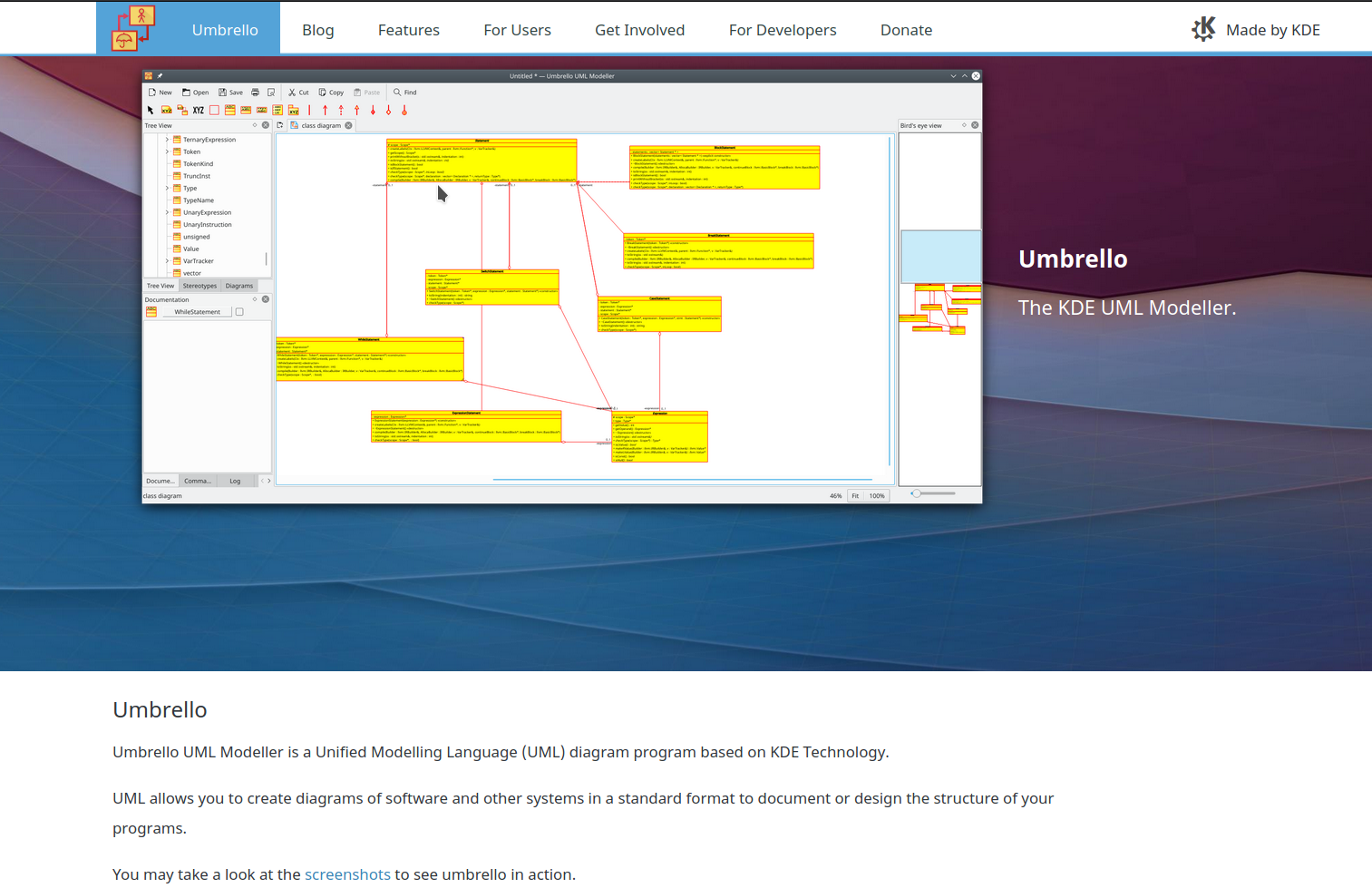
Synopsis
This project aims in revamping the website of Umbrello with the latest Jekyll template KDE uses. A Redesigned homepage can help new developers and users to get a better knowledge of the application if the workflow with proper screenshots and GIFs are added to it. The news and the announcements can be shifted to a separate page as it makes it much more organized.
Links
- Repository:-Umbrello website repo
- Proposal:-Accepted proposal
Mentor
Weekly Progress
Week 1
Work Done:
- Ported most of the files from PHP to Markdown as Jekyll uses Markdown.
- Added more relevant items to the Navigation bar.
- Shifted blogposts from the Homepage to a separate blog page.
- Edited some features for the application.
Week 2

Work Done:
- Ported the entire features table from PHP to Markdown.
- Fixed the installation page and added the correct links for the same in the homepage
- Got some screenshots
Week 3
Work Done:
- Focused on the homepage and got screenshots from mentor of themes supported by Umbrello.
- Added a new themes section for the homepage and added them.
- Worked on the beautification of the Umbrello features page.
Week 4
Review:
- Got the work done till now reviewed by the mentor and these were his feedback.
- Got multiple issues to fix as the idea of including themes support in the homepage wasn't so good.
- The features table wasn't looking so attractive without the bootstrap added to the table.
- The details page wasn't added.
Work Done:

- Added bootstrap for the tables, but faced some issues as the liquid syntax was not getting rendered properly. Fixed them later.
- Added the image of a flowchart of the features explained correctly at the top.
- Added the separate page for the features-details.
- Added the work done for the first three weeks to planet.kde.org. Link
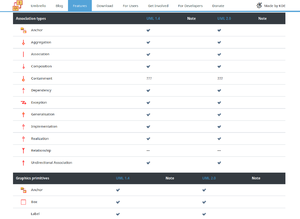
Week 5
Work Done:
- Completed the entire features table.
- Added each and every icon to the table.
- The values True and partial wasn't looking so nice so I replaced them with ticks image.
- Added padding to the table so that the elements inside look attractive.
- Kept only one YML file for both features and features table. So that dat duplication doesn't happen.
- Made a clean homepage for the website. Still Work In Progress. Will add the screenshots of the features of Umbrello to the homepage and
Challenges I am facing
The Blog and Features-details in the Navigation bar doesn't become highlighted when selected. This is an embarrassing issue. The header file of KDE Jekyll template has some problem in the liquid syntax. So I started working on the issue. I somewhat recoded the entire liquid syntax of the header file of the Jekyll template which would fix the issue.
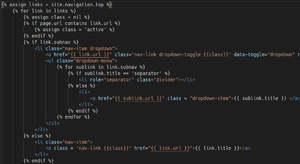
As I am not a regular user of Umbrello, I can't take proper screenshots of the features and explain the workflow. But somehow I am able to understand the application. The screenshots will be put up soon enough.
What Next?
This is not the end of the road with KDE for me. I love many applications of KDE. Along with my future contributions to web projects, I would love to contribute to Kirogi. I have already started working on the application.
Contact Me
- Name - Akshay Praveen Nair
- Email - [email protected]
- IRC nick - iammarco11
- Twitter - https://twitter.com/akshaay_11
- Telegram - iammarco11
- Matrix - iammarco11
- Gitlab - iammarco
- Github - iammarco11
