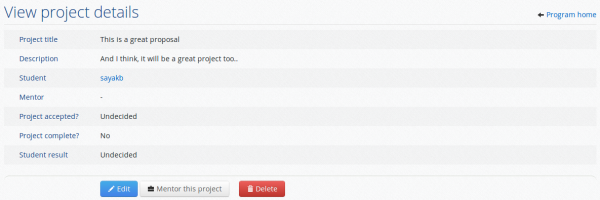KDE.org/Season/Mentor: Difference between revisions
(Created page with "= Mentor user manual = __TOC__ === Signing up as a mentor === You can choose to mentor one or more projects in a program. Essentially, there are a couple of steps involved in...") |
(No difference)
|
Revision as of 22:19, 31 August 2013
Mentor user manual
Signing up as a mentor
You can choose to mentor one or more projects in a program. Essentially, there are a couple of steps involved in signing up as a mentor for a project:
Sign up for the program
Open the program homepage and click on the button. Clicking on the button would mean that you wish to sign up as a mentor for the entire program (or in other words, you cannot submit a proposal and participate as a student when you have signed up as a mentor for the same program). Clicking on the button does not sign you up as a mentor for a specific project - there are a few more steps involved!
Application approval
Your mentor application has to be approved by the SoC admins. Usually mentor applications are processed between the student and mentor deadlines, but you can apply at any point before the mentor deadline right from the start date of the program itself. Till your mentor application is approved, you can view a list of proposals by clicking on the button on the program homepage.

Mentoring projects
Once your mentor application is approved, you can now view proposals by clicking on from the program homepage and selecting a proposal from the list. Once you open a proposal, you can click on the button to sign yourself up as a mentor.