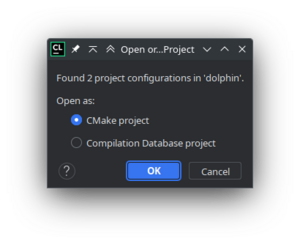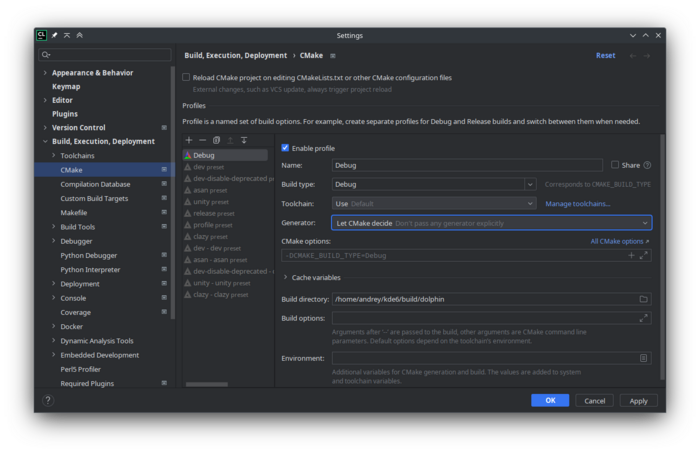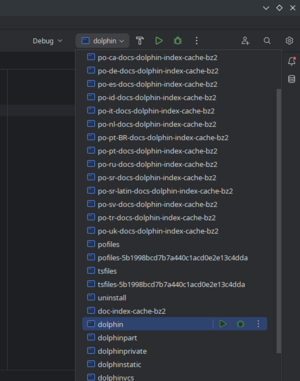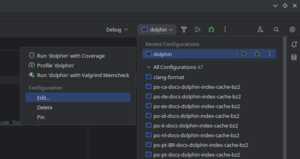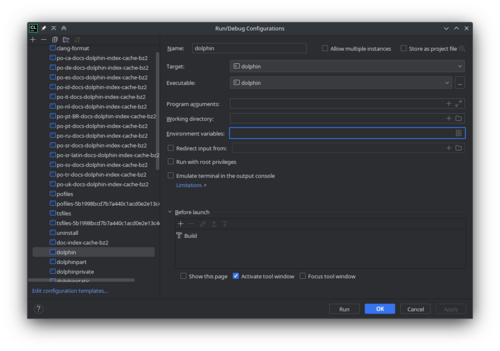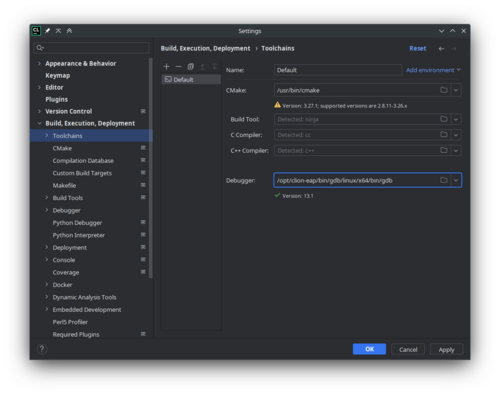Get Involved/development/IDE configuration/CLion
CLion is a proprietary IDE for C++.
Install CLion
On Arch Linux install the clion.
Setup
Open a new project in CLion. Locate it to the folder with CMakeLists.txt. It will ask how do you want to open the project. Select CMake project.
In CMake configuration, choose Debug build. In the Generator, set "Let Cmake decide". In the Build directory, insert the build directory path, for example, "/home/username/kde/build/dolphin".
Under CMake options, we must set some important variables such as CMAKE_PREFIX_PATH. If the prefix was in "/home/username/kde", then the CMake options line would look like:
-DCMAKE_PREFIX_PATH=/home/username/kde/usr -DCMAKE_MODULE_PATH=/home/username/kde/usr/lib64/cmake:/home/username/kde/usr/lib/cmake -DQT_PLUGIN_PATH=/home/username/kde/usr/lib64/plugins:/home/username/kde/usr/lib/plugins -DXDG_DATA_DIRS=/home/username/kde/usr/share
Press OK.
In the run/debug target (in the upper right corner of main window), select "dolphin".
Expand it and choose Edit.
The Run/Debug Configurations window will appear. In the Environment variables field click edit button.
Add variables, that you can find in build directory, for example, in "/home/username/kde/build/dolphin/prefix.sh".
run debug configuration add variables
In the Toolchains you can use bundled cmake and gdb. In Arch Linux their versions are very recent and not yet supported by CLion. They can be installed with clion-cmake and clion-gdb.
Tips and Tricks
Out of tree breakpoints
You may want the debugger to stop on a specific breakpoint, that is located out of project tree. For example, you run and debug dolphin project: select several files, with context menu you add them to archive. And you want the debugger to stop on some function of Ark's code.
For this, you just open the corresponding file, and put a breakpoint there. No even need to map sources, like you need in Qt Creator.