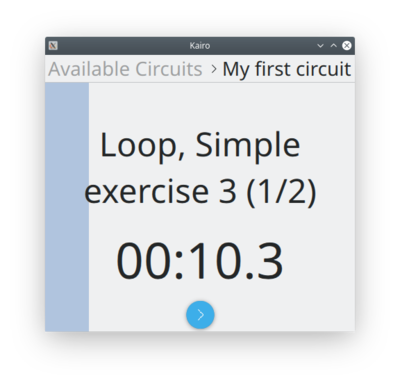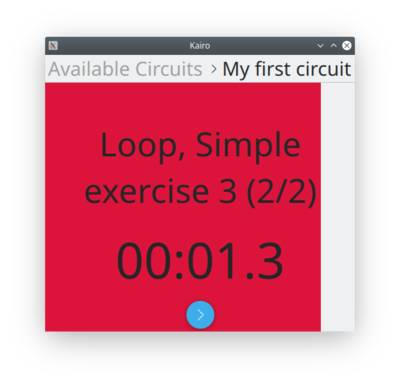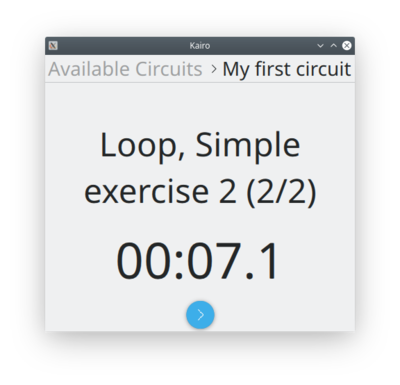Kairo: Difference between revisions
(Create community wiki page for Kairo sport timer application) |
(Improve images links and general display) |
||
| Line 4: | Line 4: | ||
It is able to run a list of exercises including the ability to loop several times one exercise or a list of exercises. | It is able to run a list of exercises including the ability to loop several times one exercise or a list of exercises. | ||
=== Kairo Exercises List Window === | |||
List of exercises: | List of exercises: | ||
[[ | [[File:Kairo timers list.png|thumb|center|Exercises List Window|400px]] | ||
=== Kairo Exercise Execution Window === | |||
During execution of an exercise, a progress bar is shown including the remaining duration. When duration is greater than 10 seconds, the progress bar is blue and gets red below 10 seconds. | During execution of an exercise, a progress bar is shown including the remaining duration. When duration is greater than 10 seconds, the progress bar is blue and gets red below 10 seconds. | ||
It is also possible to include exercises without a set duration. In this case, the duration since the start of the exercise is displayed. | It is also possible to include exercises without a set duration. In this case, the duration since the start of the exercise is displayed. | ||
[[ | |||
[[File:Kairo blue timer.png|400px|thumb|left|Kairo Exercise Step when duration is greater than 10 seconds]] | |||
[[File:Kairo red timer.png|400px|thumb|right|Kairo Exercise Step when duration is less than 10 seconds]] | |||
[[File:Kairo free timer.png|400px|thumb|center|Kairo Free Timer Exercise Step]] | |||
Latest revision as of 10:24, 25 October 2020
Kairo
This application can help you practice sport exercises.
It is able to run a list of exercises including the ability to loop several times one exercise or a list of exercises.
Kairo Exercises List Window
List of exercises:
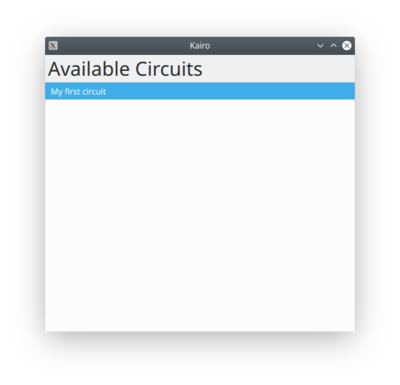
Kairo Exercise Execution Window
During execution of an exercise, a progress bar is shown including the remaining duration. When duration is greater than 10 seconds, the progress bar is blue and gets red below 10 seconds.
It is also possible to include exercises without a set duration. In this case, the duration since the start of the exercise is displayed.