GSoC/2020/StatusReports/SaurabhKumar: Difference between revisions
| Line 3: | Line 3: | ||
sequence for the purpose of pre-visualizing and planning of motion picture and animation. | sequence for the purpose of pre-visualizing and planning of motion picture and animation. | ||
===Introduction=== | |||
[[File:Storyboard.png|thumb|center|Storyboard docker]] | [[File:Storyboard.png|thumb|center|Storyboard docker]] | ||
The storyboard docker aims to facilitate storyboarding in Krita. It allows multiple images and associated text to be organized in the form of a storyboard. The arrangement can be tweaked using the mode and view options. Also different field's visibility can be toggled. The storyboard can be rendered as pdf or svg. | The storyboard docker aims to facilitate storyboarding in Krita. It allows multiple images and associated text to be organized in the form of a storyboard. The arrangement can be tweaked using the mode and view options. Also different field's visibility can be toggled. The storyboard can be rendered as pdf or svg. | ||
===Upper buttons=== | ====Upper buttons==== | ||
[[File:Storyboard upper buttons.png|thumb|center]] | [[File:Storyboard upper buttons.png|thumb|center]] | ||
====Export==== | ====Export==== | ||
A drop down menu which consists of the export option available for the storyboard. | A drop down menu which consists of the export option available for the storyboard. | ||
====Comment==== | ====Comment==== | ||
[[File:Storyboard comment.png|thumb|center|Comment menu]] | |||
A drop down menu which consists of a list of comments for storyboard items, a Delete Comment button and an Add Comment button. | A drop down menu which consists of a list of comments for storyboard items, a Delete Comment button and an Add Comment button. | ||
| Line 18: | Line 19: | ||
A lock icon. It is used to stop adding item when keyframes are added in the Timeline docker. | A lock icon. It is used to stop adding item when keyframes are added in the Timeline docker. | ||
====Arrange==== | ====Arrange==== | ||
[[File:Arrange menu.png|thumb|center|Arrange menu]] | |||
A properties icon. It consists of View and Mode options which can be used to change the arrangement of items in the docker. | A properties icon. It consists of View and Mode options which can be used to change the arrangement of items in the docker. | ||
Revision as of 12:41, 3 August 2020
Storyboard Docker For Krita
A storyboard is a graphic organizer that consists of illustrations and comments displayed in sequence for the purpose of pre-visualizing and planning of motion picture and animation.
Introduction
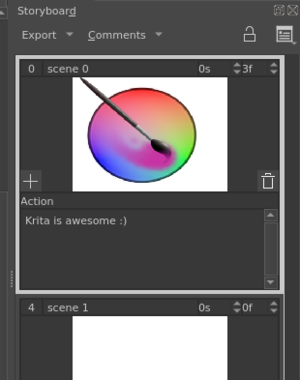
The storyboard docker aims to facilitate storyboarding in Krita. It allows multiple images and associated text to be organized in the form of a storyboard. The arrangement can be tweaked using the mode and view options. Also different field's visibility can be toggled. The storyboard can be rendered as pdf or svg.
Upper buttons
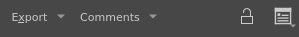
Export
A drop down menu which consists of the export option available for the storyboard.
Comment

A drop down menu which consists of a list of comments for storyboard items, a Delete Comment button and an Add Comment button.
Lock
A lock icon. It is used to stop adding item when keyframes are added in the Timeline docker.
Arrange
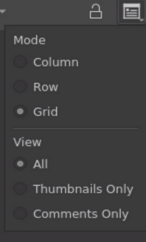
A properties icon. It consists of View and Mode options which can be used to change the arrangement of items in the docker.
Deliverables
- Link to Phabricator task: T12819
- Krita Artists thread: Storyboard feature plans and mockups
- Merge Request : !392
- Blogs : here
