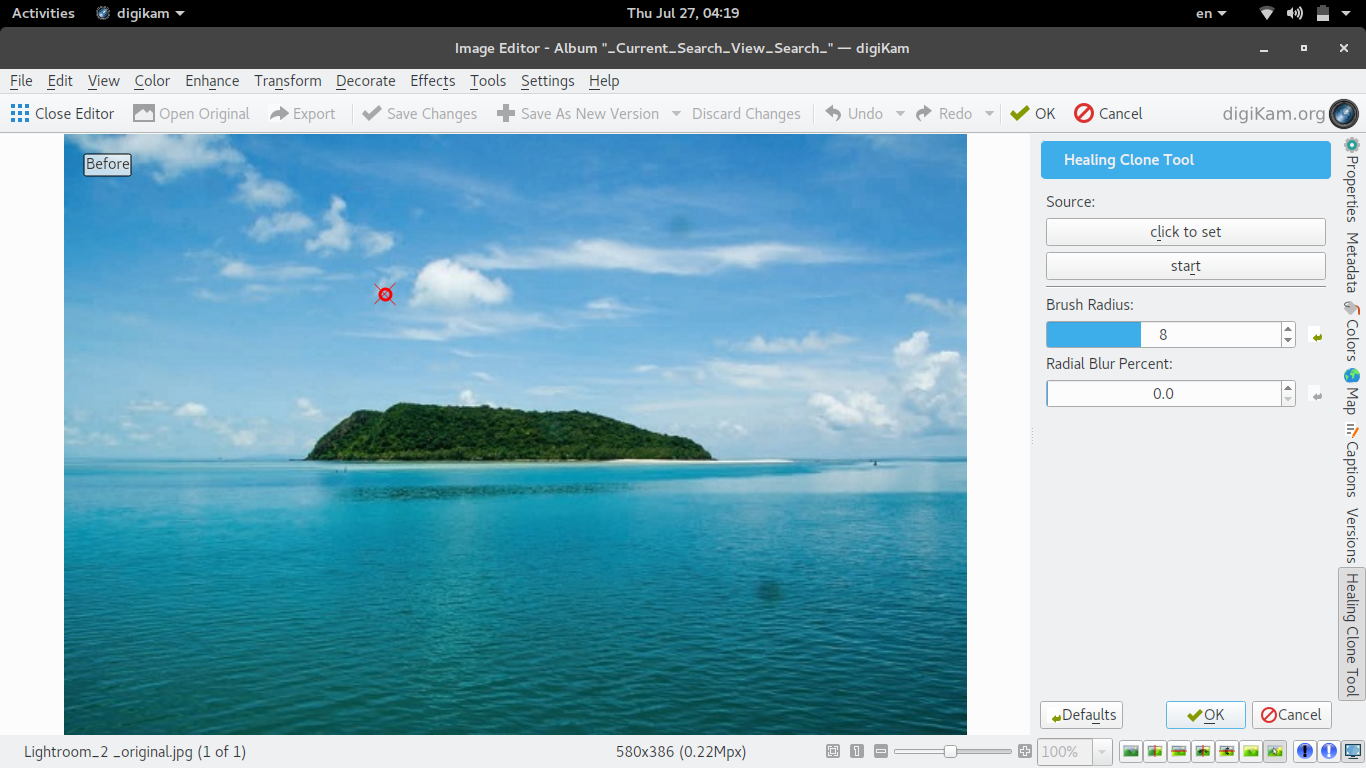GSoC/2017/StatusReports/shazaismailkaoud: Difference between revisions
No edit summary |
|||
| Line 3: | Line 3: | ||
Proposal: [https://drive.google.com/open?id=0B6t-dghaa7rtbWFIbGZrT1dBZDg] | Proposal: [https://drive.google.com/open?id=0B6t-dghaa7rtbWFIbGZrT1dBZDg] | ||
== | == Produced Tool Demo == | ||
While developing the brush the user experience of the proposed design appeared to be not optimal, currently the user only has to set the source and by clicking anywhere in the image the destination is considered. The current brush supports a motion similar to the famous photoshop user experience which will make the tool easy to use. | While developing the brush the user experience of the proposed design appeared to be not optimal, currently the user only has to set the source and by clicking anywhere in the image the destination is considered. The current brush supports a motion similar to the famous photoshop user experience which will make the tool easy to use. | ||
[[File:Healing.png]] | [[File:Healing.png]] | ||
== My Important links == | == My Important links == | ||
*project link: https://summerofcode.withgoogle.com/projects/#6519543590551552 | *project link: https://summerofcode.withgoogle.com/projects/#6519543590551552 | ||
*blog link: https://shazaismailkaoud.wordpress.com/ | *blog link: https://shazaismailkaoud.wordpress.com/ | ||
*branch commits: https://cgit.kde.org/digikam.git/log/?h=gsoc17-healing&qt=author&q=Shaza | *branch commits: https://cgit.kde.org/digikam.git/log/?h=gsoc17-healing&qt=author&q=Shaza | ||
Revision as of 19:09, 28 August 2017
[digiKam]: Healing clone tool for dust spots removal
A tool for image editor to be used for healing image stains with the use of another part of the image by coloring by the use of one part over the other, mainly testing on dust spots, but can be used for other particles hiding as well.
Proposal: [1]
Produced Tool Demo
While developing the brush the user experience of the proposed design appeared to be not optimal, currently the user only has to set the source and by clicking anywhere in the image the destination is considered. The current brush supports a motion similar to the famous photoshop user experience which will make the tool easy to use.