OSPP/2024/Ideas: Difference between revisions
| Line 55: | Line 55: | ||
'''Brief explanation:''' KDE applications can run on desktop and mobile devices. Very few applications have been ported to work on mobile phones though, see https://apps.kde.org/platforms/android/ for some examples. Choose one of the KDE games and port it to also work on a mobile phone. Example KDE applications that work on a mobile phone are [https://apps.kde.org/gcompris/ GCompris] and [https://apps.kde.org/ktuberling/ KTuberling]. Gcompris use QtQuick and QML to make contributions easier. Some possible games include: | '''Brief explanation:''' KDE applications can run on desktop and mobile devices. Very few applications have been ported to work on mobile phones though, see https://apps.kde.org/platforms/android/ for some examples. Choose one of the KDE games and port it to also work on a mobile phone. Example KDE applications that work on a mobile phone are [https://apps.kde.org/gcompris/ GCompris] and [https://apps.kde.org/ktuberling/ KTuberling]. Gcompris use QtQuick and QML to make contributions easier. Some possible games include: | ||
* [https://apps.kde.org/kajongg/ Kajongg] | |||
* [https://apps.kde.org/kmahjongg/ KMahjongg] | |||
* [https://apps.kde.org/kshisen/ KShihsen] | |||
* [https://apps.kde.org/kigo/ Kigo] | |||
* [https://apps.kde.org/blinken/ Blinken] | |||
* [https://apps.kde.org/klickety/ Klickety] | |||
* [https://apps.kde.org/skladnik/ Skladnik] | |||
* [https://apps.kde.org/kbounce/ Kbounce] | |||
'''Expected results:''' More applications available on mobile devices. | '''Expected results:''' More applications available on mobile devices. | ||
Revision as of 08:57, 23 April 2024
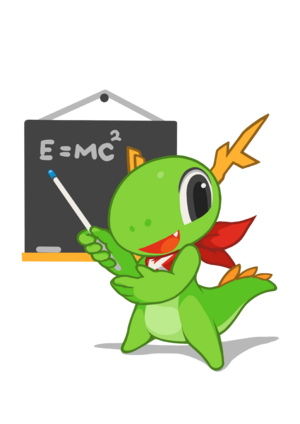
See also: OSPP Instructions
Guidelines
Adding a Proposal
When adding an idea to this section, please include the following data:
- if the application is not widely known, a description of what it does and where its code lives
- a brief explanation (2-5 sentences)
- a url link to the project repository
- an easy, medium or hard rating of the project
- the expected results
- pre-requisites for working on your project (skills required/preferred)
- if applicable, links to more information or discussions
- mailing list or IRC channel for your application/library/module
- your name and email address for contact (if you're willing to be a mentor)
- If students need to be reminded of the workload, expected size(hours) of the project.
If you are not a developer but have a good idea for a proposal, get in contact with relevant developers first.
Project: Something that you're totally excited about
Brief explanation: Do you have an awesome idea you want to work on with KDE but that is not among the ideas below? That's cool. We love that! But please do us a favor: Get in touch with a mentor early on and make sure your project is realistic and within the scope of KDE. That will spare you and us a lot of frustration.
Expected results: Something you and KDE loves
Difficulty: Easy, medium or difficult project
Knowledge Prerequisite: Probably C++ and Qt but depends on your project
(Optional) Duration: If it's long, estimate the approximate duration, it doesn't need to be exact. Like ~200 hours.
Mentor: Try to see who in KDE is interested in what you want to work on and approach them. If you are unsure you can always ask in #kde-soc:kde.org on matrix.
Project: Automate Lokalize Glossary Updates
Brief explanation: Lokalize is used to translate many KDE applications. By using a glossary, the translation process can be made more consistent and faster. The aim of the project is to use existing translations to enable updating of the glossary.
Expected results: An improved translation workflow
Difficulty: Easy
Knowledge Prerequisite: Knowledge of a scripting language and interest in translation
Mentor: Benson Muite benson_muite at emailplus dot org
Project: Cross platform Games
Brief explanation: KDE applications can run on desktop and mobile devices. Very few applications have been ported to work on mobile phones though, see https://apps.kde.org/platforms/android/ for some examples. Choose one of the KDE games and port it to also work on a mobile phone. Example KDE applications that work on a mobile phone are GCompris and KTuberling. Gcompris use QtQuick and QML to make contributions easier. Some possible games include:
Expected results: More applications available on mobile devices.
Difficulty: Medium
Knowledge Prerequisite: Knowledge of C++
Mentor: Benson Muite benson_muite at emailplus dot org

