GSoC/2018/Ideas: Difference between revisions
No edit summary |
No edit summary |
||
| Line 248: | Line 248: | ||
[http://www.labplot.kde.org LabPlot] is a KDE-application for interactive graphing and analysis of scientific data. LabPlot provides an easy way to create, manage and edit plots and to perform data analysis. | [http://www.labplot.kde.org LabPlot] is a KDE-application for interactive graphing and analysis of scientific data. LabPlot provides an easy way to create, manage and edit plots and to perform data analysis. | ||
==== Project: Additional documentation for supported functions and | ==== Project: Additional documentation for supported functions and constants ==== | ||
'''Brief explanation''': LabPlot allows the user to generate and plot data based on mathematical expressions parameterizing the data. The internal mathematical parser supports the user with syntax highlighting and text completion. In addition to this there is a dialog where the user can navigate through all supported functions (standard mathematical functions, Bessel functions, Fermi-Dirac functions, zeta functions, etc.) and constants (mathematical constants, constants from astrophysics, nuclear physics, etc.) and select the desired expression. To improve the user experience and to further help the selection of the proper mathematical expression, additional documentation in form of the corresponding article on Wikipedia or on mathworld.com should be provided. The idea is to provide a web view in the dialog where the selection of the supported expressions is done and to load their the corresponding web page providing further information. E.g., by selecting the Gegenbauer polynomials, the user can optionally open the additional documentation showing the wiki page in the local language https://de.wikipedia.org/wiki/Gegenbauer-Polynom (maybe the mobile version) with the option to switch to mathworld docu on http://mathworld.wolfram.com/GegenbauerPolynomial.html. | '''Brief explanation''': LabPlot allows the user to generate and plot data based on mathematical expressions parameterizing the data. The internal mathematical parser supports the user with syntax highlighting and text completion. In addition to this there is a dialog where the user can navigate through all supported functions (standard mathematical functions, Bessel functions, Fermi-Dirac functions, zeta functions, etc.) and constants (mathematical constants, constants from astrophysics, nuclear physics, etc.) and select the desired expression. To improve the user experience and to further help the selection of the proper mathematical expression, additional documentation in form of the corresponding article on Wikipedia or on mathworld.com should be provided. The idea is to provide a web view in the dialog where the selection of the supported expressions is done and to load their the corresponding web page providing further information. E.g., by selecting the Gegenbauer polynomials, the user can optionally open the additional documentation showing the wiki page in the local language https://de.wikipedia.org/wiki/Gegenbauer-Polynom (maybe the mobile version) with the option to switch to mathworld docu on http://mathworld.wolfram.com/GegenbauerPolynomial.html. | ||
| Line 257: | Line 257: | ||
'''Knowledge Prerequisite''': C++, Qt | '''Knowledge Prerequisite''': C++, Qt | ||
'''Mentor''': tbd | |||
==== Project: Plotting of live MQTT data ==== | |||
'''Brief explanation''': LabPlot has already some support for plotting of live-data (http://krajszgsoc.blogspot.de/2017/09/in-finish-line-but-not-in-end.html). To cover more use-cases we want to also support MQTT sources. We need to investigate the available MQTT libraries for Qt: | |||
* https://blog.qt.io/blog/2017/08/14/introducing-qtmqtt-protocol/ | |||
* https://github.com/emqtt/qmqtt | |||
and to add some support for MQTT to LabPlot. | |||
'''Expected results''': Similar to the current way of selecting the data source (file, sockets, serial port) we want to support the subscription to MQTT brockers and plotting of their data. | |||
'''Knowledge Prerequisite''': C++, Qt, (optional) knowledge and experience with MQTT | |||
'''Mentor''': tbd | '''Mentor''': tbd | ||
Revision as of 20:01, 21 December 2017
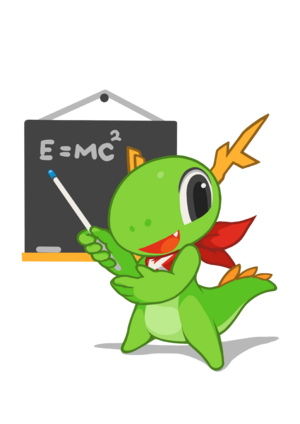
See also: GSoc Instructions, Last year ideas
Guidelines
Information for Students
These ideas were contributed by our developers and users. They are sometimes vague or incomplete. If you wish to submit a proposal based on these ideas, you may wish to contact the developers and find out more about the particular suggestion you're looking at.
Being accepted as a Google Summer of Code student is quite competitive. Accepted students typically have thoroughly researched the technologies of their proposed project and have been in frequent contact with potential mentors. Simply copying and pasting an idea here will not work. On the other hand, creating a completely new idea without first consulting potential mentors is unlikely to work out.
When writing your proposal or asking for help from the general KDE community don't assume people are familiar with the ideas here. KDE is really big!
If there is no specific contact given you can ask questions on the general KDE development list [email protected]. See the KDE mailing lists page for information on available mailing lists and how to subscribe.
Adding a Proposal
Project:
If appropriate, screenshot or other image
Brief explanation:
Expected results:
Knowledge Prerequisite:
Mentor:
When adding an idea to this section, please try to include the following data:
- if the application is not widely known, a description of what it does and where its code lives
- a brief explanation
- the expected results
- pre-requisites for working on your project
- if applicable, links to more information or discussions
- mailing list or IRC channel for your application/library/module
- your name and email address for contact (if you're willing to be a mentor)
If you are not a developer but have a good idea for a proposal, get in contact with relevant developers first.
Ideas
Your Own Idea
Project: Something that you're totally excited about
Brief explanation: Do you have an awesome idea you want to work on with KDE but that is not among the ideas below? That's cool. We love that! But please do us a favor: Get in touch with a mentor early on and make sure your project is realistic and within the scope of KDE. That will spare you and us a lot of frustration.
Expected results: Something you and KDE loves
Knowledge Prerequisite: Probably C++ and Qt but depends on your project
Mentor: Try to see who in KDE is interested in what you want to work on and approach them. If you are unsure you can always ask in #kde-soc on Freenode IRC.
Krita
Krita: digital painting for artists. It support creating images from scratch from begin to end. Krita is a complex application and developers need to have a fair amount of experience in order to be able to do something.
Krita is a widely used digital painting application for professional artists. Last year, Krita gained the ability to create hand-drawn 2D animations, among other new features. For this year, projects that the Krita team would be interested in include the following ideas.
Note that we're always open to ideas you bring in yourself: if you're passionate about something you've come up with yourself, that you want for Krita, that's a big plus for us.
We also expect prospective students to submit at least three patchs for bugs or wishes or small features. We want to know how good you are!
Project: Implement a Lockfree Hashtable for Krita's Tile Manager
Brief explanation: This is a hard-core project, only suitable for someone with deep knowledge of the problems of designing multi-threaded software. It involves Krita's core datamodel, where the tiles that compose image data are managed. the KisTileHashTable currently uses a QReadWriteLock to manage access to the tiles. This is one of the last bottlenecks when painting and recomposing the image projection. The goal of this project is to remove that lock and replace it with a lockless design. Since this touches the very core of Krita, a thorough test plan is essential.
Expected results: No bottlenecks anymore!
Knowledge Prerequisite: C++, Qt, threads, locks.
Mentor: Dmitry Kazakov (dmkitryK|log on irc)
Project: Extending Animation Support for curves
Brief Explanation: In Krita, you can already add curves that could be applied to some properties of a layer, like opactity, animating those properties. We want the animation support extended by allowing users to place masks (filter masks, transformation masks, transparency masks) on the timeline and animate their properties using curves. Every property of a layer or mask placed on the timeline should be animatable.
Expected results:
- Implementation of a gui for applying the curve settings to one or more properties of a mask or layer
- Implementation of the actual rendering of the properties in the frames
- Saving of these settings
Knowledge Prerequisite:
- C++ and Qt
Mentor: Boudewijn Rempt (IRC: boud) or Dmitry Kazakov (IRC: dmitryk_log)
Project: Taking the Shape Brush to the next level
Brief Explanation: Krita has a number of interesting brush engines. One of them is the Shape Brush engine. Inspired by Alchemy, the shape brush "throws" shapes on the canvas. The current implementation is limited to geometric shapes. We want the brush engine to be extended to make it possible to load vector shapes defined as PDF or SVG and use those to draw on the canvas as well. Other improvements are the addition of Feathering, an outline mode, edge sharpening and background textures.
Expected Results: A revampted and exciting shapes brush
Knowledge Prerequisite:
- C++, Qt, Krita
Mentor: Boudewijn Rempt (IRC: boud) or Lukas Tvrdy (IRC: LukasT)
Project: Analysis of thoroughput of Krita Blending Modes and porting them to AVX2
Brief Explanation: Blending modes is the hottest piece of code in Krita. It should process gigabytes of data per second, therefore it should be extremely optimized. Some of its parts are already optimized to use AVX instructions, but some (float16 color spaces) are not. We need to port the rest of the color spaces to AVX and make a research into the possibilities of using AXV2 instructions directly (int16 instructions). It might happen that you will have to extend VC library to get full AVX support. This is another hard-core project only suitable if you have a good deal of experience.
Expected Results: Ported Float16 color spaces to AVX, extended Vc library to support int16 AVX2 instructions and adopted it in Krita
Knowledge Prerequisite: C++, SEE/AVX (read Intel's manual)
Mentor: Dmitry Kazakov (IRC: dmitryk|log)
Project: Partial canvas updates and region of interest (performance optimization for huge (20k+) canvases)
Brief Explanation: We already have an optimization for huge canvases, which is called Instant Preview. But it woks only when the user has the canvas zoomed out to fit the screen. There are some usecases, when the user wants to work with a small "working area" of a huge image and he doesn't care what happens with the rest of the image. This project is targeted to optimize this case.
Expected Results: By the end of the summer we expect these features to be implemented:
- Partial updates in openGL canvas. Right now we redraw all the image textures in every frame, which is not needed after porting to Qt5.
- Region of Intereset (ROI) in KisImage. Updates should be reordered and the priority should be given to the areas that are currently visible to the user
- Work Area Tool. The user is be able to define the area, where he would like to work in. The updates for other parts of the image are skipped until the user exits this special mode.
- (if there is time) Optimize textures loading to use RIO as well. Theoretically, we can just skip uploading of the tiles that are not visible on the screen at the moment.
Knowledge Prerequisite: C++, OpenGL
Mentor: Dmitry Kazakov (IRC: dmitryk|log), Julian Thijssen (IRC: Nimmy)
Project: Add 3D Painting Assistants
Brief explanation: One of the more innovative features in Krita are the painting assistants. These are shapes overlaid on the canvas that the artist can use to help him achieve perspective, straight lines and other shapes freehand. For complex drawings it would be useful to be able to place 3D models on the canvas, position and scale them and use those as guides for drawing.
Expected results: by the end of the summer, 3D models should be shown on canvas as canvas decorations, using OpenGL in hidden-line wireframe mode. The models should be manipulated using on-canvas controls like other assistants. Magnetic snapping is an optional extra.
Knowledge Prerequisite: C++, Qt, OpenGL, Assimp
Mentor: Julian Thijssen (IRC: Nimmy)
KDE Student Programs
KDE Student Programs is the working group responsible for running Season of KDE and managing KDE's participation in Google Summer of Code, Google Code-In, and other mentorship programmes.
Project: A new Season of KDE Website
Brief explanation: Season of KDE will need a new website to make managing the project easier for us. The core feature set that we're looking to have comprises:
- Student applications on the website
- Mentors can mark themselves interested in projects during the application phase
- Org admins will create slots and assign projects and mentors to slots
- Manage mid-term evaluations and results
- Bulk data export and import
For maintainability by the rest of KDE we'd like the app to be in Python (Tornado or a WSGI framework). It would also be nice if the app was an SPA riding on top of a REST API server so we can have command-line tools interacting with the server as well.
Expected results: Easier project administration for KDE.
Knowledge Prerequisite: Python, Tornado/WSGI, LDAP, full-stack web development, Single-Page applications.
Mentor: Boudhayan Gupta <[email protected]>, BaloneyGeek on IRC
GCompris
Project: finishing started activities
Brief explanation: GCompris is a an educational software suite comprising of numerous activities for children aged 2 to 10. Originally written in Gtk+ it's development team started to rewrite it from scratch in Qt Quick.
Expected results: The aim of this year is to complete and getting merged activities that were started but have not been finished. You can find a list of tasks that you can work on at https://phabricator.kde.org/T7498. First phase is to check what is missing to be integrated (on code and graphic side) and then to complete them. You can find at https://cgit.kde.org/gcompris.git/refs/heads the list of the current branches (some of them need to be dropped, so contact us before starting working on one of them).
Knowledge Prerequisite:
Be interested in children’s education
Be familiar with GCompris concept and content
Basic knowledge in a programming language (a 1 year school course is enough)
Be able to build the Qt Quick version of GCompris
Application guide: Continuing an activity already started or rewriting from scratch is something you have to check before writing your application. Provide a timeline in your application. If you haven't contributed yet please read http://gcompris.net/wiki/An_exercise_for_new_contributors and http://gcompris.net/wiki/Reviewing_an_activity
There are several info in the wiki: http://gcompris.net/wiki/Developer%27s_corner.
Feel free to contact us either on irc or by mail ([email protected])
Mentors: Johnny Jazeix (IRC: JohnnyJ), Divyam Madaan (IRC: dmadaan), Rudra Nil Basu (IRC: rudra)
KDE Partition Manager
Project: finishing KAuth support
Brief explanation: KDE Partition Manager is a utility program to help you manage the disk devices, partitions and file systems on your computer. It allows you to easily create, copy, move, delete, resize without losing data, backup and restore partitions.
Expected results: Last year a lot of work was done to make KDE Partition Manager not to start as root and use KAuth to elevate privileges. The aim of this project is to finish required refactoring and make sure everything still works.
The two main issues are:
- SMART support needs to be ported from (unmaitained) libatasmart library to calling smartctl command. This task is likely to be fairly easy.
- KDE Partition Manager operation runner should be refactored, instead of calling KAuth helper multiple times to run a single command it has to prepare a list of all commands and their inputs and call KAuth helper once. This needs some refactoring in how partition manager reads and writes disk data (e.g. when moving/copying/backing up or restoring partition). In particular we don't want to transfer all the disk data back from the helper to the main application and back to the helper as DBus transport is fairly slow.
Knowledge Prerequisite:
- Be able to build the KPMcore and KDE Partition Manager from source.
- Knowledge of C++ / Qt (No knowledge of KDE Frameworks is required).
Application guide: Get in touch on IRC (#kde-devel or #calamares).
Mentors: Andrius Štikonas (IRC:stikonas)
Kopete
Project: Write tests and Improve protocol support
Brief explanation: Kopete is an instant messaging client that has the modular architecture and supports many messaging services with useful plugins to complement them.
Expected results: The aim of this project is to fix the bugs due to porting and improve the frontend and the test coverage.
Knowledge Prerequisite:
- Be interested in test-driven development.
- Be familiar with the codebase of KDE in general.
- Knowledge of C++ / Qt.
Application guide:
Get in touch with us on mailing-list and start hacking KDE and fix bugs. Teams of two people is preferred for this project as it is a lot of work :)
You can contact on IRC also but it is better to discuss over mailing list as not many people are in IRC on #kopete channel.
Mentors: Vijay <[email protected]> (vijay_ on IRC), Kopete Mailing List <[email protected]>
Documentation
Project [for Season of KDE only]: Verify and update the various documentation
Brief explanation: If you have been in and around KDE for some time you might have noticed some changes in the documentation, well here is your chance is to improve them. Documentation can always use some iterations and revisits. Your task is to understand the challenges that a beginner might and write advice for them. Your speed will depend on your familiarity with KDE infrastructure.
Expected results: Better documentation.
Knowledge Prerequisite: C++ and Qt, and good writing skills :)
Mentor: Vijay <[email protected]> (vijay_ on IRC)
LabPlot
LabPlot is a KDE-application for interactive graphing and analysis of scientific data. LabPlot provides an easy way to create, manage and edit plots and to perform data analysis.
Project: Additional documentation for supported functions and constants
Brief explanation: LabPlot allows the user to generate and plot data based on mathematical expressions parameterizing the data. The internal mathematical parser supports the user with syntax highlighting and text completion. In addition to this there is a dialog where the user can navigate through all supported functions (standard mathematical functions, Bessel functions, Fermi-Dirac functions, zeta functions, etc.) and constants (mathematical constants, constants from astrophysics, nuclear physics, etc.) and select the desired expression. To improve the user experience and to further help the selection of the proper mathematical expression, additional documentation in form of the corresponding article on Wikipedia or on mathworld.com should be provided. The idea is to provide a web view in the dialog where the selection of the supported expressions is done and to load their the corresponding web page providing further information. E.g., by selecting the Gegenbauer polynomials, the user can optionally open the additional documentation showing the wiki page in the local language https://de.wikipedia.org/wiki/Gegenbauer-Polynom (maybe the mobile version) with the option to switch to mathworld docu on http://mathworld.wolfram.com/GegenbauerPolynomial.html.
The task is to systematically go through all supported expressions and to collect the links to the web pages and to implement the optional web view loading those web pages in the dialog mentioned above.
Expected results: Increased user experience during for the input of mathematical expressions
Knowledge Prerequisite: C++, Qt
Mentor: tbd
Project: Plotting of live MQTT data
Brief explanation: LabPlot has already some support for plotting of live-data (http://krajszgsoc.blogspot.de/2017/09/in-finish-line-but-not-in-end.html). To cover more use-cases we want to also support MQTT sources. We need to investigate the available MQTT libraries for Qt:
and to add some support for MQTT to LabPlot.
Expected results: Similar to the current way of selecting the data source (file, sockets, serial port) we want to support the subscription to MQTT brockers and plotting of their data.
Knowledge Prerequisite: C++, Qt, (optional) knowledge and experience with MQTT
Mentor: tbd

