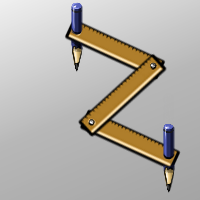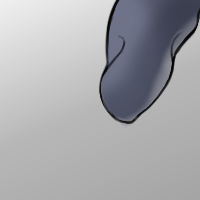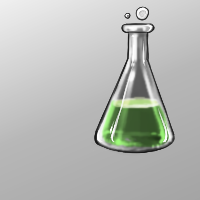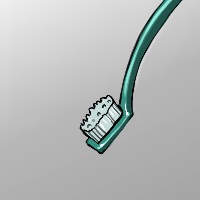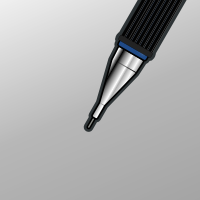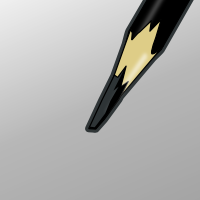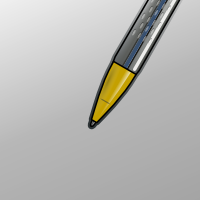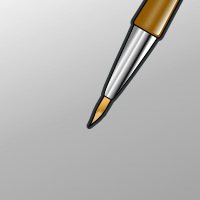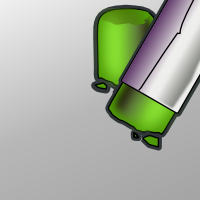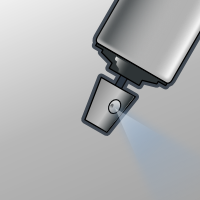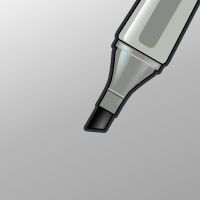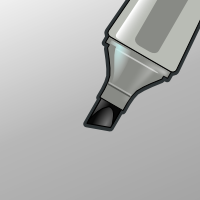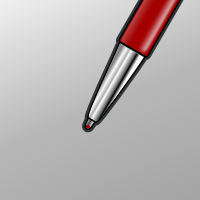Krita/Brushes Preset Preview: Difference between revisions
No edit summary |
|||
| (23 intermediate revisions by 2 users not shown) | |||
| Line 24: | Line 24: | ||
A preview icon is composed of 3 main blocks : | A preview icon is composed of 3 main blocks : | ||
[[Image: | [[Image:Areas Template.png|center]] | ||
* Text/Picto area : a zone to write or use little picture | * Text/Picto area : a zone to write or use little picture | ||
* Stroke area : a preview of the brush stroke itself | * Stroke area : a preview of the brush stroke itself | ||
* Emblem/Icon : a visual to ease memorization of the brush | * Emblem/Icon : a visual to ease memorization of the brush | ||
== Stroke == | == Stroke == | ||
| Line 34: | Line 34: | ||
The brush preview feature a mini representation of the stroke. This stroke is colored with those color codes : | The brush preview feature a mini representation of the stroke. This stroke is colored with those color codes : | ||
[[Image:Krita-preset-preview-strokes.png|700px|center]] | |||
# '''Black''' (#000000) or '''Dark grey''' or '''grey''' --> "normal" | |||
# '''White''' (#FFFFFF) or '''Checker''' --> "erase" | |||
# '''Dark blue''' (#3F54C2) --> "color-smudge smearing mode" | |||
# '''Purple''' (#8D5FB9) --> "color-smudge dulling mode" | |||
# '''Green''' (#6F9E45) --> "strokes with heavy textures" | |||
# '''light-blue''' (#A7D1F7) --> "Smudging/Duling presets only" | |||
# '''Rainbows''' ( :-) ) --> "presets with blending modes color" | |||
# '''Dark red / crimson''' (#8F392D) --> "presets with blending modes to darken ( burn/multiply/dark ) " | |||
# '''Pale light yellow''' (#E6E2B7) --> "presets with blending modes to enlight ( dodge/screen/addition/lighten ) " | |||
# ''{placeholder}'' | |||
# ''{placeholder}'' | |||
# ''{placeholder}'' | |||
''Note 1 : The stroke can be exaggerated to boost the particular aspect of a brush.'' | |||
''Note : | ''Note 2 : Colors don't have to be super precise ; the Hex colors ID is provided but feel free to do variation to make your own brush kit looks good.'' | ||
'' | |||
== Emblem / Icon == | == Emblem / Icon == | ||
An icons/emblems pasted on the "brush preset preview" ease the selection for user with a visual memory. It also make the UI more user friendly | An icons/emblems pasted on the "brush preset preview" ease the selection for user with a visual memory. It also make the UI more user friendly. | ||
Icons can be vector, or 2D painted representation of tools or object. | Icons can be vector, or 2D painted representation of tools or object. | ||
To ease brush preset creation here is a pack of picture ready to customize | To ease brush preset creation here is a pack of picture ready to customize ''( Note : thoses pictures are ready to drag & drop over Krita, or 'copy image' and 'paste' )'' | ||
=== 2D painted Emblem / Icon samples === | |||
<gallery widths=200px heights=200px caption="200x200px Templates ready to drag & drop over Krita "> | |||
File:Preset-background-template_airbrush.png | |||
File:Preset-background-template_clone.png | |||
File:Preset-background-template_kneaded-eraser.png | |||
File:Preset-background-template_experimental-alchemy.png | |||
File:Preset-background-template_frottis.png | |||
File:Preset-background-template_smudging.png | |||
File:Preset-background-template_brush-teeth-splatter.png | |||
File:Preset-background-template_sponge-texture.png | |||
File:Preset-background-template_conte.png | |||
</gallery> | |||
=== Vector Emblem / Icon samples === | |||
<gallery widths=200px heights=200px caption="200x200px Templates ready to drag & drop over Krita "> | |||
File:Preset-background-template_Stylus.png | |||
File:Preset-background-template_Pencil01.png | |||
File:Preset-background-template_Pencil02.png | |||
File:Preset-background-template_MechPencil.png | |||
File:Preset-background-template_Eraser01.png | |||
File:Preset-background-template_Eraser02.png | |||
File:Preset-background-template_Charcoal01.png | |||
File:Preset-background-template_Charcoal03.png | |||
File:Preset-background-template_Charcoal02.png | |||
File:Preset-background-template_CharcoalPencil.png | |||
File:Preset-background-template_WhitePastel.png | |||
File:Preset-background-template_TranspPen.png | |||
File:Preset-background-template_Knife.png | |||
File:Preset-background-template_Brush01.png | |||
File:Preset-background-template_Brush02.png | |||
File:Preset-background-template_Pastel.png | |||
File:Preset-background-template_Spray.png | |||
File:Preset-background-template_Cutter.png | |||
File:Preset-background-template_GelPen.png | |||
File:Preset-background-template_BoldInk.png | |||
File:Preset-background-template_InkBrush.png | |||
File:Preset-background-template_FineMarker.png | |||
File:Preset-background-template_Marker.png | |||
File:Preset-background-template_FlatBoldMarker.png | |||
File:Preset-background-template_RedPen.png | |||
File:Preset-background-template_Flat_Marker.png | |||
File:Preset-background-template_BoldInk02.png | |||
</gallery> | |||
Feel free to add more variations to this list as *.png 200x200px | |||
== text / Picto == | == text / Picto == | ||
[[Image:Krita-brush-preset-text-picto-illustration.jpg|center]] | |||
A little '''optionnal''' text or logo that can be added on the top left corner. It might be related to the size, effect, or other factor | A little '''optionnal''' text or logo that can be added on the top left corner. It might be related to the size, effect, or other factor | ||
The text can be written in any colors , but neutral are adviced ( white / grey / black ). | The text can be written in any colors , but neutral are adviced ( white / grey / black ). | ||
''examples :'' | |||
[[Image:Pictos-samples.png |center]] | |||
* Icon of a drop = the preset feels wet | * Icon of a drop = the preset feels wet | ||
| Line 76: | Line 136: | ||
Brush names should be kept simple and not use a particular prefix to workaround the lake of sorting on Krita. | Brush names should be kept simple and not use a particular prefix to workaround the lake of sorting on Krita. | ||
* Simple words, composed of | * Simple words, composed of 3 words maximum | ||
* <nowiki>*.kpp</nowiki> filenames similar to preset name | * <nowiki>*.kpp</nowiki> filenames similar to preset name | ||
[[Image:Preset-Krita-naming. | [[Image:Preset-Krita-naming.jpg|500px|center]] | ||
== License == | == License == | ||
As for any painting ressources, '''CC-Zero''' or '''Public Domain''' is adviced to let freedom of use to the end-users. You can't really ask a user to attribute your name each time one of your brush kit appears on a screenshot or is used into an artwork. | As for any painting ressources, '''CC-Zero''' or '''Public Domain''' is adviced to let freedom of use to the end-users. You can't really ask a user to attribute your name each time one of your brush kit appears on a screenshot or is used into an artwork. | ||
Latest revision as of 21:42, 22 July 2013
This document aim to provide standards propositions to unify the default brush preset icons of Krita , and ease the work of preset maintainers. It also provide templates to ease creation and a tutorial for new brush creator.
Tutorial
Small step if you want to standardize your preset icons
- Clean resources in Krita (Edit > Resources > Clean Up removed files) then go to ~/.kde/share/apps/krita/paintoppresets
- Open the *.kpp files you want to edit with Krita
- Drag and drop from this wiki page backgrounds or templates you want ( or use 'copy image' and 'Paste' )
- Draw over additional info : as painting the Stroke according to the color code, and Picto/text
- Save file ( keep *.kpp extension ) ; at relaunch Krita should show your new icon customized
Default background
The default background is a neutral grey gradient, of 200px X 200px, without borders or decoractions
( Note : this picture is ready to drag & drop over Krita, or 'copy image' and 'paste' )

Placement
A preview icon is composed of 3 main blocks :
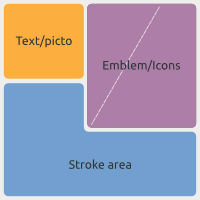
- Text/Picto area : a zone to write or use little picture
- Stroke area : a preview of the brush stroke itself
- Emblem/Icon : a visual to ease memorization of the brush
Stroke
The brush preview feature a mini representation of the stroke. This stroke is colored with those color codes :
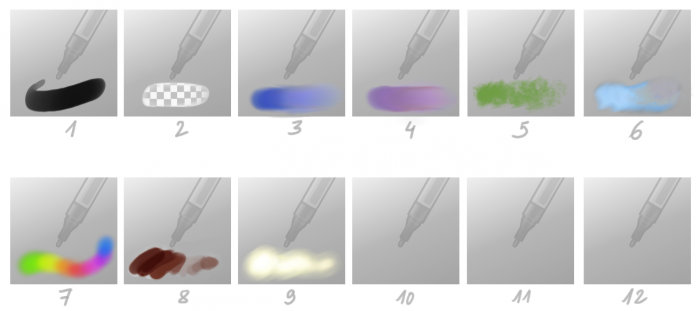
- Black (#000000) or Dark grey or grey --> "normal"
- White (#FFFFFF) or Checker --> "erase"
- Dark blue (#3F54C2) --> "color-smudge smearing mode"
- Purple (#8D5FB9) --> "color-smudge dulling mode"
- Green (#6F9E45) --> "strokes with heavy textures"
- light-blue (#A7D1F7) --> "Smudging/Duling presets only"
- Rainbows ( :-) ) --> "presets with blending modes color"
- Dark red / crimson (#8F392D) --> "presets with blending modes to darken ( burn/multiply/dark ) "
- Pale light yellow (#E6E2B7) --> "presets with blending modes to enlight ( dodge/screen/addition/lighten ) "
- {placeholder}
- {placeholder}
- {placeholder}
Note 1 : The stroke can be exaggerated to boost the particular aspect of a brush.
Note 2 : Colors don't have to be super precise ; the Hex colors ID is provided but feel free to do variation to make your own brush kit looks good.
Emblem / Icon
An icons/emblems pasted on the "brush preset preview" ease the selection for user with a visual memory. It also make the UI more user friendly.
Icons can be vector, or 2D painted representation of tools or object.
To ease brush preset creation here is a pack of picture ready to customize ( Note : thoses pictures are ready to drag & drop over Krita, or 'copy image' and 'paste' )
2D painted Emblem / Icon samples
- 200x200px Templates ready to drag & drop over Krita
-
-
-
-
-
-
-
-
-
Vector Emblem / Icon samples
- 200x200px Templates ready to drag & drop over Krita
-
-
-
-
-
-
-
-
-
-
-
-
-
-
-
-
-
-
-
-
-
-
-
-
-
-
-
Feel free to add more variations to this list as *.png 200x200px
text / Picto

A little optionnal text or logo that can be added on the top left corner. It might be related to the size, effect, or other factor The text can be written in any colors , but neutral are adviced ( white / grey / black ).
examples :
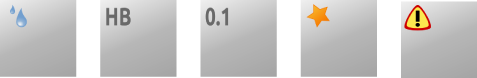
- Icon of a drop = the preset feels wet
- 'HB' ( text ) = the preset feels like a pencil 'HB'
- '0.1' (numeral) = the size of the preset is thin
- Icon of a star = the preset does Fx
- Icon of a warning = the preset is still experimental
Naming
Brush names should be kept simple and not use a particular prefix to workaround the lake of sorting on Krita.
- Simple words, composed of 3 words maximum
- *.kpp filenames similar to preset name

License
As for any painting ressources, CC-Zero or Public Domain is adviced to let freedom of use to the end-users. You can't really ask a user to attribute your name each time one of your brush kit appears on a screenshot or is used into an artwork.