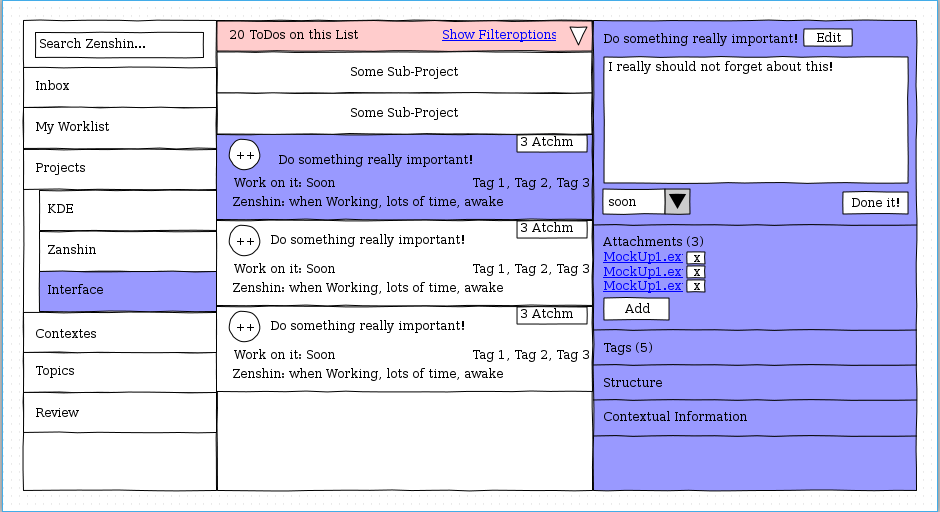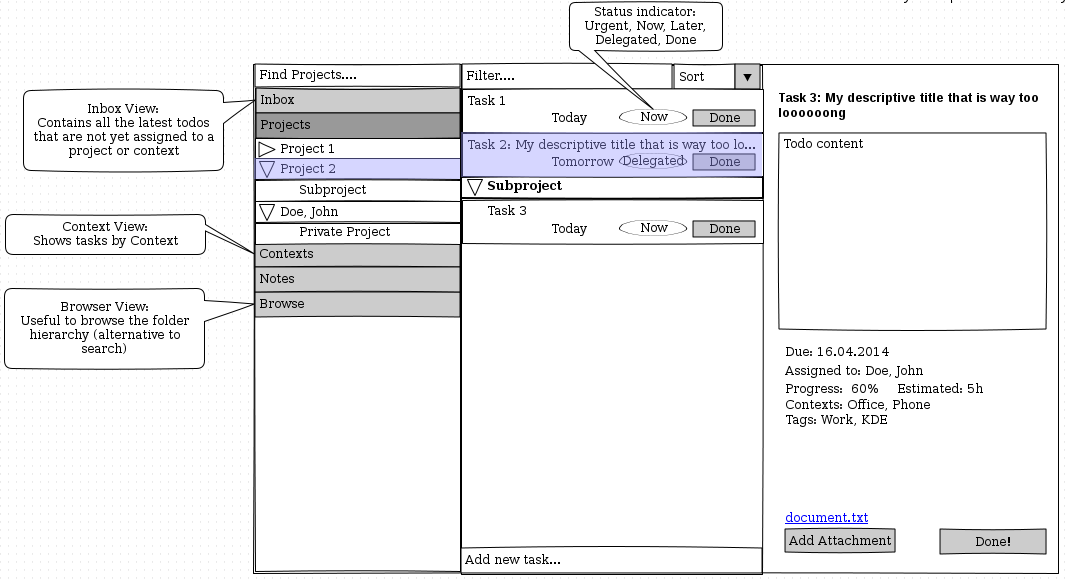Zanshin
Presentation of the project
Zanshin is trying to provide a software support for the "Getting things done" approach of David Allen. It integrates very well in the KDE environment using Akonadi as a main back-end to store you personal information, providing strong integration with KMail or KOrganizer. Zanshin is targeting tasks management, but in order to provide a note management aspect, Renku, a standalone application is born along the development process. Both are complementary and help the user to keep track of his todo's activities.
Reference : https://en.wikipedia.org/wiki/Getting_Things_Done
Zanshin's Context
Context is a meta-data concept. Since todos/tasks can be related, for instance, to a specific project, it would be nice to express this semantic link : that's where Context rises up. You, as a user, will be able to link any kind of context name to a todo, helping you to organize and give the semantic you want them to have.
Akonadi Backend : The context concept is stored into akonadi through the Akonadi Tag. An item holds a list of Tag that have a name and can be from different types. As a convention, a tag with the custom type "zanshin-context" would be zanshin related, its name, that will be displayed to the user, will depend on what the user as set.
Zanhin User Stories
Inbox and base editing
All done
Projects and task hierarchy basics
All Done
Complete base workflow
All Done
Base workflow convenience
All Done
Context basics
All Done
Context conveniences / Complete projects 1
All Done
Complete contexts 1 / Complete projects 2
- As a user I want to filter tasks by context.
Workday view basics
All Done
Workday view convenience
All Done
All Done
Sorting
- As a user I want to sort by title, end-date, due-date : partially done
Purge
- purge all completed task in order to clean my tasks lists
Renku User stories
Notes and tags basics
All Done
Complete notes/tags / Task advanced edition bases
All Done
Notes convenience
All Done
Tags
Note: Context are only in Zanshin and Tag are only in Renku
- As a user I want to filter notes by tags
Task advanced edition + Delegation
- Can propose to someone a task delegation in order to offload work to someone else
- task get associated to a context corresponding to a person (find a way to display it)
- notification got sent to the person
- Technical story : Given a delegated task, when it gets modified the notification is sent to the relevant user
Munich
Delegation
- As a user I want to delegate a task to another user.
- As a user I want to monitor progress of a delegated task (The progress updates are handled by iTip already).
- As a user I want to see tasks that I assigned to someone but have a visual distinction that I don't have to act on them directly.
- (As a user I want to accept or decline a task that was assigned to me.) => This is handled by kmail
Folder / Data sources selection (same for notes and todos)
- As a user I want to see tasks in a selected folder
- As a user I want to see tasks from multiple selected folders
- As a user I want to maintain a list of visible although not necessarily selected folders, so I can quickly enabled the folders as required.
- As a user I want to search for new folders to enable, that will then appear in my folder list.
- As a user I want to remove folders from my currently visible list.
- As a user I want to create new folders
- As a user I want share my folders with other users
- As a user I want to see to whom a shared folder belongs.
Mockups
Draft UI Mockups, not final.
Mockups by Björn Balazs
File:20120212 ZenshinMockup.ep.zip