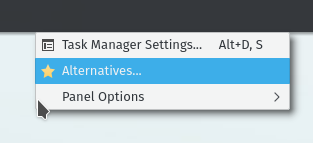Plasma/TestDays/ContainmentTest/AlternativeWidgetTest
Appearance
Alternate Widget Test
This is one of the base test scenarios for Plasma Test Days 2016, check out that main page on how to be a part of that.
Description
As Plasma has a plethora of choice when it comes to widgets and extension a feature was added in 5.x series to simplify the selection and browsing of each feature where in you could select "Alternatives" when right clicking on the widget while the desktop is unlocked. From there you can switch between different variations of the same widget function.
Preparation Steps
- Boot any of the Test Day ISOs and log into Plasma
Test Steps
- Ensure that the desktop is unlocked by right clicking on the desktop and select "unlock widgets"
- Right click on an empty area of the task manager applet in your default panel (See screenshot below in "images")
- Select "Alternatives" and from the drop down list select "Icon-only task manager"
- Click on "Switch"
Test Checklist
- Was the standard task manager replaced by the Icon Only Task manager?
- Did you have any issues finding the correct place to right-click on the standard taskmanager?