Scratchpad/www-rework/Batch3: Difference between revisions
| Line 3: | Line 3: | ||
== gwenview == | == gwenview == | ||
Content already converted. :) | |||
== kamera == | == kamera == | ||
| Line 44: | Line 10: | ||
== kcolorchooser == | == kcolorchooser == | ||
Content already converted. :) | |||
== kgamma == | == kgamma == | ||
| Line 83: | Line 18: | ||
== kolourpaint == | == kolourpaint == | ||
Content already converted. :) | |||
== kruler == | == kruler == | ||
Content already converted. :) | |||
== ksnapshot == | == ksnapshot == | ||
Content already converted. :) | |||
== okular == | == okular == | ||
Content already converted. :) | |||
= Module kdemultimedia = | = Module kdemultimedia = | ||
Revision as of 10:01, 31 January 2010
Module kdegraphics
gwenview
Content already converted. :)
kamera
Note: This is just a Kioslave+KCM to download pics from digital cameras, but it is not a standalone application. [Dario Andres]
kcolorchooser
Content already converted. :)
kgamma
Note: this is just a KCM to adjust the Screen's gamma values, not a standalone app [Dario Andres]
kolourpaint
Content already converted. :)
kruler
Content already converted. :)
ksnapshot
Content already converted. :)
okular
Content already converted. :)
Module kdemultimedia
dragonplayer
Screenshot sent:

Name: Dragon Player
Description: (can be HTML or wiki markup)
Dragon Player is a multimedia player where the focus is on simplicity, instead of features. Dragon Player does one thing, and only one thing, which is playing multimedia files. It's simple interface is designed not to get in your way and instead empower you to simply play multimedia files.
Features (optional):
- Simple Interface
- Resuming videos: Starts playing a video where you were watching it last time
- Support for subtitles: Automatically loads subtitles with the matching name
- Video display settings (brightness, contrast)
- Due to using Solid and Phonon DragonPlayer is independent of any multimedia framework or hardware abstraction layer.
- Supports playing CDs and DVDs
Homepage: http://www.dragonplayer.net/
ID on kde-apps.org: 17161
Page on Userbase: http://userbase.kde.org/Dragon_Player
ID of subforum on forum.kde.org: 19 (Multimedia Forum)
Link to handbook: http://docs.kde.org/stable/en/kdemultimedia/dragonplayer/index.html
IRC channel(s): None
Mailing lists: None
Project name on cia.vc: http://cia.vc/stats/project/kde/dragonplayer
Bugzilla component: dragonplayer/general
juk
Screenshot sent: ...from wiki.org?
another one:

Name: JuK
Description: JuK is an audio jukebox application, supporting collections of MP3, Ogg Vorbis, and FLAC audio files. It allows you to edit the “tags” of your audio files, and manage your collection and playlists. It's main focus, in facts, is on music management.
Features:
- Collection list and multiple user defined playlists
- Ability to scan directories to automatically import playlists and music files on start up
- Dynamic Search Playlists that are automatically updated as fields in the collection change.
- A Tree View mode where playlists are automatically generated for sets of albums, artists and genres.
- Playlist history to indicate which files have been played and when.
- Inline search for filtering the list of visible items.
- The ability to guess tag information from the file name or using MusicBrainz online lookup.
- File renamer that can rename files based on the tag content.
- ID3v1, ID3v2 and Ogg Vorbis tag reading and editing support (via TagLib).
Homepage: http://developer.kde.org/~wheeler/juk.html
ID on kde-apps.org: 10575
Page on Userbase: http://userbase.kde.org/Juk
ID of subforum on forum.kde.org: 19
Link to handbook: http://docs.kde.org/development/en/kdemultimedia/juk/index.html
IRC channel(s): #kde-multimedia
Mailing lists: https://mail.kde.org/mailman/listinfo/kde-multimedia
Project name on cia.vc: kde/juk
Bugzilla component: juk/general , taglib/general
kmix
Screenshot sent: Yes

Name: KMix
Description: KMix is an application to allow you to change the volume of your sound card. Though small, it is full-featured, and it supports several platforms and sound drivers.
Features (optional):
- Support for ALSA and OSS sound systems
- Plasma Desktop integrated on-screen-display for volume changes
Homepage: http://multimedia.kde.org/
ID on kde-apps.org: None
Page on Userbase: http://userbase.kde.org/KMix
ID of subforum on forum.kde.org: 19 (multimedia)
Link to handbook: http://docs.kde.org/development/en/kdemultimedia/kmix/index.html
IRC channel(s): None
Mailing lists: [email protected]
Project name on cia.vc: http://cia.vc/stats/project/kde/kmix
Bugzilla product/component: kmix/general
kscd
Screenshot sent: Yes

Name: KsCD
Description: KsCD is a small, fast, CDDB enabled audio CD player which supports multiple platforms.
Features (optional):
- SVG Skins support
- Random mode
- Track list
Homepage: http://multimedia.kde.org/
ID on kde-apps.org: No
Page on Userbase: http://userbase.kde.org/KsCD
ID of subforum on forum.kde.org: 19 (multimedia)
Link to handbook: http://docs.kde.org/development/en/kdemultimedia/kscd/index.html
IRC channel(s): None
Mailing lists: [email protected]
Project name on cia.vc: http://cia.vc/stats/project/kde/kscd
Bugzilla product/component: kscd/general
Module kdenetwork
kget
Screenshot sent: Yes

Name: KGet
Description: KGet is a versatile and user-friendly download manager.
Features (optional):
- Downloading files from FTP and HTTP(S) sources.
- Pausing and resuming of downloading files, as well as the ability to restart a download.
- Tells lots of information about current and pending downloads.
- Embedding into system tray.
- Integration with the Konqueror web browser.
- Metalink support which contain multiple URLs for downloads, along with checksums and other information.
Homepage: None
ID on kde-apps.org: None
Page on Userbase: http://userbase.kde.org/KGet
ID of subforum on forum.kde.org: 18 (network)
Link to handbook: http://docs.kde.org/development/en/kdenetwork/kget/index.html
IRC channel(s): #kget
Mailing lists: [email protected]
Project name on cia.vc: http://cia.vc/stats/project/kde/kget
Bugzilla product/component: kget/general
kopete
Screenshot: KDE4 version screenshot needed
Name: Kopete
Description: (can be HTML or wiki markup)
Kopete is an instant messenger supporting AIM, ICQ, Windows Live Messenger, Yahoo, Jabber, Gadu-Gadu, Novell GroupWise Messenger, and more. It is designed to be a flexible and extensible multi-protocol system suitable for personal and enterprise use.
The goal of Kopete is to provide users with a single easy-to-use way to access all of their instant messaging systems. The interface puts people first, and is integrated with the system address book to let you access your contacts from other KDE applications.
Features (optional):
Kopete features tools to enhance your instant messeging experience, such as message encryption, archiving, and many other fun and useful effects.
Kopete supports all commonly used instant messaging protocols, and the Kopete team provides templates for developers to base new plugins on. The API provides developers with many features to make it easy to support a new protocol. All protocols are plugins and allow for modular installation, configuration, and usage.
Homepage: http://kopete.kde.org/
ID on kde-apps.org: 9891
Page on Userbase: http://userbase.kde.org/Kopete
ID of subforum on forum.kde.org: 18
Link to handbook: http://docs.kde.org/development/en/kdenetwork/kopete/
IRC channel(s): #kopete
Mailing lists: [email protected]
Project name on cia.vc: kde/kopete
Bugzilla component: kopete/general
kppp
Screenshot sent:

Name: KPPP
Description: (can be HTML or wiki markup)
KPPP is used to setup PPP (Point-to-Point Protocol) connections. This is most useful for connecting with a cell phone "modem" card these days. It is also use to configure real modem connections.
(The Network Manager suite is implementing PPP functionality that will probably, in time, make KPPP obsolete.)
Features (optional):
Homepage: http://developer.kde.org/~kppp/
ID on kde-apps.org: None
Page on Userbase: http://userbase.kde.org/KPPP
ID of subforum on forum.kde.org: 18 (network)
Link to handbook: http://docs.kde.org/stable/en/kdenetwork/kppp/index.html
IRC channel(s): None
Mailing lists: None
Project name on cia.vc: kde/kppp
Bugzilla product/component: kppp/general
krdc
Screenshot sent:

Name: KRDC
Description: KRDC is a client application that allows you to view or even control the desktop session on another machine that is running a compatible server. VNC and RDP is supported.
Features (optional):
Homepage: None
ID on kde-apps.org: None
Page on Userbase: None
ID of subforum on forum.kde.org: 18 (network)
Link to handbook: http://docs.kde.org/stable/en/kdenetwork/krdc/index.html
IRC channel(s): None
Mailing lists: None
Project name on cia.vc: http://cia.vc/stats/project/kde/krdc
Bugzilla product/component: krdc/general
krfb
Screenshot sent:

Name: Krfb
Description: Krfb Desktop Sharing is a server application that allows you to share your current session with a user on another machine, who can use a VNC client to view or even control the desktop.
Features (optional):
Homepage: None
ID on kde-apps.org: None
Page on Userbase: None
ID of subforum on forum.kde.org: 18 (network)
Link to handbook: http://docs.kde.org/stable/en/kdenetwork/krfb/index.html
IRC channel(s): None
Mailing lists: None
Project name on cia.vc: http://cia.vc/stats/project/kde/krfb
Bugzilla product/component: krfb/general
Module kdepim
akregator
Screenshot:
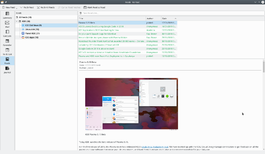
or

Name: Akregator
Description: Akregator is a news feed reader for the KDE desktop. It enables you to follow news sites, blogs and other RSS/Atom-enabled websites without the need to manually check for updates using a web browser. Akregator is designed to be both easy to use and to be powerful enough to read hundreds of news sources conveniently. It comes with Konqueror integration for adding news feeds and with an internal browser for easy news reading.
Homepage:http://akregator.kde.org/
ID on kde-apps.org:15621
Page on Userbase:http://userbase.kde.org/Akregator
ID of subforum on forum.kde.org:20
Link to handbook:http://docs.kde.org/development/en/kdepim/akregator/
IRC channel(s): #akregator
Mailing lists: [email protected]
Project name on cia.vc: kde/akregator
Bugzilla component:akregator/general
blogilo
Screenshot:
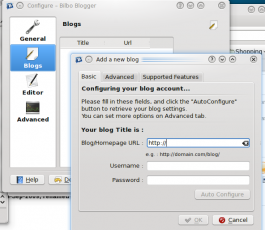
or

Name: Blogilo
Description: (can be HTML or wiki markup)
Blogilo is a blogging client for KDE, which supports famous blogging APIs.It has the following
Features:
- A full featured WYSIWYG editor + An HTML editor
- Previewing your post with your blog style
- Support for Blogger1.0, MetaWeblog, MovableType (Wordpress supports All of these!) and Google GData (used on Blogspot.com blogs) APIs
- Support for Creating/Modifying/Deleting posts.
- Support for creating drafts and scheduled posts
- Support for uploading media files to your blog (Just on supported APIs e.g. MetaWeblog and MovableType)
- Support for Fetching your recent blog entries.
- Support for adding Images to post from your system. It will upload them on Submitting post to blog (Just on supported APIs e.g. MetaWeblog and MovableType)
- Support for saving local entries before publishing.
- Saving your writing copy to prevent data loss, at configurable intervals.
- Internal auto spell checker. (KDE spell checker used so most of languages are supported)
Homepage: http://blogilo.gnufolks.org/
ID on kde-apps.org: 102196
Page on Userbase: http://userbase.kde.org/Blogilo
ID of subforum on forum.kde.org: 20
Link to handbook:http://docs.kde.org/development/en/kdepim/blogilo/
IRC channel(s): None
Mailing lists: kde-pim , kdepim-user
Project name on cia.vc: kde/blogilo
Bugzilla component: blogilo/general
kaddressbook
Screenshot sent:

Name: KAddressBook
Description: KAddressBook stores all the personal details of your family, friends and other contacts.
Features (optional):
- Imports and exports to nearly every address book standard
- Reads .vcf format files, and can import and export vCards and csv format files
- Can use multiple LDAPservers
- Configurable filters and powerful search capabilities
- Integrates with other Kontact components, e.g. exporting Birthday reminders to KOrganizer
- Capable of groupware integration
- Powered by Akonadi
Homepage: None (on userbase)
ID on kde-apps.org: None
Page on Userbase: http://userbase.kde.org/KAddressBook
ID of subforum on forum.kde.org: 20 (office productivity)
Link to handbook: http://docs.kde.org/development/en/kdepim/kaddressbook/index.html (seem broken)
IRC channel(s): #kontact
Mailing lists: kdepim-users, kde-pim
Project name on cia.vc: kde/kaddressbook
Bugzilla product/component: kaddressbook/general
kalarm
Screenshot sent:

Name: KAlarm
Description: KAlarm is a personal alarm message, command and email scheduler
Features (optional):
- Display alarms using your own text message, the text generated by a command, or a text or image file.
- Audible alarm using a sound file
- Recurring alarm on an hours/minutes, daily, weekly, monthly or annual basis, or set it to trigger every time you log in.
- Display alarms color and font customization
- Support for multiple alarm calendars, which for example enables you to share alarms between a laptop and desktop computer.
Homepage: http://www.astrojar.org.uk/kalarm/index.html
ID on kde-apps.org: 9966
Page on Userbase: http://userbase.kde.org/KAlarm
ID of subforum on forum.kde.org: 20 (office productivity)
Link to handbook: http://docs.kde.org/development/en/kdepim/kalarm/index.html
IRC channel(s): #kontact
Mailing lists: kdepim-users, kde-pim (?? to confirm)
Project name on cia.vc: kde/kalarm
Bugzilla product/component: kalarm/general
kjots
Screenshot sent:

Name: KJots
Description: KJots organises all of your rich-text notes into separate books
Features (optional):
- Multiple books handled
- Each book has many named pages
- Books and pages can be rearranged by drag-and-drop
- Keyboard shortcuts are available for many functions
- Automatic saving means your notes are safe from loss
Homepage: None
ID on kde-apps.org: None
Page on Userbase: http://userbase.kde.org/KJots
ID of subforum on forum.kde.org: 20 (office productivity)
Link to handbook: http://docs.kde.org/development/en/kdepim/kjots/index.html
IRC channel(s): #kontact
Mailing lists: kdepim-users, kde-pim
Project name on cia.vc: kde/kjots
Bugzilla product/component: kjots/general
kleopatra
Screenshot sent:

Name: Kleopatra
Description: Kleopatra is a certificate manager and a universal crypto GUI. It supports managing X.509 and OpenPGP certificates in the GpgSM keybox and retrieving certificates from LDAP servers.
Features (optional):
Homepage: None
ID on kde-apps.org: None
Page on Userbase: None
ID of subforum on forum.kde.org: 20 (office productivity ??)
Link to handbook: http://docs.kde.org/development/en/kdepim/kleopatra/index.html
IRC channel(s): #kontact
Mailing lists: kdepim-users, kde-pim
Project name on cia.vc: kde/kleopatra
Bugzilla product/component: kleopatra/general
kmail
Screenshot:
http://userbase.kde.org/File:Kmail-kde4.png
or

Name: KMail
Description:
KMail is the email component of Kontact, the integrated personal information manager from KDE.
Features (optional):
- Supports the standard mail protocols IMAP, POP3 and SMTP.
- Supports authentication via NTLM (Microsoft Windows) and GSSAPI (Kerberos)
- Supports plain text and secure logins, using SSL and TLS.
- Integration of international character sets and spell-checking (as-you-type and on demand)
- Native support for inline OpenPGP, PGP/MIME, and S/MIME.
- Reading and writing of HTML mail.
- Ability to display plain text only from an HTML mail.
- Allows you to receive and accept invitations.
- Integration with popular spam checkers, e.g. SpamAssassin, Bogofilter, etc.
- An optional spam probability meter can be displayed
- Powerful search and filter abilities
- Can import mail from many other clients
- Searching in IMAP folders fully supported
- Highly integrated with other Kontact components
- Encrypted password saving in KWallet
- Flagging and tagging of messages to aid sorting and recovery of information
- Supports mailing list management features
- Can replace text smilies with emoticons
- Displays the sender's picture or avatar if present in the address book
- Supports X-Face (b/w pictures in messages)
- Compression of attachments
- KMail supports Groupware functionality.
Homepage: None
ID on kde-apps.org: None
Page on Userbase: http://userbase.kde.org/Kmail
ID of subforum on forum.kde.org: 20
Link to handbook: http://docs.kde.org/stable/en/kdepim/kmail/index.html
IRC channel(s): #kontact
Mailing lists: kdepim-users, kde-pim
Project name on cia.vc: kde/kmail
Bugzilla component: "kmail/general" "KMail 2/general" (since KDE SC 4.5+)
knode
Screenshot sent:

Name: KNode
Description: KNode is a KDE-application to access Usenet newsgroups and mailing lists.
Features (optional):
- supports multiple news servers
- signing emails and newsarticles
- reading and composing of MIME multipart messages
- inline display of attachments (text and images)
- supports all international character sets
- powerful search and filter functions
- GNKSA compliant
- supports full scoring using rules
- drag 'n' drop between groups and archive folders
Homepage: None
ID on kde-apps.org: None
Page on Userbase:http://userbase.kde.org/KNode
ID of subforum on forum.kde.org:20
Link to handbook:http://docs.kde.org/development/en/kdepim/knode/
IRC channel(s): #kontact, #kde on FreeNode
Mailing lists: kdepim-users, kde-pim
Project name on cia.vc: kde/knode
Bugzilla component: knode/general
knotes
Screenshot sent:

Name: KNotes
Description: KNotes is a program that lets you write the computer equivalent of sticky notes. The notes are saved automatically when you exit the program, and they display when you open the program.
Features (optional):
- Write notes in your choice of font and background color
- Use drag and drop to email your notes
- Can be dragged into Calendar to book a time-slot
- Notes can be printed
Homepage: None
ID on kde-apps.org: None
Page on Userbase: http://userbase.kde.org/KNotes
ID of subforum on forum.kde.org: 20 (office productivity)
Link to handbook: http://docs.kde.org/development/en/kdepim/knotes/index.html
IRC channel(s): #kontact
Mailing lists: kdepim-users, kde-pim
Project name on cia.vc: kde/knotes
Bugzilla product/component: knotes/general
kontact
Screenshot sent:
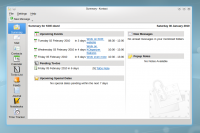
Name: Kontact
Description: Kontact is the integrated solution to your personal information management (PIM) needs. It combines well-known KDE applications like KMail, KOrganizer and KAddressBook into a single interface to provide easy access to mail, scheduling, address book and other PIM functionality.
Features (optional):
Homepage: http://www.kontact.org/
ID on kde-apps.org: 10531
Page on Userbase: http://userbase.kde.org/Kontact
ID of subforum on forum.kde.org: 20 (office productivity)
Link to handbook: http://docs.kde.org/development/en/kdepim/kontact/index.html
IRC channel(s): #kontact
Mailing lists: kdepim-users, kde-pim
Project name on cia.vc: kde/kontact
Bugzilla product/component: kontact/general
korganizer
Screenshot sent:
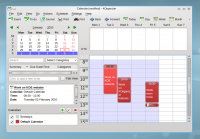
Name: KOrganizer
Description: KOrganizer is the calendar and scheduling component of the Kontact suite. You can write journal entries, schedule appointments, events, and to-dos.
Features (optional):
- Support for multiple calendars and todo lists.
- Storage model.
- Undo and Redo.
- Todo integration with agenda view.
- Attachements for events and todos.
- Quick todo and event entries.
- Plugin for Jewish calendar dates.
- Print support.
Homepage: None
ID on kde-apps.org: 9966
Page on Userbase: http://userbase.kde.org/KOrganizer
ID of subforum on forum.kde.org: 20 (office productivity)
Link to handbook: http://docs.kde.org/development/en/kdepim/korganizer/index.html
IRC channel(s): #kontact
Mailing lists: kdepim-users, kde-pim, [email protected]
Project name on cia.vc: kde/korganizer
Bugzilla product/component: korganizer/general
ktimetracker
Screenshot sent:
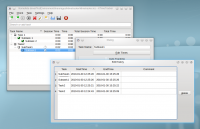
Name: KTimeTracker
Description: KTimeTracker tracks time spent on various tasks. It is useful for tracking billable hours and can report the hours logged by task and day.
Features (optional):
- Organize tasks into subtasks
- Edit task history and comments
- This time history can be exported to a comma-delimited text file for import into other billing and/or project management tools.
Homepage: None
ID on kde-apps.org: None
Page on Userbase: http://userbase.kde.org/KTimeTracker
ID of subforum on forum.kde.org: 20 (office productivity)
Link to handbook: http://docs.kde.org/development/en/kdepim/ktimetracker/index.html
IRC channel(s): #kontact
Mailing lists: kdepim-users, kde-pim
Project name on cia.vc: kde/ktimetracker
Bugzilla product/component: ktimetracker/general
Module kdesdk
cervisia
Screenshot:
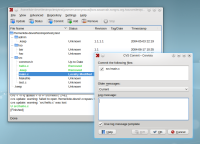
Name: Cervisia
Description: Cervisia is a user friendly version control system front-end. The aim is to support CVS and other version control system programs in a unified interface, featuring conflict resolution, difference and history viewers, status for the working copy files, and support for most version control functions.
Features (optional):
Homepage:http://cervisia.kde.org/ (seems outdated)
ID on kde-apps.org: 10181
Page on Userbase: None
ID of subforum on forum.kde.org: 25 (devel tools&ide)
Link to handbook: http://docs.kde.org/development/en/kdesdk/cervisia/index.html
IRC channel(s): None
Mailing lists: None
Project name on cia.vc: kde/cervisia
Bugzilla component:cervisia/general
kapptemplate
Screenshot sent:
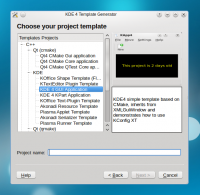
Name: KAppTemplate
Description: KAppTemplate is an application to start development quickly using existing templates providing basic repeatedly written code and a proper structure.
Features (optional):
- Templates for C++, Ruby, Python and PHP
- Categories
- Templates for different build-systems and frameworks
- Templates especially for KDE-development (plugins for Plasma, KOffice, KTextEditor, KRunner, Akonadi)
- It is easy to create new templates using space holders and a simple CMake-command
- Integrated into KDevelop
Homepage: None
ID on kde-apps.org: None
Page on Userbase: None
ID of subforum on forum.kde.org: 25
Link to handbook: http://docs.kde.org/development/en/kdesdk/kapptemplate/index.html
IRC channel(s): None
Mailing lists: None
Project name on cia.vc: kde/kapptemplate
Bugzilla component: kapptemplate/general
kate
Screenshot: http://kate-editor.org/screenshots/kate
or an updated one:

Name: Kate
Description: Kate is a multi-document, multi-view text editor for KDE. It features stuff like codefolding, syntaxhighlighting, dynamic word wrap, an embedded console, an extensive plugin interface and some prelimentary scripting support.
Features (optional):
- MDI, window splitting, window tabbing
- Spell checking
- CR, CRLF, LF newline support
- Encoding support (utf-8, utf-16, ascii etc.)
- Encoding conversion
- Regular expression based find & replace
- Powerfull syntax highlighting and bracket matching
- Code and text folding
- Infinite undo/redo support
- Block selection mode
- Auto indentation
- Auto completion support
- Shell integration
- Wide protocol support (http, ftp, ssh, webdav etc.) using kioslaves
- Plugin architecture for the application and editor component
- Customizable shortcuts
- Integrated command line
- Scriptable using JavaScript
Homepage: http://kate-editor.org/
ID on kde-apps.org: 9900
Page on Userbase: Kate
ID of subforum on forum.kde.org: 25 (devel tools&ide)
Link to handbook: http://docs.kde.org/development/en/kdesdk/kate/index.html
IRC channel(s): #kate at the freenode irc network
Mailing lists: https://mail.kde.org/mailman/listinfo/kwrite-devel
Project name on cia.vc: kde/kate
Bugzilla component: kate/general
kbugbuster
Screenshot:

Name: KBugBuster
Description: KBugBuster is a tool to view and manipulate bug reports from bugzilla installations (like the KDE bug tracking system) from you desktop.
Features (optional):
Homepage: None
ID on kde-apps.org: None
Page on Userbase: None
ID of subforum on forum.kde.org: 25 (devel tools&ide)
Link to handbook: None
IRC channel(s): None
Mailing lists:None?
Project name on cia.vc: kde/kbugbuster
Bugzilla component:kbugbuster/general
kcachegrind
Screenshot:
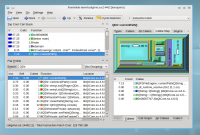
Name: KCachegrind
Description: KCachegrind is a profile data visualization tool, used to determine the most time consuming execution parts of program.
Features (optional):
Homepage: http://kcachegrind.sourceforge.net/html/Home.html (seems outdated?)
ID on kde-apps.org: 9890
Page on Userbase: None
ID of subforum on forum.kde.org: 25 (devel tools&ide)
Link to handbook: http://docs.kde.org/development/en/kdesdk/kcachegrind/index.html
IRC channel(s): None
Mailing lists: None (?)
Project name on cia.vc: kde/kcachegrind
Bugzilla component:kcachegrind/general
kompare
Screenshot:

Name: Kompare
Description: Kompare is a GUI front-end program that enables differences between source files to be viewed and merged. It can be used to compare differences on files or the contents of folders, and it supports a variety of diff formats and provide many options to customize the information level displayed.
Features (optional):
- Comparing directories
- Reading diff files
- Creating and applying patches
Homepage: http://www.caffeinated.me.uk/kompare/ (seems outdated)
ID on kde-apps.org: 19001
Page on Userbase: http://userbase.kde.org/Kompare
ID of subforum on forum.kde.org: 25 (devel tools&ide)
Link to handbook: http://docs.kde.org/development/en/kdesdk/kompare/index.html
IRC channel(s): None
Mailing lists: [email protected]
Project name on cia.vc: kde/kompare
Bugzilla component:kompare/general
kuiviewer
Screenshot:
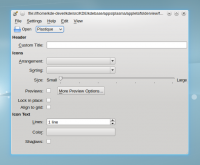
Name: KUIViewer
Description: KUIViewer is a tool to display and check user interface (.ui) files created in Qt Designer.
Features (optional):
- Preview the UI using different Qt widget styles
Homepage: None
ID on kde-apps.org: None
Page on Userbase: http://userbase.kde.org/KUIViewer
ID of subforum on forum.kde.org: 25 (devel tools&ide)
Link to handbook: None
IRC channel(s): None
Mailing lists: None?
Project name on cia.vc: kde/kuiviewer
Bugzilla component:kuiviewer/general
lokalize
Screenshot:

Name: Lokalize
Description: Lokalize is a computer-aided translation system that focuses on productivity and quality assurance. It is targeted for software translation and also integrates external conversion tools for freelance office document translation.
Features (optional):
- Project management overview
- Translation merging (synchronization)
- Translation memory
- Glossary
- Spell-checking
Homepage: http://l10n.kde.org/tools/ (?)
ID on kde-apps.org: None
Page on Userbase: http://userbase.kde.org/Lokalize
ID of subforum on forum.kde.org: 25 (devel tools&ide)
Link to handbook: http://docs.kde.org/development/en/kdesdk/lokalize/index.html
IRC channel(s): None
Mailing lists: kde-i18n-doc?
Project name on cia.vc: kde/lokalize
Bugzilla component:lokalize/general
umbrello
Screenshot
 or
or
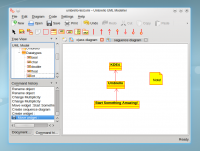
Name: Umbrello UML Modeller
Description: Umbrello is a UML modelling tool and code generator. A Unified Modelling Language diagram editor for KDE. It can create diagrams of software and other systems in the industry-standard UML format, and can also generate code from UML diagrams in a variety of programming languages.
Features (optional):
- Supported formats: XMI
- Several type of diagrams supported: use case, class, sequence, collaboration, state, activity, component, deployment, entity relationship
Homepage: http://uml.sf.net/
ID on kde-apps.org: 9903
Page on Userbase: http://userbase.kde.org/Umbrello/
ID of subforum on forum.kde.org: 25
Link to handbook: http://docs.kde.org/stable/en/kdesdk/umbrello/index.html
IRC channel(s): #umbrello
Mailing lists: https://lists.sf.net/mailman/listinfo/uml-devel/
Project name on cia.vc: kde/umbrello
Bugzilla component: umbrello/general
Module kdetoys
kteatime
Screenshot sent: Yes
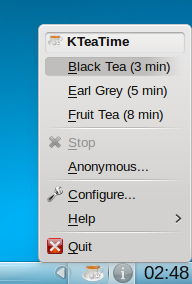
Name: KTeaTime
Description: (can be HTML or wiki markup)
KTeaTime is a handy timer for steeping tea. No longer will you have to guess at how long it takes for your tea to be ready. Simply select the type of tea you have, and it will alert you when the tea is ready to drink.
Features (optional):
Homepage: None
ID on kde-apps.org: None
Page on Userbase: None
ID of subforum on forum.kde.org: 21
Link to handbook: http://docs.kde.org/development/en/kdetoys/kteatime/index.html
IRC channel(s): None
Mailing lists: None
Project name on cia.vc: kde/kteatime
Bugzilla component: kteatime/general
ktux
Screenshot sent: Yes
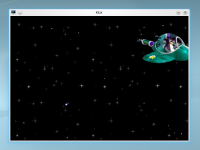
Name: KTux
Description: (can be HTML or wiki markup)
KTux is a Tux-in-a-spaceship screen saver.
Features (optional):
Homepage: None
ID on kde-apps.org: None
Page on Userbase: None
ID of subforum on forum.kde.org: 21
Link to handbook: None
IRC channel(s): None
Mailing lists: None
Project name on cia.vc: kde/ktux
Bugzilla component: None
kweather
Note: This one doesn't really work.. May be it should be removed [Dario Andres]
Module kdeutils
ark
Screenshot sent: Yes

Name: Ark
Description: Ark is a graphical file compression/decompression utility with support for multiple formats
Features (optional):
- Several forums supported: gzip, bzip2, zip, rar, 7z and more
- Preview file contents without extracting files
Homepage: http://utils.kde.org/projects/ark/
ID on kde-apps.org: None
Page on Userbase: http://userbase.kde.org/Ark
ID of subforum on forum.kde.org: 21 (utilities)
Link to handbook: http://docs.kde.org/stable/en/kdeutils/ark/index.html
IRC channel(s): #kde-utils
Mailing lists: kde-utils-devel
Project name on cia.vc: kde/ark
Bugzilla component: ark/general
kcalc
Screenshot sent: 
Name: KCalc
Description: KCalc is a calculator which offers many more mathematical functions than meet the eye on a first glance.
Features (optional):
- The usual functionality offered by most scientific calculators
- Trigonometric functions, logic operations, and statistical calculations.
- Cut and paste numbers from/into its display.
- Results-stack which lets you conveniently recall previous results.
- Configurable display colors and font.
- Configurable precision and the number of digits after the period.
- Great number of useful key-bindings, making it easy to use without a pointing device.
Homepage: http://utils.kde.org/projects/kcalc/
ID on kde-apps.org: None
Page on Userbase: http://userbase.kde.org/KCalc
ID of subforum on forum.kde.org: 21 (utilities)
Link to handbook: http://docs.kde.org/stable/en/kdeutils/kcalc/
IRC channel(s): #kde-utils
Mailing lists: kde-utils-devel
Project name on cia.vc: kde/kcalc
Bugzilla component: kcalc/general
kcharselect
Screenshot sent: Yes
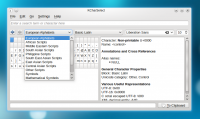
Name: KCharSelect
Description: (can be HTML or wiki markup)
KCharSelect is a tool to select special characters from all installed fonts and copy them into the clipboard.
You can browse characters by their category or quickly find a certain character by searching for its name. KCharSelect displays various information about the selected character. This includes not only the Unicode character name, but also aliases, general notes and cross references to similar characters. For technical use, different representations of the character are shown. KCharSelect also contains <a href="http://en.wikipedia.org/wiki/Han_unification">Unihan</a> data for East Asian characters to display English definitions and different pronunciations.
Features (optional):
Homepage: http://utils.kde.org/projects/kcharselect/
ID on kde-apps.org: none
Page on Userbase: http://userbase.kde.org/KCharSelect
ID of subforum on forum.kde.org: 21
Link to handbook: none
IRC channel(s): #kde-utils
Mailing lists: kde-utils-devel
Project name on cia.vc: kde/kcharselect
Bugzilla component: kcharselect/general
kdelirc
Screenshot:

Name: KDElirc
Description: KDELirc is a KDE frontend for the Linux Infrared Remote Control system (LIRC). It consist of two parts: a systemtray applet and a configuration module.
Features (optional):
- A systemtray applet named IRKick which acts as a proxy between the LIRC system and D-Bus. It maps between remote actions and configured D-Bus requests to control and to launch programs.
- Overview of the installed remote controls, with mapping to predefined configurations (if given), configured modes and actions for the remote controls and available profile bindings for program controlling.
- Support to configure application bindings to remote control buttons manually or by given profiles and application bindings grouping for each remote into modes.
Homepage: http://utils.kde.org/projects/kdelirc/
ID on kde-apps.org: None
Page on Userbase: None
ID of subforum on forum.kde.org: 21
Link to handbook: http://docs.kde.org/stable/en/kdeutils/kdelirc/irkick/irkick.pdf , http://docs.kde.org/stable/en/kdeutils/kdelirc/irkick/index.html
IRC channel(s): #kde-utils
Mailing lists: kde-utils-devel
Project name on cia.vc: kde/kdelirc
Bugzilla component: kdelirc/general
kdf
Screenshot sent:

Name: KDiskFree
Description: KDiskFree displays the available file devices (hard drive partitions, floppy and CD drives, etc.) along with information on their capacity, free space, type and mount point. It also allows you to mount and unmount drives and view them in a file manager.
Features (optional):
Homepage: http://utils.kde.org/projects/kdf/
ID on kde-apps.org: None
Page on Userbase: http://userbase.kde.org/KDiskFree
ID of subforum on forum.kde.org: 21 (utilities)
Link to handbook: http://docs.kde.org/development/en/kdeutils/kdf/index.html
IRC channel(s): #kde-utils
Mailing lists: kde-utils-devel
Project name on cia.vc: kde/kdf
Bugzilla product/component: kdf/general
kfloppy
Screenshot sent: Yes
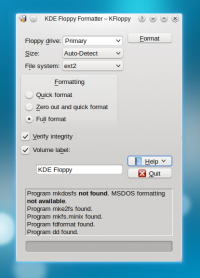
Name: KFloppy
Description: (can be HTML or wiki markup)
KFloppy is a utility that provides a straightforward graphical means to format 3.5" and 5.25" floppy disks.
Features (optional):
- Quick or full format
- Bad sector checking (via Verify Integrity)
- Can label disk
- Supports command line options
- Supports DOS, ext2. UFS and Minix file systems
Homepage: http://utils.kde.org/projects/kfloppy/
ID on kde-apps.org: none
Page on Userbase: http://userbase.kde.org/KFloppy
ID of subforum on forum.kde.org: 21
Link to handbook: http://docs.kde.org/development/en/kdeutils/kfloppy/index.html
IRC channel(s): #kde-utils
Mailing lists: kde-utils-devel
Project name on cia.vc: kde/kfloppy
Bugzilla component: kfloppy/general
kgpg
Screenshot sent: Yes

Name: KGpg
Description: (can be HTML or wiki markup)
KGpg is a simple interface for GnuPG, a powerful encryption utility. It can help you set up and manage your keys, import and export keys, view key signatures, trust status and expiry dates.
Features (optional):
Homepage: http://utils.kde.org/projects/kgpg/
ID on kde-apps.org: none
Page on Userbase: http://userbase.kde.org/KGpg
ID of subforum on forum.kde.org: 21
Link to handbook: http://docs.kde.org/development/en/kdeutils/kgpg/index.html
IRC channel(s): #kde-utils
Mailing lists: kde-utils-devel
Project name on cia.vc: kde/kgpg
Bugzilla component: kgpg/general
ktimer
Screenshot sent: Yes

Name: KTimer
Description: (can be HTML or wiki markup)
KTimer is a little tool to execute programs after some time. It allows you to enter several tasks and to set a timer for each of them. The timers for each task can be started, stopped, changed, or looped.
Features (optional):
Homepage: http://utils.kde.org/projects/ktimer/
ID on kde-apps.org: none
Page on Userbase: http://userbase.kde.org/KTimer
ID of subforum on forum.kde.org: 21
Link to handbook: http://docs.kde.org/development/en/kdeutils/ktimer/index.html
IRC channel(s): #kde-utils
Mailing lists: kde-utils-devel
Project name on cia.vc: kde/ktimer
Bugzilla component: ktimer/general
kwalletmanager
Screenshot sent: Yes

Name: KDE Wallet Manager
Description: (can be HTML or wiki markup)
KDE Wallet Manager is a tool to manage the passwords on your system. By using the KDE wallet subsystem it not only allows you to keep your own secrets but also to access and manage the passwords of every application that integrates with the wallet.
Features (optional):
Homepage: http://utils.kde.org/projects/kwalletmanager/
ID on kde-apps.org: none
Page on Userbase: http://userbase.kde.org/KDE_Wallet_Manager
ID of subforum on forum.kde.org: 21
Link to handbook: http://docs.kde.org/development/en/kdeutils/kwallet/kwalletmanager.html
IRC channel(s): #kde-utils
Mailing lists: kde-utils-devel
Project name on cia.vc: kde/kwallet
Bugzilla component: kwalletmanager/general
okteta
Screenshot sent: Yes
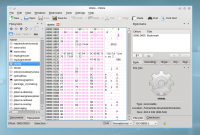
Name: Okteta
Description: (can be HTML or wiki markup)
Okteta is a simple editor for the raw data of files. The data is displayed in the traditional view with two columns: one with the numeric values and one with the assigned characters
Features (optional):
((To be complete by kossebau))
Homepage: http://utils.kde.org/projects/okteta/
ID on kde-apps.org: None
Page on Userbase: http://userbase.kde.org/Okteta
ID of subforum on forum.kde.org: 21
Link to handbook: http://docs.kde.org/development/en/kdeutils/okteta/index.html
IRC channel(s): #kde-utils
Mailing lists: kde-utils-devel
Project name on cia.vc: kde/okteta
Bugzilla component: okteta/general
printer-applet
Screenshot sent: Missing (I don't have kdebinding to use it)
Name: Printer Applet
Description: (can be HTML or wiki markup)
Printer Applet is a system tray utility that shows current print jobs, shows printer warnings and errors and shows when printers that have been plugged in for the first time are being auto-configured by hal-cups-utils
Features (optional):
Homepage: http://utils.kde.org/projects/printer-applet/
ID on kde-apps.org: None
Page on Userbase: None
ID of subforum on forum.kde.org: 21
Link to handbook: None
IRC channel(s): #kde-utils
Mailing lists: kde-utils-devel
Project name on cia.vc: kde/printer-applet
Bugzilla component: printer-applet/general
superkaramba
Screenshot sent:

Name: SuperKaramba
Description: (can be HTML or wiki markup)
SuperKaramba is a tool that allows you to easily create interactive widgets on your KDE desktop. Such modules are interactive programs written in Python, Ruby or KDE JavaScript that are usually embedded directly into the background and do not disturb the normal view of the desktop. (It is deprecated in favor to Plasma widgets)
Features (optional):
Homepage: http://utils.kde.org/projects/superkaramba/
ID on kde-apps.org: None
Page on Userbase: http://techbase.kde.org/Development/Tutorials/SuperKaramba
ID of subforum on forum.kde.org: 21
Link to handbook: http://docs.kde.org/development/en/kdeutils/superkaramba/index.html
IRC channel(s): #kde-utils
Mailing lists: kde-utils-devel
Project name on cia.vc: kde/superkaramba
Bugzilla component: superkaramba/general
sweeper
Screenshot sent: Yes
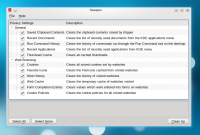
Name: Sweeper
Description: (can be HTML or wiki markup)
Sweeper helps to clean unwanted traces the user leaves on the system and to regain disk space removing unused temporary files.
Features (optional):
- It can remove web-related traces: cookies, history, cache
- It can remove the image thumbnails cache
- It can also clean the applications and documentes history
Homepage: http://utils.kde.org/projects/sweeper/
ID on kde-apps.org: None
Page on Userbase: http://userbase.kde.org/KCharSelect
ID of subforum on forum.kde.org: 21
Link to handbook: none
IRC channel(s): #kde-utils
Mailing lists: kde-utils-devel
Project name on cia.vc: kde/sweeper
Bugzilla component: sweeper/general
