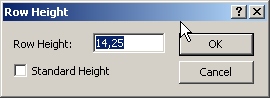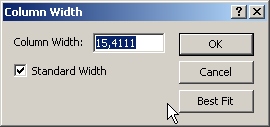Kexi/Plugins/Tables/Table View Row Height And Column Width Dialogs
Design document for KEXI Issue #??
Original Creation date: 2004-12-09
Objectives
User can adjust table view's rows height or column width using mouse pointer dragging. For convenience and precision sizes can be entered using dialogs.
Row Height Setting Dialog
Class name: KexiTableViewRowHeightDialog
Column Width Setting Dialog
Class name: KexiTableViewColumnWidthDialog
Implementation Notes
- inherit KDialogBase
- buttons should be at the bottom, not @ left
- use QDoubleSpinBox (two digits) for the value input
- add units label "cm" after the value input (TODO: later we'll set current unit (inch, point, etc.) here
- disable value input when "Standard xxxx" checkbox is checked
- add: double value() const method for getting value from the dialog