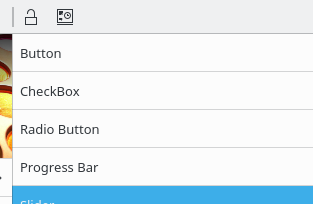KDE Visual Design Group/KirigamiHIG/CommandPatterns/Toolbar
Toolbar
When to use
Use toolbars only in desktop user interfaces, when there is a number of regularly used actions. When there are only one to three commonly used actions, you may consider using Action Buttons as an alternative. Do not use both a toolbar and action buttons.
How to use
- If possible to find an easily recognizable icon for an action, use an icon-only button
- Use separate toolbars per page for context-specific actions in Column-based UIs
- Generally Order actions from the most common action on the left to the least common action on the right, but group semantically related actions (like save and open) together
- If there are more actions than fit in the toolbar, put the rest of them in a Context Drawer