ISOImageWriter: Difference between revisions
No edit summary |
No edit summary |
||
| (12 intermediate revisions by 3 users not shown) | |||
| Line 1: | Line 1: | ||
ISO Image Writer is a tool to write a .iso file to a USB disk. | ISO Image Writer is a tool to write a .iso file to a USB disk. | ||
It uses | It uses udisks2 so it does not run as root. It will verify ISOs from a range of distros to ensure they are valid compared to the checksums or digital signatures. | ||
https://fbgsochome.files.wordpress.com/2019/08/screenshot_20190822_194147.png | |||
==Releases== | ==Releases== | ||
Signed by release manager | Signed by release manager Jonathan Esk-Riddell, see announcements for pointer to the signature key for verification. Git tags are also signed by the same key. | ||
=== 0.1 22 June 2017 === | === 1.0.0, 3 May 2023 === | ||
* udisks2 support | |||
* Packaged as Windows, AppImage, Snap, Flatpak | |||
https://download.kde.org/stable/isoimagewriter/1.0.0/ | |||
[https://www.appimagehub.com/p/2021942 AppImage] - x86_64 | |||
sha256: 2654d8cc8334d1e1db9a396679b606ca7073ae06d273d7e8a085d665d96f8b5e | |||
[https://download.kde.org/stable/isoimagewriter/1.0.0/isoimagewriter-1.0.0.exe Windows] - win64 | |||
sha256: 467aefa7a893b323932c858c8bc6f3b6574c8d6f830e48e140d13941787393c6 | |||
[https://download.kde.org/stable/isoimagewriter/1.0.0/isoimagewriter-1.0.0.tar.xz Source] | |||
sha256: a69022303ec1beb6b7b4f0d68e59e4199d3c9868767cb9eb23c6dd1999e06a5d | |||
[https://snapcraft.io/isoimagewriter Snap Package] | |||
=== Alpha 0.8, 22 August 2019 === | |||
Download from https://download.kde.org/unstable/isoimagewriter/ | |||
*User interface revamp | |||
*Windows build | |||
*[https://fbgsoc.home.blog/2019/08/22/kde-iso-image-writer-release-announcement/ announce blog] | |||
=== Alpha 0.2, 4 August 2017 === | |||
*Verification in a thread to not block UI | |||
*Verifies Arch ISOs | |||
*Build fixes | |||
*[http://jriddell.org/2017/08/04/iso-image-writer-alpha-0-2/ announce blog] | |||
=== Alpha 0.1, 22 June 2017 === | |||
initial release, fork of ROSA image writer, uses KDE i18n, UI guidelines, KAuth, verifies Neon, Netrunner and Kubuntu ISOs | initial release, fork of ROSA image writer, uses KDE i18n, UI guidelines, KAuth, verifies Neon, Netrunner and Kubuntu ISOs | ||
*[https://mail.kde.org/pipermail/kde-announce-apps/2017-June/005352.html announce e-mail] | |||
*[http://jriddell.org/2017/06/22/iso-image-writer/ announce blog] | |||
==Maintainer== | ==Maintainer== | ||
Latest revision as of 10:48, 3 May 2023
ISO Image Writer is a tool to write a .iso file to a USB disk.
It uses udisks2 so it does not run as root. It will verify ISOs from a range of distros to ensure they are valid compared to the checksums or digital signatures.
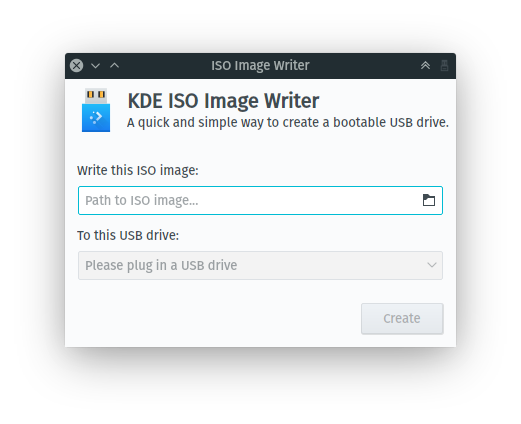
Releases
Signed by release manager Jonathan Esk-Riddell, see announcements for pointer to the signature key for verification. Git tags are also signed by the same key.
1.0.0, 3 May 2023
* udisks2 support * Packaged as Windows, AppImage, Snap, Flatpak
https://download.kde.org/stable/isoimagewriter/1.0.0/
AppImage - x86_64 sha256: 2654d8cc8334d1e1db9a396679b606ca7073ae06d273d7e8a085d665d96f8b5e Windows - win64 sha256: 467aefa7a893b323932c858c8bc6f3b6574c8d6f830e48e140d13941787393c6
Source sha256: a69022303ec1beb6b7b4f0d68e59e4199d3c9868767cb9eb23c6dd1999e06a5d
Alpha 0.8, 22 August 2019
Download from https://download.kde.org/unstable/isoimagewriter/
- User interface revamp
- Windows build
Alpha 0.2, 4 August 2017
- Verification in a thread to not block UI
- Verifies Arch ISOs
- Build fixes
Alpha 0.1, 22 June 2017
initial release, fork of ROSA image writer, uses KDE i18n, UI guidelines, KAuth, verifies Neon, Netrunner and Kubuntu ISOs
Maintainer
Jonathan Riddell [email protected] Find me on #kde-neon neon mailing list
