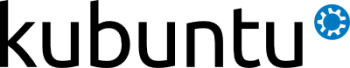Amarok/GettingStarted/Download/Kubuntu: Difference between revisions
(Copy page from old wiki) |
(update to 2.8) |
||
| (2 intermediate revisions by 2 users not shown) | |||
| Line 1: | Line 1: | ||
[[File:Kubuntu-Logo.png | 350px | link=http://www.kubuntu.org]] | |||
If you have Kubuntu, you're in luck! Amarok comes standard with Kubuntu, it's already installed!!! | If you have Kubuntu, you're in luck! Amarok comes standard with Kubuntu, it's already installed!!! | ||
== Installing on other Ubuntu variants == | == Installing on other Ubuntu variants == | ||
To install on other Ubuntu variants, find Amarok in the Software Centre or use the following command: | To install on other Ubuntu variants, find Amarok in the Software Centre or use the following command: | ||
sudo apt-get install amarok | sudo apt-get install amarok | ||
== Amarok 2. | == Amarok 2.8 == | ||
Packages for the release of Amarok 2. | Packages for the release of Amarok 2.8 are available for Kubuntu 12.04 LTS, 13.04 and our Saucy development release. Run the following commands: | ||
sudo add-apt-repository ppa:kubuntu-ppa/backports | sudo add-apt-repository ppa:kubuntu-ppa/backports | ||
sudo apt-get update | sudo apt-get update | ||
| Line 17: | Line 18: | ||
== Phonon Backends == | == Phonon Backends == | ||
=== VLC === | VLC and GStreamer are all available as Phonon backends in Kubuntu. The GStreamer backend is installed by default. For more on Phonon, please see the http://community.kde.org/Phonon page. If you want to try VLC you can install | ||
=== VLC backend === | |||
sudo aptitude install phonon-backend-vlc | sudo aptitude install phonon-backend-vlc | ||
[[Category:Amarok]] | [[Category:Amarok]] | ||
[[Category:Installation]] | |||
Latest revision as of 12:09, 23 August 2013
If you have Kubuntu, you're in luck! Amarok comes standard with Kubuntu, it's already installed!!!
Installing on other Ubuntu variants
To install on other Ubuntu variants, find Amarok in the Software Centre or use the following command:
sudo apt-get install amarok
Amarok 2.8
Packages for the release of Amarok 2.8 are available for Kubuntu 12.04 LTS, 13.04 and our Saucy development release. Run the following commands:
sudo add-apt-repository ppa:kubuntu-ppa/backports sudo apt-get update sudo apt-get upgrade
Phonon Backends
VLC and GStreamer are all available as Phonon backends in Kubuntu. The GStreamer backend is installed by default. For more on Phonon, please see the http://community.kde.org/Phonon page. If you want to try VLC you can install
VLC backend
sudo aptitude install phonon-backend-vlc