GSoC/2019/StatusReports/IgorAntropov
[DigiKam]: Faces Management workflow improvements
Face detection and recognition is a powerful tool in DigiKam. It lets users simplifies the process of tagging people on their photos. These tags can be used for managing, sorting and other operations with photos. Unfortunately, as for now DigiKam has some problems with user experience and user interface.
Mentors: Maik Qualmann, Gilles Caulier, Stefan Müller, Marc Palaus
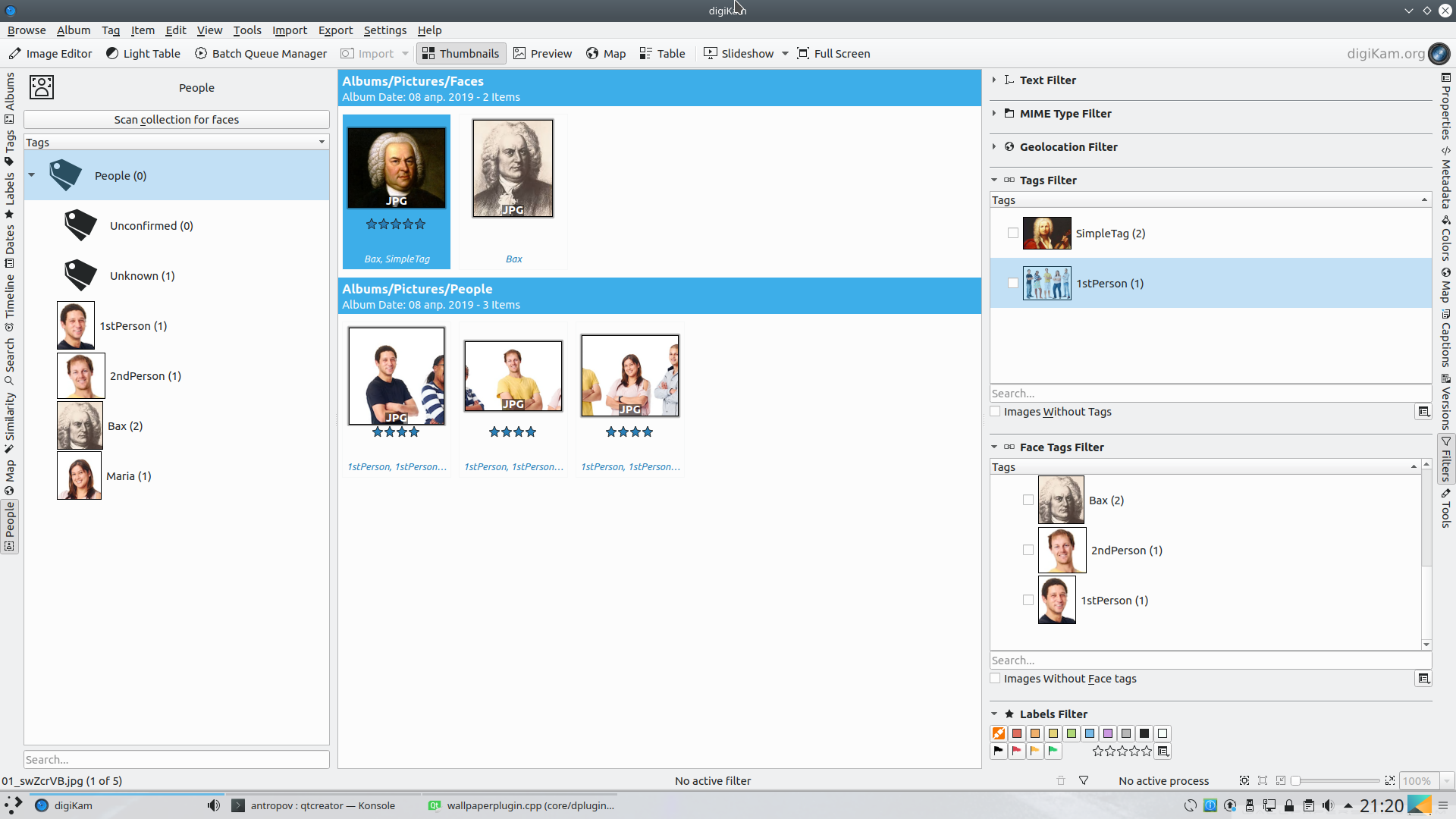
Project goals
- Separate tags and face names
- Remove /People/ top face tag from metadata
- Improve drop-down list when selecting face names
- Other GUI improvements
Work report
Community Bonding Period
During the community bounding period I got familiar with the code of the previous workflow. In addition, I found a better way to separate normal tags and face tags.
Coding Period - May 27th to June 28th
During these weeks I started to separate face tags and common tags:
- Removed normal tags from all face tags tree-views
- Removed face tags from normal tags views and manager
- Added filter for face tags and removed face tags from tag filter
- Removed possibility to promote tags to face tags and visa verse
In addition to that, I made couple of GUI improvements:
- Now face tag thumbnail is showing correct face rectangle, not a full picture
- Unknown and Unconfirmed face tags albums now placed on top of the list
Current plans:
- Remove /People/ top level node from all views
- Do not write /People/ top node in metadata and keep it for internal logic purpose
Coding Period - June 28th to July 26th
During second evaluation period I continue on separating face tags and common tags:
- Removed edit and delete options from Unknown and Unconfirmed face tags from contex menu and from menu bar
- Removed face tags from Recently Used Tags context menu
- Removed the way to make face tags into normal tags
- Removed /People/ top level node from views
Also some GUI improvements on auto detected persons:
- Added green border to Unconfirmed faces
- Added announcing auto detected persons
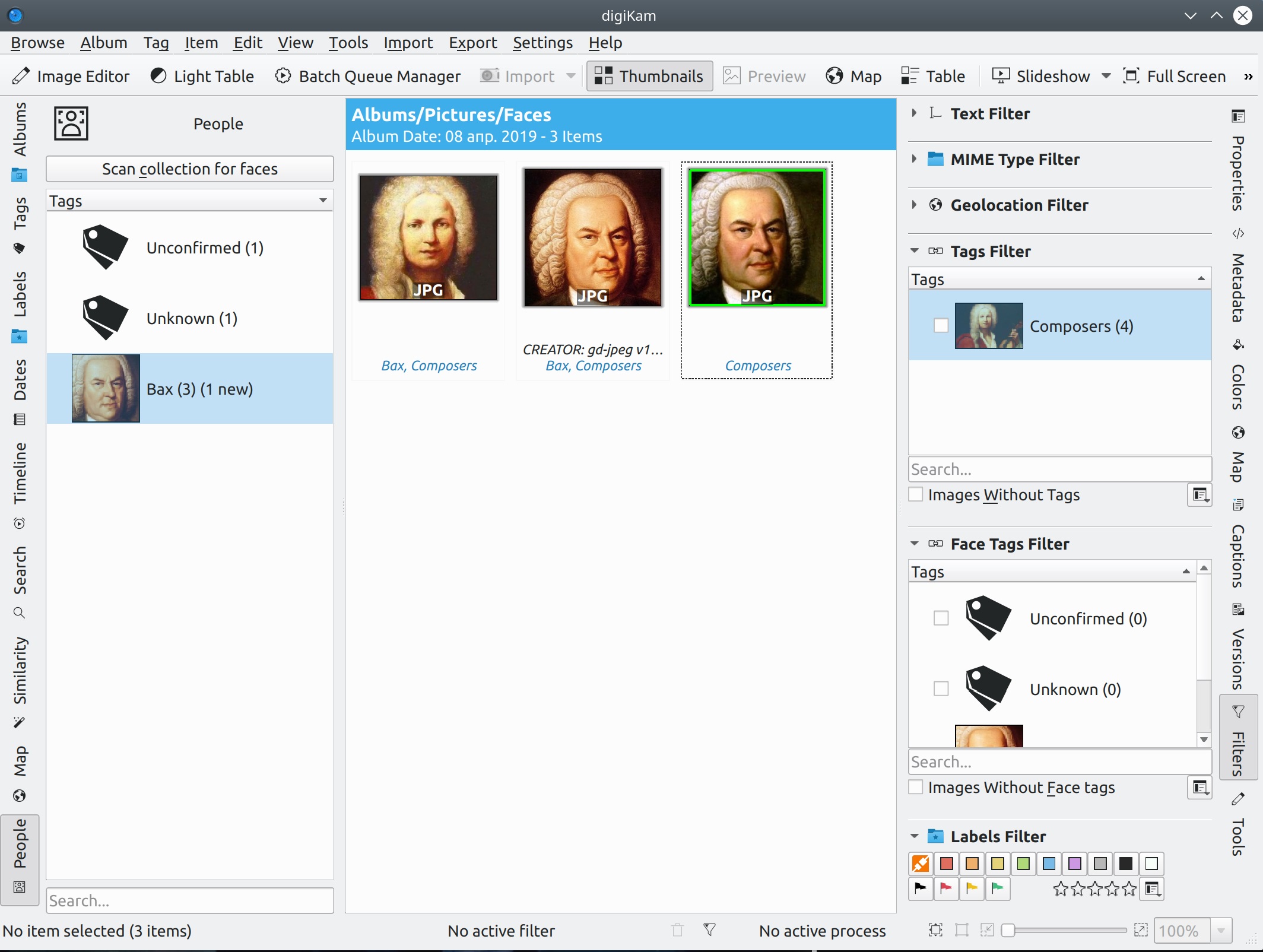
Future work:
- Ensure compatibility between digiKam face tags metadata and other programs metadata
- Add a possibility to sort people tree view in custom way
Coding Period - July 26th to August 19th
This period was dedicated to analysing differences between how digikam uses tags and face tags metadata and other softwares. The main problem is that tags can be only normal or face in digiKam. This results in couple inaccurate situations:
- When normal tag is a parent of the face tag, that face tag would not be shown in a face tag tree
- When face tag is a parent of the normal tag, that normal tag would not be shown in a tag tree
- When there are normal tags and face tags with the same names.
All of that can be fixed with following changes:
- Change how digikam treats face tags entirely and change tree structure into flat list
or
- Copy full branch with face tag under _digiKam_spiceil_facetag_ and hide this tag from GUI and metadata writing
In addition to that, I made GUI improvement:
- Added drag-and-drop event to assign or re-assign face tags
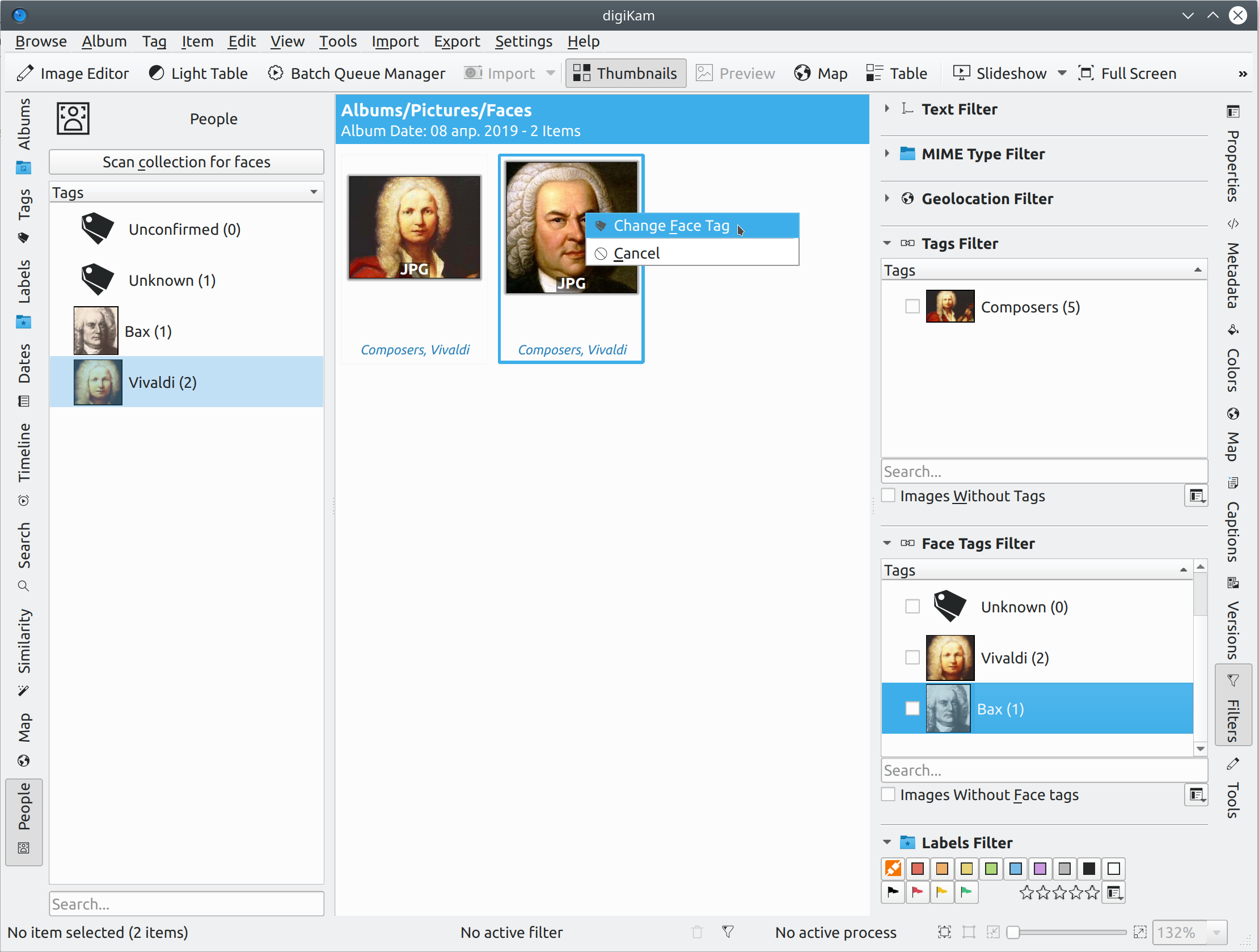
Results
The result of this project was a set of UI and UX improvements, as well as investigating the situation with the complete separation of tags and facetags. The following changes will be merged into master branch after the aKademy 2019:
- Add face thumbnails
- Unknown and unconfirmed face tags always stay on the top
- Hide People top tag
- Remove edit and delete from Unknown and Unconfirmed face tags
- Add Green border to Unconfirmed faces
- Add announcing auto detected persons
- Add the possibility to drag-and-drop face tags onto faces
The complete separation of tags and facetags put on hold. Following commits will be merged after more work:
- Remove the possibility to create face tag outside from People
- Remove face tags from normal tags lists
- Remove the way to promote and demote face tags into normal tags
- Add face tags filter
- Remove another way to demote face tags into normal tags
- Remove face tags from Recently Used Tags context menu
There are some solutions in digikam architecture that don't allow fully implement the separation tags and face tags while maintaining digikam compatibility with other softwares for now. That is why, the separation of the tags and face tags temporally disabled to allow to focus on the other features/bugs.
Future work
- Separate tags and facetags. This will need some architecture changes. It is possible to remove the inheritance of facetags and leave the plain list. Or copy full branch with face tag under _digiKam_spiceil_facetag_ and hide this tag from GUI and metadata writing.
- Add grouping of the new similar faces
- Change color of the Unconfirmed border according to similarity value
- Change behavior of the reject button on Unconfirmed faces
Links
Contacts
E-mail: antropovi@yahoo.com
Telegram: @antropovi
Github: link
