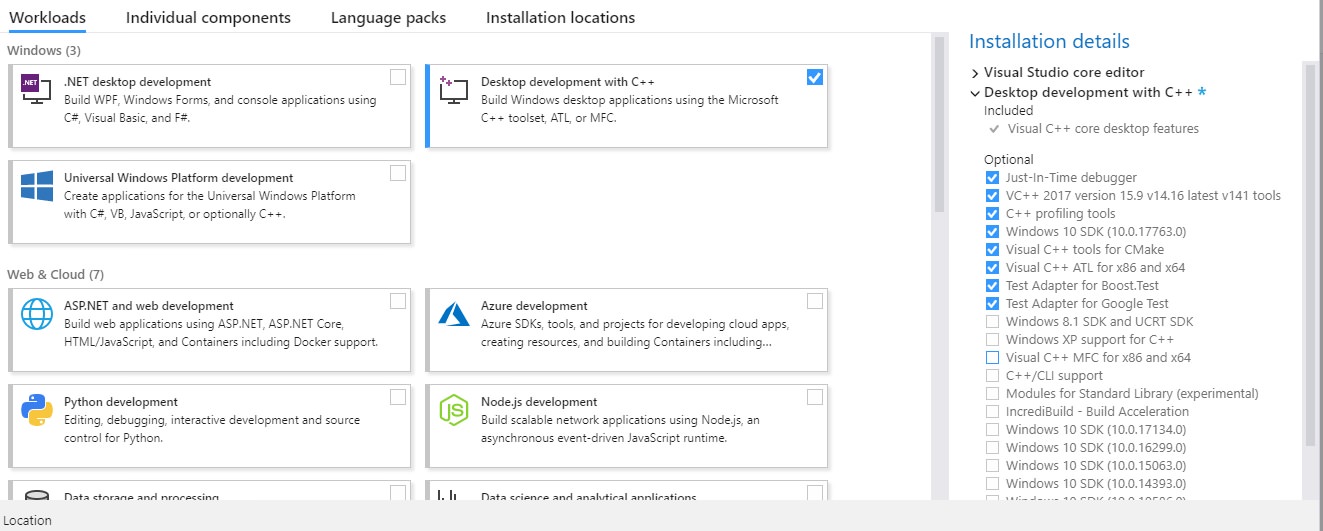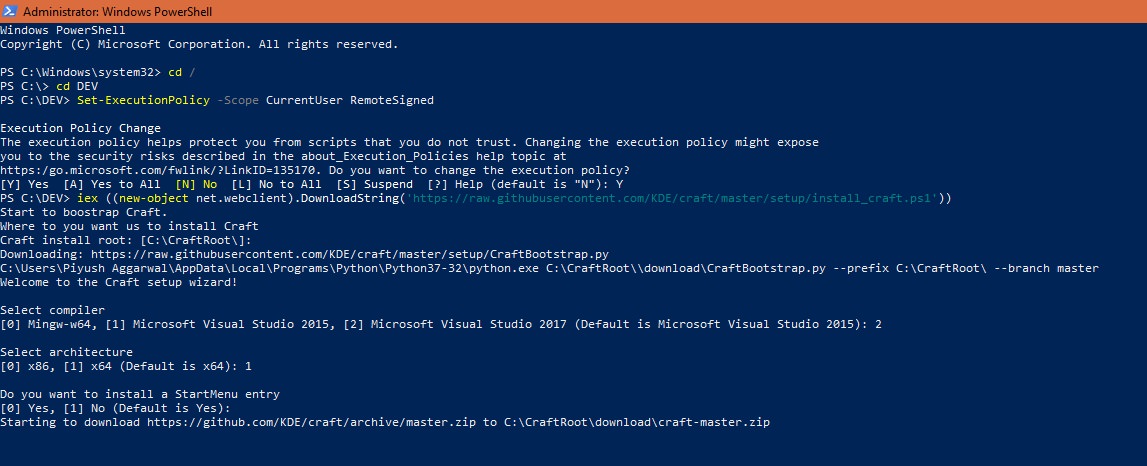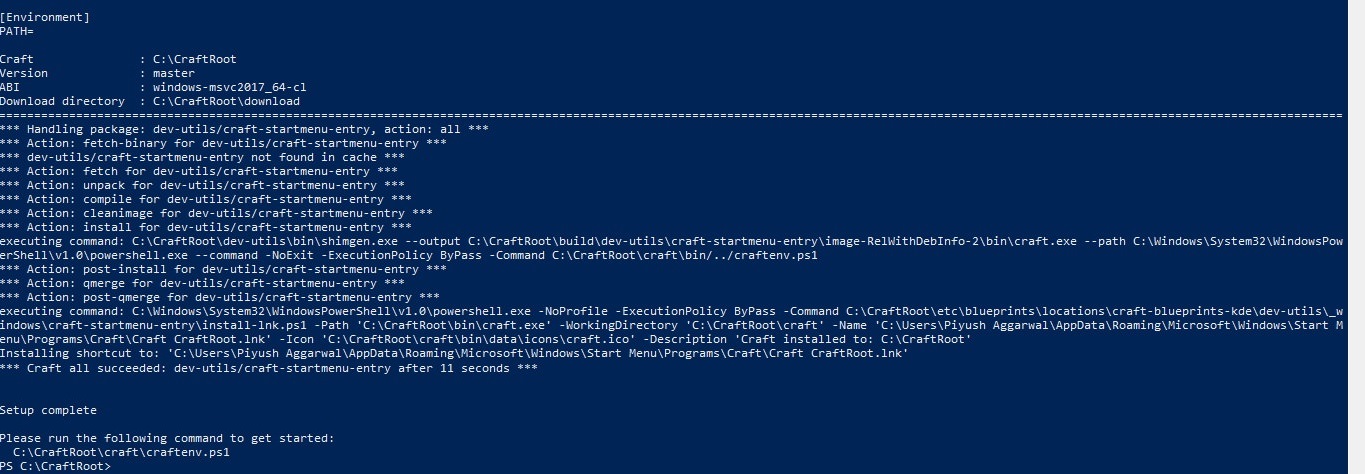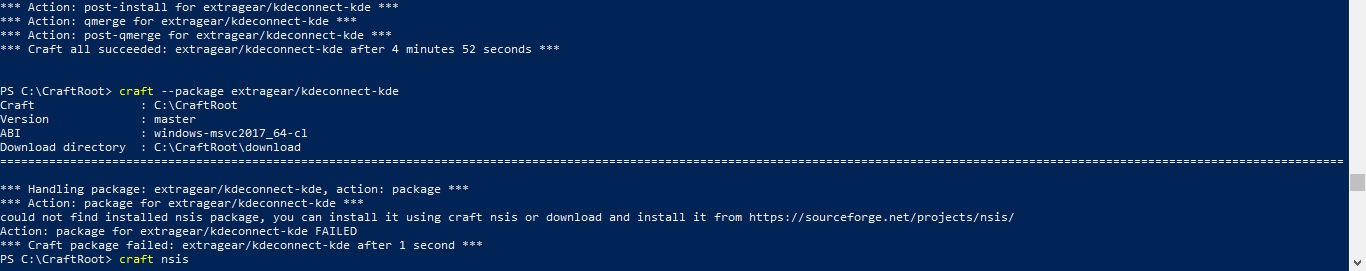KDEConnect/Build Windows
Appearance
NOTE: This tutorial assumes Craft is being installed in C:/ [default]
SETTING UP ENVIRONMENT
- Install Visual Studio 2017 from here
- Install these packages
Just-in-Time debugger VC++ 2017 version 15.9 C++ profiling tools Windows 10 SDK Visual C++ tools for CMake Visual C++ ATL for x86 and x64 Test Adapter for Boost.Test Test Adapter for Google Test
- Call the following commands in a Powershell window with Administrator Privileges :-
Set-ExecutionPolicy -Scope CurrentUser RemoteSigned
iex ((new-object net.webclient).DownloadString('https://raw.githubusercontent.com/KDE/craft/master/setup/install_craft.ps1'))
Select compiler [0] Mingw-w64, [1] Microsoft Visual Studio 2015, [2] Microsoft Visual Studio 2017 (default is Microsoft Visual Studio 2015): 2 Select architecture [0] x86 [1] x64 (Default is x64): 1
[Environment] PATH= Craft : C:\CraftRoot Version : master ABI : windows-msvc2017_64-c1 Download directory : C:\CraftRoot\download
Getting the source code and building
NOTE : This is a CPU intensive process
- Open a normal Powershell window and call these commands to fire up the
Craftenvironment :C:\CraftRoot\craft\craftenv.ps1 - To get the latest source and start the building process:
craft extragear/kdeconnect-kde
Building an installer
- To create an installable setup, you need NSIS- a open source system to create Windows installers. Install it by this command:
craft nsis
- Now you can use the
--packageargument to build an installable .EXE out of latest source code available here. The command should look like this:craft --package extragear/kdeconnect-kde
Note the output file here:
Output: "C:\CraftRoot\tmp\kdeconnect-kde-master-86e5cd48-windows-msvc2017_64-cl.exe"
Great thanks to <TheOneRing_m> (Hannah) on IRC Freenode! She is the maintainer of KDE Craft, and a magician! 😄