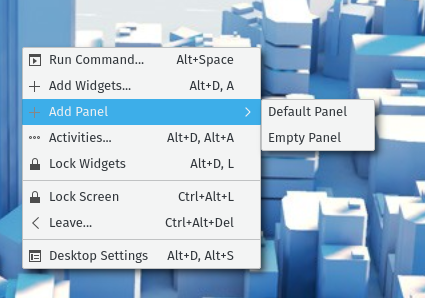Plasma/TestDays/NewPanelTest
Appearance
New Panel Layout Test
Description
Plasma is made to be modular so that the user can edit it to fit her needs. One of the ways this is expressed is through the adding of new panels and it's relevant that when the user adds a new panel the behavior is identical and without surprises.
Preparation Steps
- Boot any of the Test Day ISOs and log into Plasma
Test Steps
- Right click on desktop and select add new panel, choose the default one.
Test Checklist
- Did a new default panel appear? Where did it appear?
- Is the layout of the panel correct? [screenshot of the new panel]