GSoc/2023/StatusReports/RishiKumar: Difference between revisions
| Line 8: | Line 8: | ||
== Merge Request == | == Merge Request == | ||
* [https://invent.kde.org/network/tokodon/-/merge_requests/321 Port to new settings component] | |||
* [https://invent.kde.org/network/tokodon/-/merge_requests/320 Fix typo in EmailBlockToolPage.qml ] | * [https://invent.kde.org/network/tokodon/-/merge_requests/320 Fix typo in EmailBlockToolPage.qml ] | ||
* [https://invent.kde.org/network/tokodon/-/merge_requests/316 Add Email Block Tool] | * [https://invent.kde.org/network/tokodon/-/merge_requests/316 Add Email Block Tool] | ||
Revision as of 23:17, 8 August 2023
Adding moderation tool in Tokodon
This project aims to enhance the functionality of Tokodon by integrating moderation tools which will allow moderators and administrators of Mastodon instances to efficiently manage their communities through the easy-to-use interface of Tokodon. This project aims to provide Mastodon instance owners with a comprehensive suite of admin tools, making Tokodon a more versatile and usable tool for the fediverse moderators.
Mentor
Carl Schwan
Merge Request
- Port to new settings component
- Fix typo in EmailBlockToolPage.qml
- Add Email Block Tool
- Add IP Rule Tool.
- Add Federation Tool.
- Add Report Moderation Tool.
- Implement correct logic for Last Used Value .
- Add Account Moderation Tool .
- Display moderation tool icon when account with admin permissions logs in .
Blog Posts
- Google Summer of Code Introductory Blog #1
- GSoC-23 Community Bonding Period Blog #2
- GSoC-23 Week 1-2 | Adding Account Moderation Tool #3
- GSoC-23 Week 3-4 | Finalizing Account Moderation tool & Adding Report Moderation Tool #4
Timeline
Week 1 and Week 2
I started with the implementation of the account moderation tool. This tool enables moderators/admins of an instance to view all the accounts available on the server and take action against them.
Initially, when attempting to receive raw JSON data from the /api/v1/admin/accounts endpoint, I encountered a 403 error response. Upon spending some time debugging my code I couldn’t determine what I was doing wrong and so I finally resorted to asking for help in the Tokodon matrix chat, where redstrate❣️ helped me identify that we didn’t have the necessary scope set in Tokodon to access admin endpoints. After adding the admin scopes I was able to make GET request to the required endpoints.
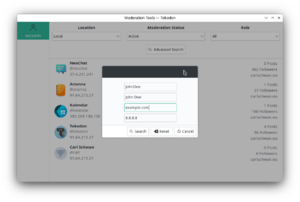
Next, I decided to implement a QAbstractListModel to expose all the data and required properties in the QML UI. For this, I created a new class AccountsToolModel that inherited a QAbstractListModel. For making all the filter options functional I created QProperty instances with the necessary READ, WRITE and NOTIFY methods.
To display the admin-related information for an account, I parsed the received JSON data and created a new method AbstractAccount::adminIdentityLookup which will populate QProperty instances of AdminAccountInfo to store all the required information for the moderation tool. Once all the cpp backend was ready, I started with the QML implementation and worked on figuring out the best way in which the data can be presented.
Once the UI was implemented, I encountered an issue with pagination not functioning correctly. After debugging the issue, I discovered that when requesting a response for the next page using the v2 endpoint, the response received was actually v1. This discrepancy messed up the query parameters and rendered pagination impossible. To address this issue, I implemented a simple code block: url = url.toString().replace("/v1/", "/v2/");. This replacement fixed the problem and allowed proper pagination to occur.
Week 3 and Week 4
Week 3 | Finalizing Account Moderation tool

Previously, I had worked on implementing the initial page of the Account Moderation Tool in the first two weeks. Next, I began implementing the MainAccountToolPage.qml which serves as the main page of the tool where moderators can view admin-level details and take actions against an account.
I started by parsing the API response JSON and implementing all the necessary models and methods in the cpp backend. Next, I implemented the QML front-end in a similar manner as the previously implemented initial page.
Finally, after lots of refactoring and code reviews, the maintainers approved my MR, and it got successfully merged into the master branch
Week 4 | Adding the initial page of the Report Moderation tool
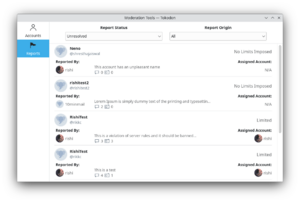
In the fourth week, I started with the implementation of the Report Moderation tool into the codebase. I started with implementing cpp backend first, the only difference this time was using the Post class to parse the reported status.
On the QML side, I faced many binding and polish loops while laying out the content, which were very tricky to solve. The QML error logs didn’t point to any specific line number or code block so I had to fix them by isolating individual blocks of code and debugging them individually.
By the end of the 4th week, I was able to implement the initial page of The Report Moderation tool.
Contact
I am on Matrix as @k3ys:matrix.org.
