Elisa: Difference between revisions
Thiagosueto (talk | contribs) (Reorganized page) |
(Polish it a bit) |
||
| Line 23: | Line 23: | ||
* Targets Linux Plasma Workspace, other Linux desktop environments, Android and Windows; | * Targets Linux Plasma Workspace, other Linux desktop environments, Android and Windows; | ||
* Able to leverage UPnP DLNA. | * Able to leverage UPnP DLNA. | ||
== Release Plans == | == Release Plans == | ||
Elisa uses the KDE Applications Release Service. See [[Schedules]] for more information. | |||
== | == User Interface == | ||
The following snapshots show the current interface. | The following snapshots show the current user interface. Elisa is loosely following design mockups made by KDE's Visual Design Group, which can be found [https://community.kde.org/KDE_Visual_Design_Group/Music_Player here]. | ||
== Try It == | == Try It == | ||
| Line 53: | Line 49: | ||
[[File:Elisa_album_view.png|400px|thumb|left|One Album View]] | [[File:Elisa_album_view.png|400px|thumb|left|One Album View]] | ||
Elisa is available on Linux in many different ways, and there's a build for Windows as well | |||
Elisa is available on Linux in many different ways, and there's a build for Windows as well! | |||
It's also possible to compile Elisa from source for Linux, Windows and Android. | It's also possible to compile Elisa from source for Linux, Windows and Android. | ||
=== Flatpak === | === Flatpak === | ||
Flathub setup: | Flathub setup: | ||
| Line 67: | Line 63: | ||
=== Ubuntu 19.10 Eoan Ermine/20.04 Focal Fossa === | === Ubuntu 19.10 Eoan Ermine/20.04 Focal Fossa === | ||
Elisa is available in the repositories starting from Ubuntu 19.10. You can install it by running: | |||
Elisa is available | |||
You can install it by running: | |||
sudo apt install elisa | sudo apt install elisa | ||
=== Debian Bullseye Testing/Sid Unstable === | === Debian Bullseye Testing/Sid Unstable === | ||
Elisa is available in the repositories starting from current Debian Testing. You can install it by running: | |||
Elisa is available | |||
You can install it by running: | |||
sudo apt install elisa | sudo apt install elisa | ||
=== KDE neon === | === KDE neon === | ||
Elisa is available in the repositories by default. You can install it by running: | |||
Elisa is available | |||
You can install it by running: | |||
pkcon install elisa | pkcon install elisa | ||
=== openSUSE === | === openSUSE === | ||
openSUSE ships Elisa for both Leap and Tumbleweed. You can install it by running: | |||
sudo zypper install elisa | |||
Elisa is also available through community repositories in differing versions. See https://software.opensuse.org/package/elisa | |||
<!--Fedora | <!--Fedora | ||
Gotta verify if it's available through the repos--> | Gotta verify if it's available through the repos--> | ||
=== Solus === | === Solus === | ||
Solus ships Elisa by default in their [Plasma edition](https://getsol.us/download/). You can install it by running: | |||
Solus ships Elisa by default | |||
You can install it by running: | |||
sudo eopkg install elisa | sudo eopkg install elisa | ||
=== Arch Linux === | === Arch Linux === | ||
Elisa can be found both as a package available through Arch Linux' default repository and through the AUR. You can install it from the repositories by running: | |||
Elisa can be found both as a package available through Arch Linux' default repository and through the AUR. | |||
You can install it from the repositories by running: | |||
sudo pacman -S elisa | sudo pacman -S elisa | ||
| Line 125: | Line 101: | ||
=== Windows === | === Windows === | ||
Elisa is available through the Microsoft Store: https://www.microsoft.com/en-us/p/elisa/9pb5md7zh8tl | |||
It's also possible to download .exe for Elisa directly from KDE's binary factory: https://binary-factory.kde.org/job/elisa-master-win32/ | |||
It's also possible to download .exe for Elisa directly from KDE's binary factory: | |||
https://binary-factory.kde.org/job/elisa-master-win32/ | |||
| Line 220: | Line 189: | ||
=== on Android === | === on Android === | ||
It is now possible to build a very simple application based on Elisa on Android. | It is now possible to build a very simple application based on Elisa on Android. | ||
| Line 226: | Line 194: | ||
=== on Windows === | === on Windows === | ||
Windows is built using the Craft build system. Please follow instruction | Windows is built using the Craft build system. Please follow instruction | ||
| Line 236: | Line 203: | ||
in the Windows PowerShell to download and compile all required dependencies and Elisa itself. | in the Windows PowerShell to download and compile all required dependencies and Elisa itself. | ||
== Get Involved == | == Get Involved == | ||
The Elisa team is open to any contributions and feedback! | |||
The Elisa team is open to any contributions and feedback | |||
Bugs can be reported to [https://bugs.kde.org/ bugs.kde.org]. | Bugs can be reported to [https://bugs.kde.org/ bugs.kde.org]. | ||
| Line 250: | Line 217: | ||
There is also an [https://mail.kde.org/mailman/listinfo/elisa Elisa mailing list] available for coordination. | There is also an [https://mail.kde.org/mailman/listinfo/elisa Elisa mailing list] available for coordination. | ||
== Open Design Questions == | |||
The design of Elisa currently leaves open questions about the direction. At least the following points need an identified solution that could be implemented: | The design of Elisa currently leaves open questions about the direction. At least the following points need an identified solution that could be implemented: | ||
* Implement User Centered Design to help guide the development (definition of persona, ...) ; | * Implement User Centered Design to help guide the development (definition of persona, ...) ; | ||
* trying to combine an interface to be used with the mouse and with the touchscreen commonly found on laptops ; | * trying to combine an interface to be used with the mouse and with the touchscreen commonly found on laptops ; | ||
== Description of the Application Architecture == | == Description of the Application Architecture == | ||
Currently, music is retrieved from Baloo and put in an SQLite memory database. A local file indexer can be used in addition or when Baloo is not available. | Currently, music is retrieved from Baloo and put in an SQLite memory database. A local file indexer can be used in addition or when Baloo is not available. | ||
The user interface is done in QML with | The user interface is done in QML with QtQuick Controls 2. | ||
UPnP support is broken right now. | |||
Revision as of 18:08, 21 February 2020
Elisa
Elisa is a music player developed by the KDE community that strives to be simple and nice to use. We also recognize that we need a flexible product to account for the different workflows and use-cases of our users. We focus on a very good integration with the Plasma desktop of the KDE community without compromising the support for other platforms (other Linux desktop environments, Windows and Android). We are creating a reliable product that is a joy to use and respects our users privacy. As such, we will prefer to support online services where users are in control of their data.
Goals
Elisa is still in heavy development and aims to implement the following goals:
- Easy to setup (ideally, one would not setup anything before being able to use it);
- Fully usable offline (or in privacy mode);
- Open to leverage online services but not a development priority (the experience should not be degraded when you are offline);
- Focused on satisfying users' goals;
- Focused on music player (managing your music collection is not a development priority). This means that it is not a direct fulfilment for people needing that. This seems that a dedicated application would be more appropriate;
- As bug-free as possible (meaning stability has higher priority than feature development);
- Targets Linux Plasma Workspace, other Linux desktop environments, Android and Windows;
- Able to leverage UPnP DLNA.
Release Plans
Elisa uses the KDE Applications Release Service. See Schedules for more information.
User Interface
The following snapshots show the current user interface. Elisa is loosely following design mockups made by KDE's Visual Design Group, which can be found here.
Try It
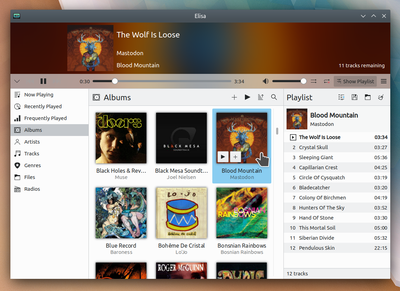
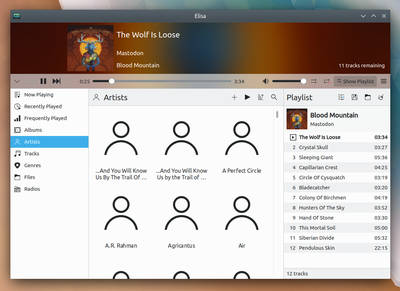
[View]
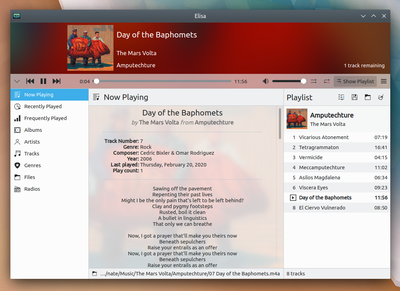
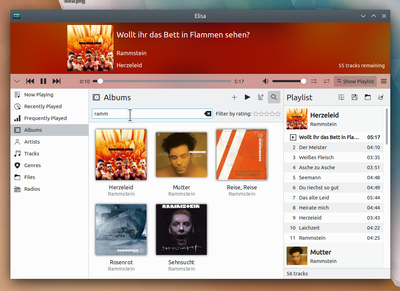
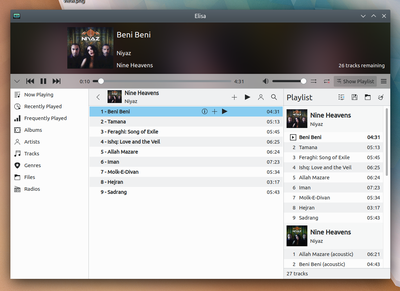
Elisa is available on Linux in many different ways, and there's a build for Windows as well!
It's also possible to compile Elisa from source for Linux, Windows and Android.
Flatpak
Flathub setup:
flatpak remote-add --if-not-exists flathub https://flathub.org/repo/flathub.flatpakrepo
Flatpak install:
flatpak install flathub org.kde.elisa
Ubuntu 19.10 Eoan Ermine/20.04 Focal Fossa
Elisa is available in the repositories starting from Ubuntu 19.10. You can install it by running:
sudo apt install elisa
Debian Bullseye Testing/Sid Unstable
Elisa is available in the repositories starting from current Debian Testing. You can install it by running:
sudo apt install elisa
KDE neon
Elisa is available in the repositories by default. You can install it by running:
pkcon install elisa
openSUSE
openSUSE ships Elisa for both Leap and Tumbleweed. You can install it by running:
sudo zypper install elisa
Elisa is also available through community repositories in differing versions. See https://software.opensuse.org/package/elisa
Solus
Solus ships Elisa by default in their [Plasma edition](https://getsol.us/download/). You can install it by running:
sudo eopkg install elisa
Arch Linux
Elisa can be found both as a package available through Arch Linux' default repository and through the AUR. You can install it from the repositories by running:
sudo pacman -S elisa
And for the AUR, with the recommended yogurt AUR helper:
yay -S elisa-git
Windows
Elisa is available through the Microsoft Store: https://www.microsoft.com/en-us/p/elisa/9pb5md7zh8tl
It's also possible to download .exe for Elisa directly from KDE's binary factory: https://binary-factory.kde.org/job/elisa-master-win32/
Compilation from source
on Linux
The way Elisa application is built is completely standard for an application based on Qt5, KDE Frameworks 5 and cmake.
Elisa has a few dependencies mainly from Qt5 and KF5 with the minimum required versions being Qt 5.11 and KDE Frameworks 5.60. Currently the list is:
-- REQUIRED:
* Qt5Network * Qt5Qml * Qt5Quick * Qt5Test * Qt5Sql * Qt5Multimedia * Qt5Svg * Qt5Gui * Qt5Widgets * Qt5QuickTest * Qt5Concurrent * Qt5 (required version >= 5.11.0) * Qt5QuickControls2 (required version >= 5.11.0), Qt5 Quick Controls version 2 is needed at runtime to provide the interface. * KF5Kirigami2 (required version >= 5.60.0), KF5 Kirigami 2 is needed to provide the mobile UI components. * Gettext * KF5I18n (required version >= 5.60.0), KF5 text internationalization library. * KF5CoreAddons (required version >= 5.60.0), Qt addon library with a collection of non-GUI utilities. * KF5Config (required version >= 5.60.0), Persistent platform-independent application settings. * ECM (required version >= 1.6.0) * Qt5Core
-- RECOMMENDED:
* KF5Declarative (required version >= 5.60.0), Integration of QML and KDE work spaces. * KF5Baloo (required version >= 5.60.0), Baloo provides file searching and indexing. * KF5FileMetaData (required version >= 5.60.0), Provides a simple library for extracting metadata. * KF5XmlGui (required version >= 5.60.0), Framework for managing menu and toolbar actions. * KF5ConfigWidgets (required version >= 5.60.0), Widgets for configuration dialogs. * KF5KCMUtils (required version >= 5.60.0), KF5 Utilities for KDE System Settings modules library. * KF5Package (required version >= 5.60.0), KF5 package management library needed to get the configuration dialogs. * KF5KIO (required version >= 5.60.0), File management libraries used for file browsing. * LIBVLC, libvlc allows to play music in Elisa, <https://www.videolan.org/vlc/libvlc.html>
-- OPTIONAL:
* Qt5DBus (required version >= 5.11.0), Qt5 DBus is needed to provide MPris2 interface to allow remote control by the desktop workspace. * KF5DocTools (required version >= 5.60.0), Create documentation from DocBook library. * KF5Crash (required version >= 5.60.0), Graceful handling of application crashes. * KF5DBusAddons (required version >= 5.60.0), Convenience classes for D-Bus. * PkgConfig
-- RUNTIME:
* Qt5QuickWidgets (required version >= 5.11.0), Qt5 Quick Widgets is needed at runtime to provide the interface. * Qt.labs.platform, Qt.labs module with some qml components wrapping platform APIs * qml-module-qtqml-models2 (required version >= 5.11.0), qml Qt module * qml-module-org-kde-kcm (required version >= 5.60.0), qml module from KF5 KDeclarative framework * qml-module-qtquick-controls (required version >= 5.11.0), qml Qt module * qml-module-qtquick-dialogs (required version >= 5.11.0), qml Qt module * qml-module-qtquick-layouts (required version >= 5.11.0), qml Qt module * qml-module-qtquick2 (required version >= 5.11.0), qml Qt module
For example on Debian and derivatives you may use:
sudo apt install qtbase5-dev qtmultimedia5-dev qtdeclarative5-dev libqt5svg5-dev libkf5i18n-dev libkf5filemetadata-dev baloo-kf5-dev libkf5config-dev libkf5kcmutils-dev libkf5declarative-dev libkf5coreaddons-dev libkf5doctools-dev libkf5xmlgui-dev libkf5crash-dev libkf5dbusaddons-dev extra-cmake-modules gettext qml-module-qt-labs-platform qml-module-qtqml-models2 qml-module-org-kde-kcm qml-module-qtquick-controls qml-module-qtquick-dialogs qml-module-qtquick-layouts qml-module-qtquick2
The next state is to get Elisa sources and build them:
git clone https://anongit.kde.org/elisa.git cd elisa mkdir build cd build cmake .. make
You can execute it with the following command:
./elisa/build/bin/elisa
You may also now install Elisa system-wide, but beware that the following cannot always be undone (read the build instructions for more information). If you wish to do anyway, run
sudo make install
on Android
It is now possible to build a very simple application based on Elisa on Android.
cmake .. -G Ninja -DCMAKE_SYSTEM_VERSION=19 -DCMAKE_INSTALL_PREFIX=<workspace>/androidRoot -DCMAKE_ANDROID_NDK=<workspace>/Android/Sdk/ndk-bundle -DCMAKE_TOOLCHAIN_FILE=<workspace>/androidRoot/share/ECM/toolchain/Android.cmake -DECM_ADDITIONAL_FIND_ROOT_PATH="<workspace>/Qt/5.11.1/android_armv7;<workspace>/androidRoot;<workspace>/Android/Sdk/ndk-bundle/platforms/android-19/arch-arm/usr/lib" -DKF5_HOST_TOOLING=/usr/lib/x86_64-linux-gnu/cmake -DQTANDROID_EXPORTED_TARGET=elisa -DANDROID_APK_DIR=../data
on Windows
Windows is built using the Craft build system. Please follow instruction
and enter
craft elisa
in the Windows PowerShell to download and compile all required dependencies and Elisa itself.
Get Involved
The Elisa team is open to any contributions and feedback!
Bugs can be reported to bugs.kde.org.
Development can be followed on Elisa tasks board. Code contributions have to be submitted via Gitlab. You can follow generic user instructions for Gitlab and a merge request workflow.
We are in a transition from Phabricator to Gitlab. During this transition, merge requests have to be sent via Gitlab while tasks are still handled by Phabricator.
There is also an Elisa mailing list available for coordination.
Open Design Questions
The design of Elisa currently leaves open questions about the direction. At least the following points need an identified solution that could be implemented:
- Implement User Centered Design to help guide the development (definition of persona, ...) ;
- trying to combine an interface to be used with the mouse and with the touchscreen commonly found on laptops ;
Description of the Application Architecture
Currently, music is retrieved from Baloo and put in an SQLite memory database. A local file indexer can be used in addition or when Baloo is not available.
The user interface is done in QML with QtQuick Controls 2.
UPnP support is broken right now.
