Scratchpad/www-rework/Batch1: Difference between revisions
| Line 115: | Line 115: | ||
== kinfocenter == | == kinfocenter == | ||
Content already converted. | |||
== konqueror == | == konqueror == | ||
Revision as of 14:36, 30 January 2010
Module kdeaccessibility
kmag
Content is already converted. :)
kmousetool
Content is already converted. :)
kmouth
Content is already converted. :)
ktts
Content is already converted. :)
Module kdeadmin
kcron
Content is already converted. :)
Bugzilla product/component: kcron/general
knetworkconf
[seems to be outdated, replaced by http://techbase.kde.org/Projects/Network_Management system http://userbase.kde.org/NetworkManagement http://kde-apps.org/content/show.php/KDE+Network+Management?content=116884]
Screenshot:
Name: KNetworkConf
Description: KNetworkConf is a KDE Control Center module to configure TCP/IP settings on a Linux computer.
Features:
· Configure installed network devices
· basic and advanced mode
· Autodetection of wireless interfaces
· Configure the default gateway and gateway device
· Configure host and domain names
· Add/remove DNS servers
· Add/Remove known Hosts
Homepage: http://knetworkconf.sourceforge.net/ [seems to be broken php]
ID on kde-apps.org: 10108
Page on Userbase:
ID of subforum on forum.kde.org:
Link to handbook:
IRC channel(s):
Mailing lists:
Project name on cia.vc: kde/knetworkconf
Bugzilla component: knetworkconf/general
ksystemlog
Content is already converted. :)
kuser
Content is already converted. :)
Bugzilla product/component: kuser/general
Module kdebase
dolphin
Content is already converted. :)
kappfinder
Content is already converted. :)
kdepasswd
Screenshot sent:

Name: kdepasswd
Description: kdepasswd is a graphical tool to change the password of the current user, similar to the command-line tool passwd.
Features (optional):
ID on kde-apps.org: No
Page on Userbase: No
ID of subforum on forum.kde.org: No
Link to handbook: No
IRC channel(s): No
Mailing lists: No
Project name on cia.vc: No
Bugzilla component: kdepasswd/general
kdialog
Screenshot sent: Yes
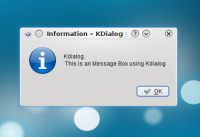

Name: Kdialog
Description: [can be HTML or wiki markup]
Kdialog allows you to display dialog boxes from shell scripts. The syntax is very much inspired from the "dialog" command (which shows text mode dialogs).
Features (optional):
Homepage:
ID on kde-apps.org: [none]
Page on Userbase: [empty]
ID of subforum on forum.kde.org: 108
Link to handbook: http://techbase.kde.org/Development/Tutorials/Shell_Scripting_with_KDE_Dialogs
IRC channel(s):
Mailing lists:
Project name on cia.vc:
Bugzilla component: kdialog/general
keditbookmarks
Screenshot sent:Yes

Name:keditbookmarks
Description: (can be HTML or wiki markup)
Bookmark Organizer and Editor
Features (optional):
Homepage:
ID on kde-apps.org:
Page on Userbase:
ID of subforum on forum.kde.org:22
Link to handbook:
IRC channel(s):
Mailing lists:
Project name on cia.vc: keditbookmarks
Bugzilla component: keditbookmarks/general
kfind
Content already converted. :)
kinfocenter
Content already converted.
konqueror
Screenshot sent:

Name: Konqueror
Name: Konqueror Description: Konqueror is KDE's Webbrowser and swiss-army-knife for any kind of file-management and file previewing. Features (optional): Webbrowsing using KHTML or KDEWebKit as rendering engines File management using most of Dolphin's features (including version-control, service menus and the basic UI) File management on ftp and sftp servers Full featured FTP-client (you can split views to display local and remote folders and previews in the same window) Embedded applications to preview and edit files (e.g. Okular and KOffice for documents, Gwenview for pictures, KTextEditor for text-files) Different kinds of plugins: Service-menus, KParts (embedded applications), KIO (accessing files using special protocols like http or ftp) and KPart-plugins (like AdBlocker...)
Homepage: www.konqueror.org
ID on kde-apps.org: Page on Userbase: Konqueror ID of subforum on forum.kde.org: 18, 66 Link to handbook: IRC channel(s): Mailing lists: kfm-devel@kde.org Project name on cia.vc: konqueror Bugzilla component: konqueror/general
konsole
Screenshot sent:
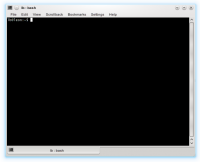
Name: Konsole Description: Konsole is a terminal emulator.
Features (optional):
- Tabs
- Multiple profiles
- Silence and Activity monitoring
- Bookmark support
- Searching
- Saving output
Homepage: [1] ID on kde-apps.org: No Page on Userbase: [2] ID of subforum on forum.kde.org: No Link to handbook: The Konsole Handbook IRC channel(s): Mailing lists: konsole-devel@kde.org Project name on cia.vc: konsole Bugzilla component: konsole/general
kwrite
Screenshot sent:

Name: KWrite
Description: KWrite is a text editor for KDE, based on the Kate's editor component.
Features (optional):
- Syntax highlighting according to the file type
- Word completion
- Auto-identation
- Plugin support
- Vi input mode
Homepage: About KWrite | Kate
ID on kde-apps.org: 9901
Page on Userbase: KWrite
ID of subforum on forum.kde.org: No
Link to handbook: The KWrite Handbook
IRC channel(s): kate@irc.freenode.net
Mailing lists: KWrite-Devel Info Page
Project name on cia.vc: kwrite (probably not active)
Bugzilla component:kate/kwrite
Module kdeedu
blinken
Screenshot sent: Yes

Name: Blinken
Description: Blinken is based on an electronic game released in 1978, which challenges players to remember sequences of increasing length. On the face of the device, there are 4 different color buttons, each one with their own distinctive sound. These buttons light up randomly, creating the sequence that the player must then recall. If the player is successful in remembering the sequence of lights in the correct order, they advance to the next stage, where an identical sequence with one extra step is presented. If they are incorrect, the game is lost, and the player must start again from the beginning. The goal is to get a high score - each step in the sequence is worth one point, so correct entry of a sequence of 8 lights is worth 8 points on the high score table.
Features (optional):
Homepage: http://edu.kde.org/blinken
ID on kde-apps.org: none
Page on Userbase: none
ID of subforum on forum.kde.org: 21
Link to handbook:
IRC channel(s): #kde-edu
Mailing lists: kde-edu@kde.org
Project name on cia.vc: kde/blinken
Bugzilla component: blinken/general
cantor
Name: Cantor
Screenshot sent:
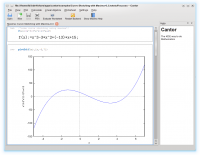
Description:
Cantor is a front-end to powerful mathematics and statistics packages. Cantor integrates them into into the KDE Platform and provides a nice, worksheet-based, graphical user interface.
Features:
- Support for four different environments (Maxima, R, SAGE, KAlgebra)
- Possibility to retrieve and share worksheets through Get Hot New Stuff
- Integration of the selected environment's help in the user interface
Homepage: http://edu.kde.org/cantor
ID on kde-apps.org: none
Page on Userbase: [empty]
ID of subforum on forum.kde.org: 21
Link to handbook: http://docs.kde.org/development/en/kdeedu/cantor/index.html
IRC channel(s): #kde-edu
Mailing lists: kde-edu@kde.org
Project name on cia.vc: kde/cantor
Bugzilla component: cantor/general
kalgebra
Screenshot sent: Yes
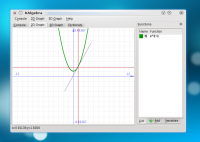
Name: KAlgebra
Description: KAlgebra is a mathematical calculator based on content markup MathML language, apable to make simple MathML operations (arithmetic and logical) and to representate 2D and 3D graphs.
Features (optional):
Homepage: http://edu.kde.org/kalgebra
ID on kde-apps.org: none
Page on Userbase: none
ID of subforum on forum.kde.org: 21
Link to handbook:
IRC channel(s): #kde-edu
Mailing lists: kde-edu@kde.org
Project name on cia.vc: kde/kalgebra
Bugzilla component: kalgebra/general
kalzium
Screenshot sent: yes

Name: Kalzium
Description: Kalzium is your digital replacement for the periodic table on paper. Is a program that visualizes the Periodic Table of Elements (PSE) and includes basic information about all common elements in the PSE. It has a gained much more functions over time. It has the following features:
- versatile overview of all important data from the elements like melting points, electron affinity, electron negativity, electron configuration, radii, mass, ionisation energy
- tool to visualize the spectral lines of each elements
- different colored views to the PSE: separation of the different blocks, Year simulator, Temperature simulator
- Molecular weight calculator
- an Isotopetable
- a 3D molecule editor, with a load and save functionality
- a equation solver for stoichiometric problems
- filetype conversion for different types of chemical programs
- tool to produce a comprehesive list of all Risk_and_Safety_Statements
Features (optional):
Homepage: http://edu.kde.org/kalzium/
ID on kde-apps.org: 11224
Page on Userbase: none
ID of subforum on forum.kde.org:
Link to handbook: http://docs.kde.org/stable/en/kdeedu/kalzium/
IRC channel(s): #kalzium or #kde-edu
Mailing lists: kalzium@kde.org
Project name on cia.vc: KDE/Kalzium
Bugzilla component: kalzium/general
kanagram
Screenshot sent:Yes

Name: Kanagram
Description: Kanagram is a game based on anagrams of words: the puzzle is solved when the letters of the scrambled word are put back in the correct order. There is no limit on either time taken, or the amount of attempts to solve the word.
Features (optional):
Homepage: http://edu.kde.org/kanagram
ID on kde-apps.org: none
Page on Userbase: none
ID of subforum on forum.kde.org: 21
Link to handbook:
IRC channel(s): #kde-edu
Mailing lists: kde-edu@kde.org
Project name on cia.vc: kde/kanagram
Bugzilla component: kanagram/general
kbruch
Screenshot sent:Yes
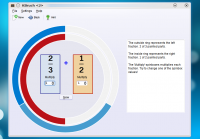
Name: KBruch
Description: KBruch is a small program to practice calculating with fractions and percentages. Different exercises are provided for this purpose and you can use the learning mode to practice with fractions. The program checks the user's input and gives feedback.
Features: KBruch has five exercises types:
- Arithmetic - in this exercise you have to solve a given fraction task. You have to enter the numerator and the denominator. This is the main exercise.
- Comparison - in this exercise you have to compare the size of 2 given fractions, using the symbols >, < or =.
- Conversion - in this exercise you have to convert a given number into a fraction.
- Factorization - in this exercise you have to factorize a given number into its prime factors.
- Percentage - in this exercise you have to calculate percentages.
Homepage: http://edu.kde.org/kbruch
ID on kde-apps.org: none
Page on Userbase: none
ID of subforum on forum.kde.org: 21
Link to handbook:
IRC channel(s): #kde-edu
Mailing lists: kde-edu@kde.org
Project name on cia.vc: kde/kbruch
Bugzilla component: kbruch/general
kgeography
Screenshot sent: Yes

Name: KGeography
Description: KGeography is a geography learning tool, which allows you to learn about the political divisions of some countries (divisions, capitals of those divisions and their associated flags if there are some).
Features (optional):
- Browse the maps clicking in a map division to see its name, capital and flag
- The game tells you a map division name and you have to click on it
- The game tells you a capital and you have to guess the division it belongs to
- The game tells you a division and you have to guess its capital
- The game shows you a map division flag and you have to guess its name
- The game tells you a map division name and you have to guess its flag
- The game shows an empty map and you have to place divisions on it one by one
Homepage: http://edu.kde.org/kgeography
ID on kde-apps.org: none
Page on Userbase: none
ID of subforum on forum.kde.org: 21
Link to handbook:
IRC channel(s): #kde-edu
Mailing lists: kde-edu@kde.org
Project name on cia.vc: kde/kgeography
Bugzilla component: kgeopraphy/general
khangman
Screenshot sent:Yes
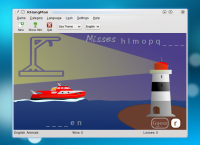
Name: KHangman
Description: KHangMan is a game based on the well-known hangman game. It is aimed at children aged six and over. The game has several categories of words to play with and among them: Animals (animals words) and three difficulty categories: Easy, Medium and Hard. A word is picked at random, the letters are hidden, and you must guess the word by trying one letter after another. Each time you guess a wrong letter, part of a picture of a hangman is drawn. You must guess the word before being hanged! You have 10 tries.
Features (optional):
Homepage: http://edu.kde.org/khangman
ID on kde-apps.org: none
Page on Userbase: none
ID of subforum on forum.kde.org: 21
Link to handbook:
IRC channel(s): #kde-edu
Mailing lists: kde-edu@kde.org
Project name on cia.vc: kde/khangman
Bugzilla component:khangman/general
kig
Screenshot sent:Yes
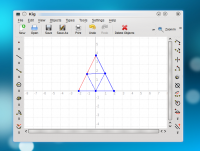
Name: Kig
Description: Kig is an application for Interactive Geometry. It's intended to serve two purposes:
- Allow students to interactively explore mathematical figures and concepts using the computer.
- Serve as a WYSIWYG tool for drawing mathematical figures and including them in other documents.
Features (optional):
Homepage: http://edu.kde.org/kig
ID on kde-apps.org: none
Page on Userbase: none
ID of subforum on forum.kde.org: 21
Link to handbook:
IRC channel(s): #kde-edu
Mailing lists: kde-edu@kde.org
Project name on cia.vc: kde/kig
Bugzilla component: kig/general
kiten
Screenshot sent:Yes

Name: Kiten
Description: Kiten is a Japanese reference/study tool
Features (optional):
- English to Japanese and Japanese to English dictionary
- Kanji dictionary (with multiple ways to look up specific characters)
Homepage: http://edu.kde.org/kiten
ID on kde-apps.org: none
Page on Userbase: none
ID of subforum on forum.kde.org: 21
Link to handbook:
IRC channel(s): #kde-edu
Mailing lists: kde-edu@kde.org
Project name on cia.vc: kde/kiten
Bugzilla component: kiten/general
klettres
Screenshot sent:Yes

Name: KLettres
Description: KLettres is an application specially designed to do help the user to learn alphabet in a new language and then to learn to read simple syllables. The user can be a young child aged from two and a half or an adult that wants to learn the basics of a foreign language.
Features (optional):
- Twenty languages available at the moment: Arabic, Czech, Brazilian Portuguese, British English, Danish, Dutch, English, French, German, Hebrew, Hungarian, Italian, Kannada, Low Saxon, Luganda, Malayalam, Romanized Hindi, Spanish, Slovak and Telugu.
Homepage: http://edu.kde.org/klettres
ID on kde-apps.org: none
Page on Userbase: none
ID of subforum on forum.kde.org: 21
Link to handbook:
IRC channel(s): #kde-edu
Mailing lists: kde-edu@kde.org
Project name on cia.vc: kde/klettres
Bugzilla component: klettres/general
kmplot
Screenshot sent:
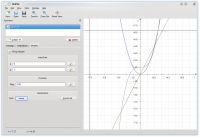
Name: KmPlot
Description:
KmPlot is a program to draw graphs, theit integrals or their derivations. It supports different systems of coordinates like the carthesic or the polar system. The graphs can be colorized and the view is scalable, so that you are able to zoom to the level you need.
Features (optional): please add features-section
Homepage: http://edu.kde.org/kmplot/
ID on kde-apps.org: none
Page on Userbase: none
ID of subforum on forum.kde.org: 21
Link to handbook: http://docs.kde.org/stable/en/kdeedu/kmplot/index.html
IRC channel(s): #kde-edu
Mailing lists: kde-edu@kde.org
Project name on cia.vc: kde/kmplot
Bugzilla component: kmplot/general
kstars
Screenshot sent:
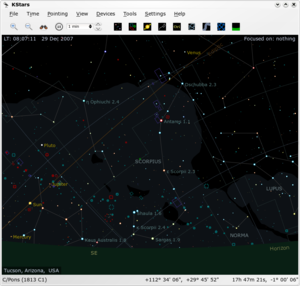
Name: KStars
Description: [can be HTML or wiki markup]
KStars is a Desktop Planetarium for KDE. It provides an accurate graphical simulation of the night sky, from any location on Earth, at any date and time. The display includes upto 100 million stars, 13,000 deep-sky objects,all 8 planets, the Sun and Moon, and thousands of comets and asteroids.
Features (optional):
Catalogs:
- Default catalog consisting of stars to magnitude 8
- Extra catalogs consisting of 100 million stars to magnitude 16
- Downloadable catalogs including Messier Images, Abell Planetary Nebulae
- Corrections for precession, nutation and atmospheric refraction
- Tools for retrieval of data from Online Databases
- Scriptable actions using D-Bus
- Integration with INDI provides support for a wide range of instruments
Features for Educators and Students:
- Adjustable simulation speed in order to view phenomena that happen over long timescales
- KStars Astrocalculator to access some of the internal calculations of KStars, and also to predict conjunctions etc
- Astroinfo project to help facilitate learning with the aid of KStars
- Internet links for further information / pictures of objects
Features for Amateur Astronomers:
- Observing List tool to plan observations
- FOV Editor helps calculate field of view of equipment and display them
- Obtain AAVSO light curves for variable stars
- What's up tonight tool
- Altitude vs Time tool
- Sky Calendar tool
Homepage: http://edu.kde.org/kstars/
ID on kde-apps.org: 9862
Page on Userbase: http://userbase.kde.org/KStars
ID of subforum on forum.kde.org: 21
Link to handbook: http://docs.kde.org/stable/en/kdeedu/kstars/index.html
IRC channel(s): #kde-edu
Mailing lists: kde-edu@kde.org, kstars-devel@kde.org
Project name on cia.vc: KDE/kstars
Bugzilla component: kstars/general
ktouch
Screenshot sent: Yes

Name: KTouch
Description:
KTouch is a program for learning to touch type. It provides you with text to train on and adjusts to different levels depending on how good you are. It also displays which key to press next and the correct finger to use.
You learn typing with all fingers, step by step, without having to look down at the keyboard all the time to find your keys (which slows you down a lot). It is convenient for all ages and the perfect typing tutor for schools, universities and individuals.
Features (optional):
* Support for many different training lectures * Support for many languages including language specific text fonts * Comfortable lecture editor * Support for different keyboard layouts, with the ability to use user-defined layouts * During training sessions comprehensive statistical informations are shown to help you analyse your progress
Homepage: http://ktouch.sourceforge.net/
ID on kde-apps.org: 38178
Page on Userbase: http://userbase.kde.org/Applications/Education/KTouch
ID of subforum on forum.kde.org: 21 (Games, Education & Utilities)
Link to handbook: The KTouch Handbook
IRC channel(s): kde-edu@irc.freenode.net
Mailing lists: kde-edu@kde.org
Project name on cia.vc: kde/ktouch
Bugzilla component: ktouch/general
kturtle
Screenshot sent: Yes
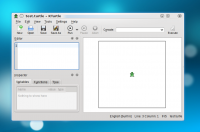
Name: KTurtle
Description: KTurtle is an educational programming environment that aims to make learning how to program as easy as possible. To achieve this KTurtle makes all programming tools available from the user interface. The programming language used is TurtleScript which allows its commands to be translated.language.
Features (optional):
Homepage: http://edu.kde.org/kturtle
ID on kde-apps.org: none
Page on Userbase: none
ID of subforum on forum.kde.org: 21
Link to handbook:
IRC channel(s): #kde-edu
Mailing lists: kde-edu@kde.org
Project name on cia.vc: kde/kturtle
Bugzilla component: kturtle/general
kwordquiz
Screenshot sent:Yes

Name: KWordQuiz
Description: KWordQuiz is a tool that gives you a powerful way to master new vocabularies. It may be a language or any other kind of terminology.
Features (optional):
- Easy to use
- Five different practice modes
- Flashcards and Quiz types
- Several Vocabulary documents formats supported
Homepage: http://edu.kde.org/kwordquiz
ID on kde-apps.org: none
Page on Userbase: none
ID of subforum on forum.kde.org: 21
Link to handbook:
IRC channel(s): #kde-edu
Mailing lists: kde-edu@kde.org
Project name on cia.vc: kde/kwordquiz
Bugzilla component: kwordquiz/general
marble
Screenshot sent:
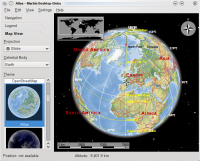
Name: Marble
Description: (can be HTML or wiki markup)
Marble is a Virtual Globe and World Atlas that you can use to learn more about Earth: You can pan and zoom around and you can look up places and roads. A mouse click on a place label will provide the respective Wikipedia article.
Of course it's also possible to measure distances between locations or watch the current cloud cover. Marble offers different thematic maps: A classroom-style topographic map, a satellite view, street map, earth at night and temperature and precipitation maps. All maps include a custom map key, so it can also be used as an educational tool for use in class-rooms. For educational purposes you can also change date and time and watch how the starry sky and the twilight zone on the map change.
In opposite to other virtual globes Marble also features multiple projections: Choose between a Flat Map ("Plate carré"), Mercator or the Globe.
The best of all: Marble is Free Software / Open Source Software and promotes the usage of free maps. And it's available for all major operating systems (Linux/Unix, MS Windows and Mac OS X).
Features (optional):
Homepage: http://edu.kde.org/marble/
ID on kde-apps.org: 55105
Page on Userbase:
ID of subforum on forum.kde.org: 21
Link to handbook: http://docs.kde.org/stable/en/kdeedu/marble/index.html
IRC channel(s): #marble #kde-edu
Mailing lists: marble-devel@kde.org and marble-bugs@kde.org
Project name on cia.vc: kde/marble
Bugzilla component: marble/general
parley
Screenshot sent:
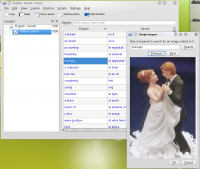
Name: Parley
Description: [can be HTML or wiki markup]
Parley is a program to help you memorize things.
Parley supports many language specific features but can be used for other learning tasks just as well. It uses the <a href=\"http://en.wikipedia.org/wiki/Spaced_repetition\">spaced repetition</a> learning method, also known as flash cards.
Creating new vocabulary collections with Parley is easy, but of course it is even better if you can use some of our premade files. Have a look at the <a href=\"http://kde-files.org/index.php?xcontentmode=687\">KDE-Files.org</a> page or use the \"Download New Collections\" feature directly.
Features (optional):
Different test types
Mixed Letters (order the letters, anagram like) to get to know new words
Multiple choice
Written tests - type the words (including clever correction mechanisms)
Example sentences can be used to create 'fill in the gap' tests
Article training
Comparison forms (adjectives and/or adverbs)
Conjugations
Synonym/Antonym/Paraphrase
Fast test setup with all options in one dialog
More than two languages (for example English, Chinese Traditional and Chinese Simplified)
Find words (also by word type) quickly
Easy lesson management
Premade vocabulary files ready to use
Share and download vocabulary using Get Hot New Stuff
Open XML file format (shared with KWordQuiz, Kanagram and KHangMan) that can be edited by hand and is easily usable with scripts
Homepage: http://edu.kde.org/parley
ID on kde-apps.org: 66741
Page on Userbase: [empty]
ID of subforum on forum.kde.org: 21
Link to handbook: http://docs.kde.org/stable/en/kdeedu/parley/index.html
IRC channel(s): #kde-edu
Mailing lists: kde-edu@kde.org, parley-devel@kde.org
Project name on cia.vc: kde/parley
Bugzilla component: parley/general
rocs
Screenshoot sent: Yes. Name: Rocs
Description:Rocs is an IDE For Graph Theory that can help studants to implement the Graph Algorithms and see te visual representation of the result, and such is a nice tool to have in Computer Related classes.
Features: - Canvas for Graph Drawing - IDE for Graph relatedd Programming, using Javascript as it's main laguage, plus the graph library - Nodes, Graphs and Edges are extensible from the scripting interface, so you can do anything you want.
Homepage: http://edu.kde.org/rocs/
ID on kde-apps.org: 118706
Page on Userbase: none
ID of subforum on forum.kde.org: none
Link to handbook:
IRC channel(s): #kde-edu
Mailing lists: kde-edu mailing list
Project name on cia.vc: kde/rocs
Bugzilla component: Rocs/general
step
Screenshot sent:Yes

Name: Step
Description: Step is an interactive physical simulator. It allows you to explore the physical world through simulations.
Features (optional):
- Classical mechanical simulation in two dimensions
- Particles, springs with dumping, gravitational and coulomb forces
- Rigid bodies
- Collision detection (currently only discrete) and handling
- Soft (deformable) bodies simulated as user-editable particles-springs system, sound waves
- Molecular dynamics (currently using Lennard-Jones potential): gas and liquid, condensation and evaporation, calculation of macroscopic quantities and their variances
- Units conversion and expression calculation: you can enter something like "(2 days + 3 hours) * 80 km/h" and it will be accepted as distance value (requires libqalculate)
- Errors calculation and propagation: you can enter values like "1.3 ± 0.2" for any property and errors for all dependent properties will be calculated using statistical formulas
- Solver error estimation: errors introduced by the solver is calculated and added to user-entered errors
- Several different solvers: up to 8th order, explicit and implicit, with or without adaptive timestep (most of the solvers require GSL library)
- Controller tool to easily control properties during simulation (even with custom keyboard shortcuts)
- Tools to visualize results: graph, meter, tracer
- Context information for all objects, integrated wikipedia browser
- Collection of example experiments, more can be downloaded with KNewStuff2
- Integrated tutorials
Homepage: http://edu.kde.org/step
ID on kde-apps.org: none
Page on Userbase: none
ID of subforum on forum.kde.org: 21
Link to handbook:
IRC channel(s): #kde-edu
Mailing lists: kde-edu@kde.org
Project name on cia.vc: kde/step
Bugzilla component: step/general
Module kdegames
All games are already converted. :) (but all screenshots except for Kigo, KNetWalk and Kolf are missing)
