Neon/BionicUpgrades: Difference between revisions
< Neon
No edit summary |
No edit summary |
||
| Line 5: | Line 5: | ||
[[File:Bionic-2.png.png]] | [[File:Bionic-2.png.png]] | ||
Edit /etc/hosts e.g. with | Edit /etc/hosts e.g. with <code>sudo nano /etc/hosts</code> and add <code>212.47.227.29 releases.neon.kde.org</code> on a new line at the end | ||
[[File:Bionic-3.png.png]] | [[File:Bionic-3.png.png]] | ||
Edit /etc/update-manager/meta-release e.g. with <code>sudo nano /etc/update-manager/meta-release</code> and edit <code>https</code> to be <code>http</code> | |||
Revision as of 12:46, 5 June 2018
Upgrade Your KDE neon install to Bionic, Testing now Open
 Update your system using Plasma Discover
Update your system using Plasma Discover
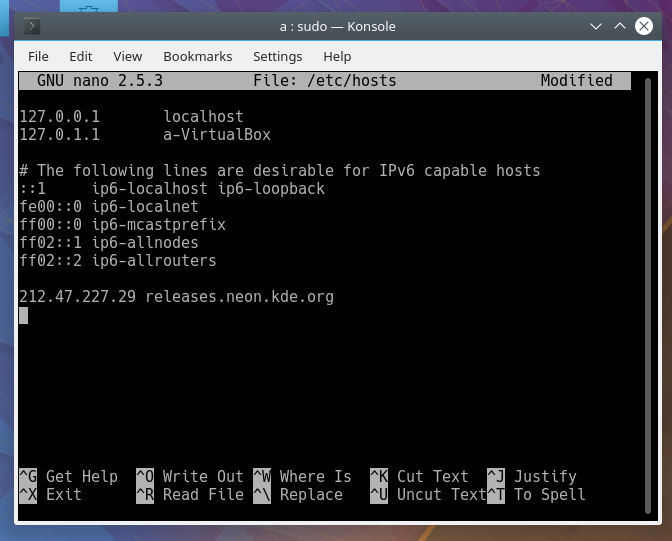 Edit /etc/hosts e.g. with
Edit /etc/hosts e.g. with sudo nano /etc/hosts and add 212.47.227.29 releases.neon.kde.org on a new line at the end
 Edit /etc/update-manager/meta-release e.g. with
Edit /etc/update-manager/meta-release e.g. with sudo nano /etc/update-manager/meta-release and edit https to be http
