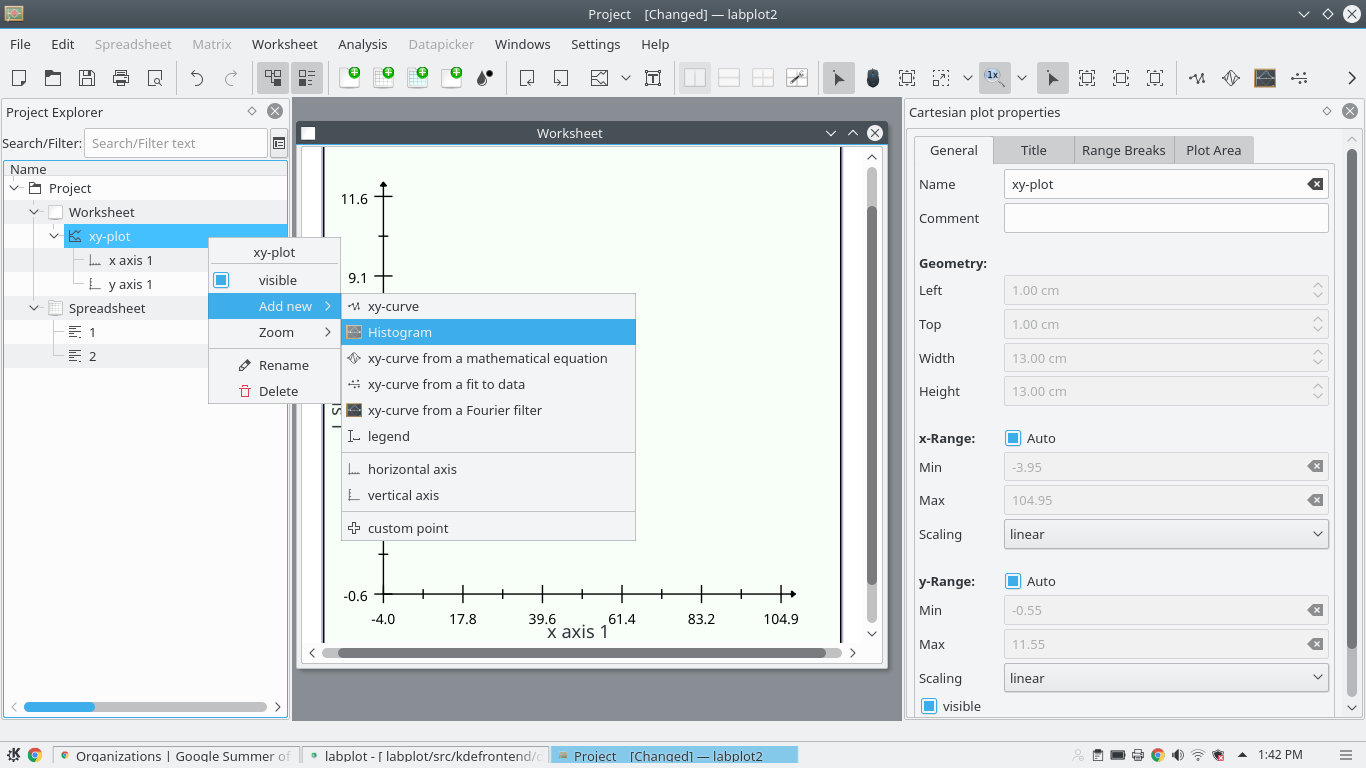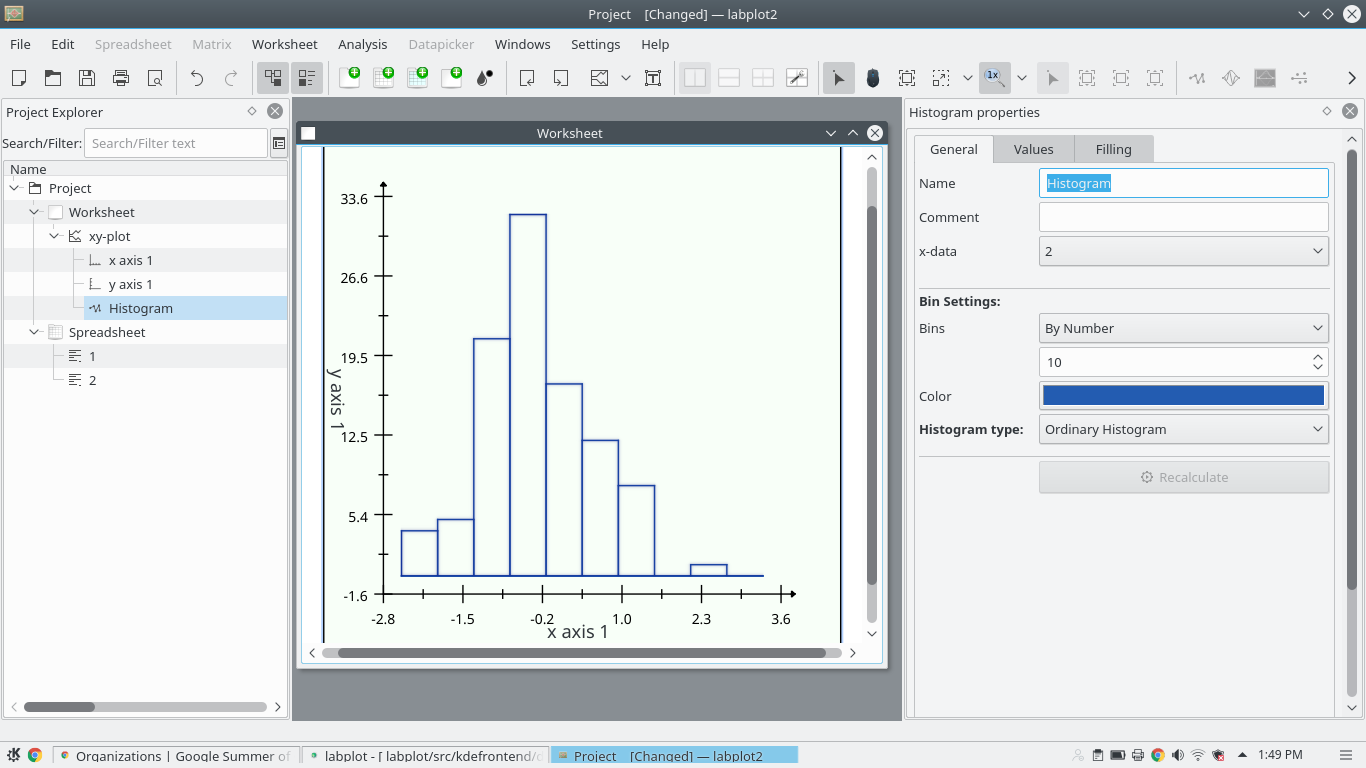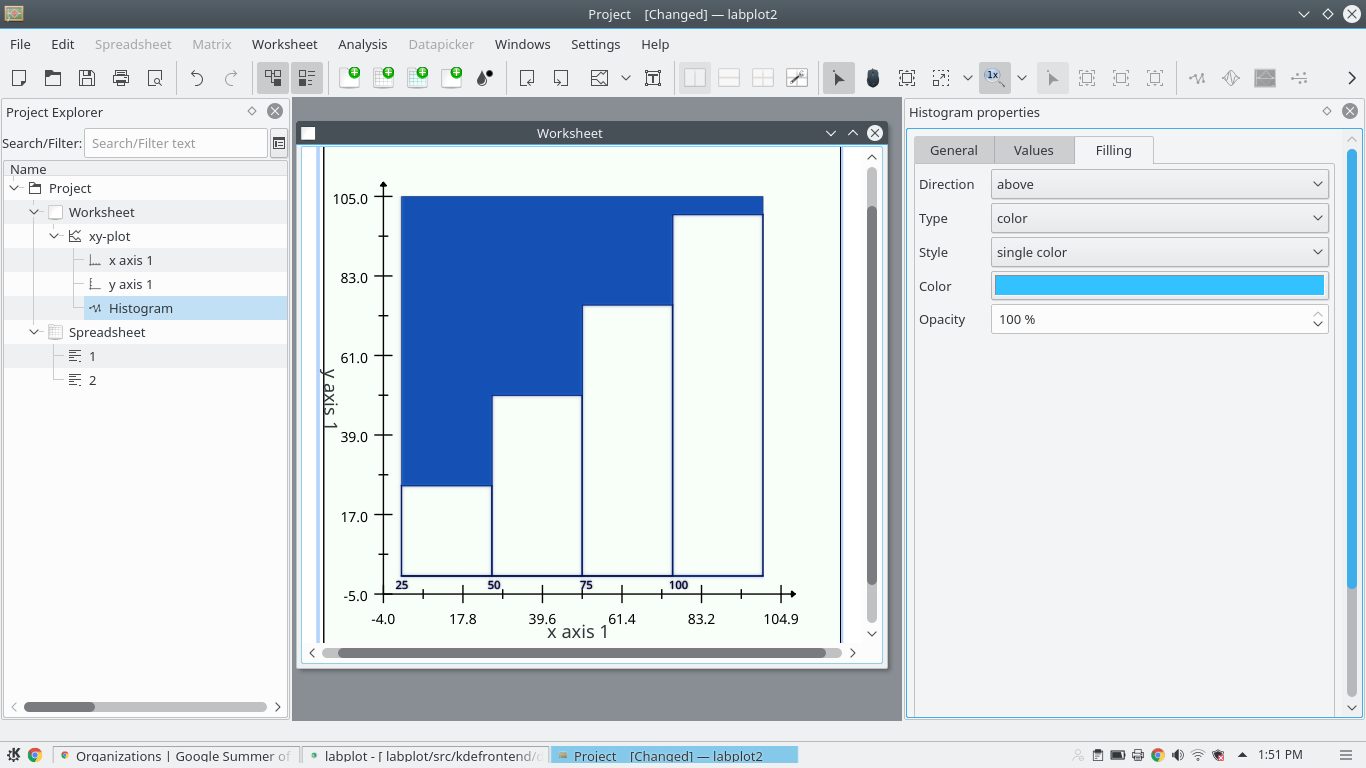GSoC/2016/StatusReports/anumittal: Difference between revisions
(Created page with "== Project Overview == ''Project Name:'' Histogram under LabPlot ==Brief== A histogram is a plot that allows you to observe and understand the pattern of the underlying frequ...") |
No edit summary |
||
| Line 12: | Line 12: | ||
==Screenshots== | ==Screenshots== | ||
[[File:HistogramOption.png]] | |||
[[File:randomValuePlotted.png]] | |||
[[File:ValueFilling.png]] | |||
‘’’ IRC nickname:’’’ AnuMittal | ‘’’ IRC nickname:’’’ AnuMittal | ||
‘’’ Blog Link:’’’ http://anu-mittal.blogspot.in/ | ‘’’ Blog Link:’’’ http://anu-mittal.blogspot.in/ | ||
‘’’Commit history (GitHub) ::’’’ https://github.com/KDE/labplot/commits/histogram_chart?author=Anumittal | ‘’’Commit history (GitHub) ::’’’ https://github.com/KDE/labplot/commits/histogram_chart?author=Anumittal | ||
Revision as of 17:15, 20 August 2016
Project Overview
Project Name: Histogram under LabPlot
Brief
A histogram is a plot that allows you to observe and understand the pattern of the underlying frequency distribution (shape) of a set of continuous data. Introducing histogram to LabPlot allows the user to plot different type of histogram for various scientific data.
Work Report
The software LabPlot under KDE edu is an application for interactive graphing and analysis of scientific data. This project adds a feature to plot those scientific data into histogram to further increase the analytical property. A user can plot various types of histogram along with advanced settings of number of bins.
What’s next
Adding few more types of histogram and working on the plotting of non-continuous as a bar chart.
Screenshots
‘’’ IRC nickname:’’’ AnuMittal ‘’’ Blog Link:’’’ http://anu-mittal.blogspot.in/ ‘’’Commit history (GitHub) ::’’’ https://github.com/KDE/labplot/commits/histogram_chart?author=Anumittal