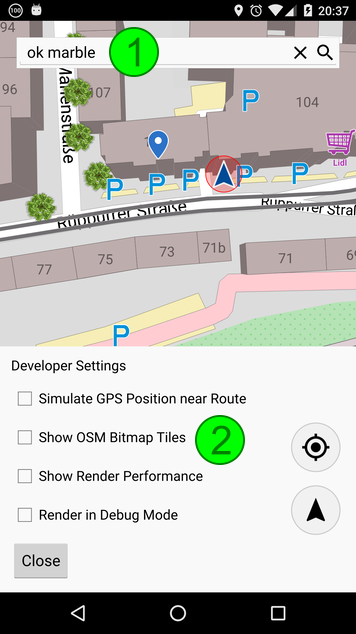Marble/TestingVectorOSM: Difference between revisions
Earthwings (talk | contribs) |
Earthwings (talk | contribs) No edit summary |
||
| Line 1: | Line 1: | ||
Welcome to our Vector OSM testers page! This site contains instructions how to get the Vector OSM map theme running on your device. You can also request vector tiles for your favorite place here, and leave feedback on any issues you encounter. | |||
We're glad you help us shaping up the Vector OSM map theme for a first stable release. Please notice the following warning though: | |||
{{Warning|Vector OSM is not yet end-user ready: | |||
* We do not provide vector data for the whole world yet. Some areas will be blank. | |||
* Some areas (mostly in tile level 5-15) contain a lot of superfluous data. '''Expect large downloads, high memory consumption and a slow reaction time.'''}} | |||
That said, have fun and please leave feedback. | |||
== Installation == | == Installation == | ||
The Vector OSM map theme has not yet been released in a stable Marble release. There are a couple of alternatives to access it though. | The Vector OSM map theme has not yet been released in a stable Marble release. There are a couple of alternatives to access it though. | ||
Revision as of 18:57, 23 July 2016
Welcome to our Vector OSM testers page! This site contains instructions how to get the Vector OSM map theme running on your device. You can also request vector tiles for your favorite place here, and leave feedback on any issues you encounter.
We're glad you help us shaping up the Vector OSM map theme for a first stable release. Please notice the following warning though:
That said, have fun and please leave feedback.
Installation
The Vector OSM map theme has not yet been released in a stable Marble release. There are a couple of alternatives to access it though.
| Platform | Binaries | Source |
|---|---|---|
| Android | Google Play or KDE | Instructions |
| Linux | N/A | Instructions |
| Windows | Marble 1.14.1 | Instructions |
| MacOS | N/A | Instructions |
Activating Vector OSM
If you compiled Marble on your own, make sure that Vector OSM was activated in cmake. This is now the default, so you should not have to recompile if you are using a recent version of the source code. Otherwise please read on in TechBase.
To activate the Vector OSM map theme in a Desktop version of Marble (Linux, Windows, MacOS), just select the "Vector OSM" entry from the Map View panel. In the upcoming dialog make sure that "Show OSM Bitmap Tiles" is not checked.
In the Android app Marble Maps the Vector OSM must be activated from Developer Settings. You can easily reach Developer Settings by searching for "OK Marble" (without quotes).