Kdenlive/Development/CleaningEffects: Difference between revisions
| (40 intermediate revisions by 2 users not shown) | |||
| Line 2: | Line 2: | ||
=Goal of the working group= | =Goal of the working group= | ||
There is currently a great deal of effects, of different quality and relevance. The goal is to clean up the effect list, to get better visibility and usability, and also to evolve the effect management. | |||
The list of [https://invent.kde.org/kde/kdenlive/issues?label_name%5B%5D=Effects Effect related issues] on Gitlab | |||
A lot of the discussion is currently happening on [https://invent.kde.org/kde/kdenlive/issues/350 Issue #350]. | |||
JBM wrote a document for the effects mini sprint of the 2019/11/1 : https://share.kde.org/s/5GMats9HNgeoL3e | |||
=Effect management= | |||
== Effect categories == | |||
=== Current paradigm === | |||
There is currently 5 top categories for effects : | |||
* Main effects | |||
* Video effects | |||
* Audio effects | |||
* Custom effects | |||
* Favorite effects | |||
These categories don't share the same status, though. | |||
* The first three are functional categories, divided into subcategories : | |||
* Custom effects are existing effects with a custom preset | |||
=== New paradigm === | |||
==== How favorites work ==== | |||
==== Reducing the number of effects ==== | |||
One main idea would be to create a "Legacy" category and place in it non-working, or redundant effects | |||
=== Current implementation === | |||
The effects are categorized in [https://invent.kde.org/kde/kdenlive/blob/master/data/kdenliveeffectscategory.rc <code>./data/kdenliveeffectscategory.rc</code>] | |||
The structure of XML files for effect description is detailed in [https://invent.kde.org/kde/kdenlive/blob/master/data/effects/README <code>./data/effects/README</code>] | |||
=== Suggested implementation === | |||
== Searching the effects == | |||
Currently the search feature is accessible in the same visual way as the different categories. | |||
The idea would be to have it accross the whole box, as described [https://invent.kde.org/kde/kdenlive/issues/350#note_13660 in this comment]. | |||
[[File:SearchEffects.png|center]] | |||
This has been implemented. | |||
== Custom effects versus Presets == | |||
= Table of effects = | = Table of effects = | ||
The full list of effects available from your mlt installation can be retrieved by: | |||
<pre>melt -query filters</pre> | |||
Kdenlive will blacklist some of these effects, as listed in [https://invent.kde.org/kde/kdenlive/blob/master/data/blacklisted_effects.txt <code>./data/blacklisted_effects.txt</code>] | |||
The review of [https://lite.framacalc.org/kdenlive-effects the different effects in a share spreadsheet]. | |||
== Alpha/Transform == | |||
{| class="wikitable" | {| class="wikitable" | ||
!Effect name | !Effect name | ||
! | !18.12.1d | ||
! | !19.04 refactoring (046d5002) | ||
! | !19.12 status | ||
!Comments | |||
|- | |||
|- | |||
|Alpha gradient | |||
|OK | |||
|OK | |||
| | |||
| | |||
|- | |||
|Alpha operations | |||
|OK | |||
|OK | |||
|Fixed in 19.08 | |||
|Controls are missing the radio buttons that were in 18.12, but I don’t know if it affects in a negative way | |||
|- | |||
|Alpha Shapes | |||
|OK | |||
|OK | |||
|Cannot see problem | |||
|Min misbehaving | |||
|- | |||
|Chroma Key | |||
|OK | |||
|OK | |||
|Fixed in 19.12 | |||
|weird standard configuration | |||
|- | |- | ||
|Chroma-key | |||
|OK | |||
|OK | |||
|OK? | |||
|I guess | |||
|- | |- | ||
| | |Key Spill Mop Up | ||
| | |OK | ||
|OK | |||
| | | | ||
| | | | ||
|- | |||
|Rectangular Alpha mask | |||
|OK | |||
|OK | |||
|OK | |||
| | | | ||
|- | |- | ||
| | |Rotoscoping | ||
| | |OK | ||
| | |OK | ||
|OK | |||
| | | | ||
|- | |||
|} | |||
== Analysis and data == | |||
{| class="wikitable" | |||
!Effect name | |||
!18.12.1d | |||
!19.04 refactoring (046d5002) | |||
!Comments | |||
|- | |||
|- | |||
|Audio Spectrum filter | |||
|? | |||
|? | |||
|I see no effect or I don’t know how to use it | |||
|- | |||
|Audio Wave | |||
|? | |||
|? | |||
|I see no effect or I don’t know how to use it | |||
|- | |||
|Oscilloscope | |||
|OK | |||
|OK | |||
| | | | ||
|- | |- | ||
| | |RGB Parade | ||
| | |OK | ||
| | |OK | ||
| | | | ||
|- | |||
|Timeout indicator | |||
|OK | |||
|OK | |||
|Could be enhanced by adding the ability to use sprites or numbers | |||
|- | |||
|Vectorscope | |||
|OK | |||
|OK | |||
| | | | ||
|- | |- | ||
| | |Video values | ||
| | |OK | ||
| | |OK | ||
|Really useful effect but could be enhanced by adding the ability to interact with it in the monitor | |||
|- | |||
|} | |||
== Artistic == | |||
{| class="wikitable" | |||
!Effect name | |||
!18.12.1d | |||
!19.04 refactoring (046d5002) | |||
!Comments | |||
|- | |||
|- | |||
|3-level Threshold | |||
|OK | |||
|OK | |||
| | | | ||
|- | |||
|Binarize | |||
|OK | |||
|OK | |||
| | | | ||
|- | |- | ||
| | |Binarize dynamically | ||
| | |OK | ||
| | |OK | ||
| | | | ||
|- | |||
|BurningTV | |||
|MISSING | |||
|OK | |||
|Is this new? | |||
|- | |||
|Cartoon | |||
|SEMI-BROKEN | |||
|BROKEN | |||
|Changing difference space breaks it in 18.12 | |||
|- | |||
|Charcoal | |||
|OK | |||
|OK | |||
| | | | ||
|- | |- | ||
| | |Dither | ||
| | |OK | ||
| | |OK | ||
| | | | ||
|- | |||
|Dust | |||
|OK | |||
|OK | |||
| | | | ||
|- | |- | ||
| | |Emboss | ||
| | |OK | ||
| | |OK | ||
|I can see very small differences on refactoring but that could be me using proxy clips>'''Defaults fixed in 19.12'''. | |||
|- | |||
|Grain | |||
|OK | |||
|OK | |||
| | | | ||
|- | |||
|Oldfilm | |||
|OK | |||
|OK | |||
| | | | ||
|- | |- | ||
| | |Posterize | ||
| | |OK | ||
| | |OK | ||
| | | | ||
|- | |||
|Rgbnoise | |||
|OK | |||
|OK | |||
| | | | ||
|- | |- | ||
| | |Scratchlines | ||
| | |OK | ||
| | |OK | ||
| | | | ||
|- | |||
|Sigmoidaltransfer | |||
|OK | |||
|OK | |||
| | | | ||
|- | |- | ||
| | |Sobel | ||
| | |OK | ||
| | |OK | ||
| | | | ||
|- | |||
|Thresold | |||
|OK | |||
|OK | |||
| | | | ||
|- | |- | ||
| | |Vignette | ||
| | |OK | ||
| | |OK | ||
| | | | ||
|- | |||
|Vignette Effect | |||
|OK | |||
|OK | |||
| | | | ||
|- | |- | ||
| | |} | ||
| | |||
| | == Blur and hide == | ||
{| class="wikitable" | |||
!Effect name | |||
!18.12.1d | |||
!19.04 refactoring (046d5002) | |||
!Comments | |||
|- | |||
|- | |||
|Auto Mask | |||
|OK | |||
|SEMI-BROKEN | |||
|This effect needs some improvement. Seems to misbehave on refactoring (selects the incorrect region) | |||
|- | |||
|Blur | |||
|OK | |||
|SEMI-BROKEN | |||
|Works in refactoring but it’s missing the blur types > '''Fixed in 19.08''' | |||
|- | |||
|Box Blur | |||
|OK | |||
|OK | |||
| | | | ||
|- | |||
|Edge glow | |||
|OK | |||
|OK | |||
|Keyframes are a very good addition | |||
|- | |||
|Glow | |||
|OK | |||
|OK | |||
| | | | ||
|- | |- | ||
| | |Medians | ||
| | |OK (?) | ||
| | |OK (?) | ||
|Guess it works. I really don’t know how to use it and have no use for it now | |||
|- | |||
|Obscure | |||
|OK | |||
|SEMI-BROKEN | |||
|The pixels on refactoring are too wide > '''Fixed in 19.12''' | |||
|- | |||
|Softglow | |||
|OK | |||
|OK | |||
| | | | ||
|- | |||
|Square Blur | |||
|OK | |||
|OK | |||
| | | | ||
|- | |- | ||
|Colour | |} | ||
| | |||
== Colour == | |||
{| class="wikitable" | |||
!Effect name | |||
!18.12.1d | |||
!19.04 refactoring (046d5002) | |||
!Comments | |||
|- | |||
|- | |||
|B | |||
|MISSING | |||
|OK | |||
| | | | ||
|- | |||
|Chroma Hold | |||
|OK | |||
|OK | |||
| | | | ||
|- | |- | ||
| | |Colorize | ||
| | |OK | ||
| | |OK | ||
| | | | ||
|- | |||
|Contrast | |||
|OK | |||
|OK | |||
| | | | ||
|- | |- | ||
| | |Equaliz0r | ||
| | |OK | ||
|OK | |||
| | |||
| | | | ||
|- | |- | ||
| | |G | ||
| | |MISSING | ||
|OK | |||
| | |||
| | | | ||
|- | |- | ||
|Greyscale | |Greyscale | ||
| | |OK | ||
|OK | |||
| | | | ||
|- | |||
|Hue shift | |||
|OK | |||
|OK | |||
| | | | ||
|- | |- | ||
| | |Invert | ||
| | |OK | ||
| | |OK | ||
| | | | ||
|- | |||
|LumaLiftGainGamma | |||
|BROKEN | |||
|BROKEN | |||
|Can’t interact with the sliders. Don’t see the use of it with the rest of the colour correction effects > '''Fixed in 19.08''' | |||
|- | |||
|Luminance | |||
|OK | |||
|OK | |||
| | | | ||
|- | |- | ||
| | |Primaries | ||
| | |OK | ||
| | |OK | ||
| | | | ||
|- | |||
|R | |||
|MISSING | |||
|OK | |||
| | | | ||
|- | |- | ||
| | |Saturation | ||
| | |OK | ||
|OK | |||
| | |||
| | | | ||
|- | |- | ||
| | |Sepia | ||
| | |OK | ||
|OK | |||
| | |||
| | | | ||
|- | |- | ||
| | |Technicolor | ||
| | |OK | ||
|OK | |||
| | |||
| | | | ||
|- | |- | ||
|Tint | |Tint | ||
| | |OK | ||
|OK | |||
| | | | ||
|- | |||
|} | |||
== Colour correction == | |||
{| class="wikitable" | |||
!Effect name | |||
!18.12.1d | |||
!19.04 refactoring (046d5002) | |||
!Comments | |||
|- | |||
|- | |||
|3 point balance | |||
|OK | |||
|OK | |||
| | | | ||
|- | |- | ||
| | |Apply LUT | ||
| | |OK | ||
| | |SEMI-BROKEN | ||
|Drag and drop not working in refactoring > '''Fixed in 19.12''' | |||
|- | |||
|Bézier Curves | |||
|OK | |||
|BROKEN | |||
|Does not show the correct overlay for each colour in refactoring > '''Cannot reproduce in 19.12''' | |||
|- | |||
|Brightness | |||
|OK | |||
|OK | |||
| | | | ||
|- | |||
|Brightness (keyframable) | |||
|OK | |||
|OK | |||
| | | | ||
|- | |- | ||
| | |CMYK adjust (avfilter) | ||
| | |OK | ||
| | |BROKEN | ||
| | |Not implemented in refactoring | ||
|- | |||
|Curves | |||
|OK | |||
|OK | |||
|Does not show the correct overlay for each colour in refactoring> '''Cannot reproduce in 19.12''' | |||
|- | |||
|Gamma | |||
|OK | |||
|OK | |||
| | | | ||
|- | |- | ||
| | |Levels | ||
| | |OK | ||
|OK | |||
| | |||
| | | | ||
|- | |- | ||
| | |Lift/gamma/gain | ||
| | |OK | ||
|OK | |||
| | |A way to interact directly with the numbers under the wheels would be nice | ||
| | |||
|- | |- | ||
| | |RGB adjustment | ||
| | |OK | ||
|OK | |||
| | |||
| | | | ||
|- | |- | ||
| | |SOP/Sat | ||
| | |OK | ||
|OK | |||
| | |Sometimes gives a black screen in refactoring > '''Fixed in 19.12''' | ||
| | |||
|- | |- | ||
| | |White Balance | ||
| | |OK | ||
|OK | |||
| | |||
| | | | ||
|- | |- | ||
| | |White Balance (LMS space) | ||
| | |OK | ||
|OK | |||
| | |||
| | | | ||
|- | |- | ||
|Crop and transform | |} | ||
| | |||
== Crop and transform == | |||
{| class="wikitable" | |||
!Effect name | |||
!18.12.1d | |||
!19.04 refactoring (046d5002) | |||
!Comments | |||
|- | |- | ||
| | |- | ||
|Crop, Scale and Tilt | |Crop, Scale and Tilt | ||
| | |OK | ||
| | |OK | ||
| | | | ||
|- | |- | ||
|Edge Crop | |Edge Crop | ||
| | |OK | ||
|OK | |||
| | | | ||
|- | |||
|LetterB0xed | |||
|OK | |||
|OK | |||
| | | | ||
|- | |- | ||
| | |nosync0r | ||
| | |OK | ||
| | |OK | ||
| | | | ||
|- | |||
|Position and Zoom | |||
|OK | |||
|OK | |||
| | | | ||
|- | |- | ||
| | |Rotate (keyframable) | ||
| | |OK | ||
|OK | |||
| | |||
| | | | ||
|- | |- | ||
| | |Rotate and Shear | ||
| | |OK | ||
|OK | |||
| | |||
| | | | ||
|- | |- | ||
|Transform | |Transform | ||
| | |OK | ||
|OK | |||
| | | | ||
|- | |||
|} | |||
== Distort == | |||
{| class="wikitable" | |||
!Effect name | |||
!18.12.1d | |||
!19.04 refactoring (046d5002) | |||
!Comments | |||
|- | |||
|- | |||
|Corners | |||
|OK | |||
|SEMI-BROKEN | |||
|Does not seem to let the user change the points in the monitor in refactoring >> '''Seems fixed in 19.08''' | |||
|- | |||
|Defish | |||
|OK | |||
|OK | |||
| | | | ||
|- | |- | ||
| | |Distort | ||
| | |OK | ||
| | |OK | ||
| | | | ||
|- | |||
|Lens Correction | |||
|OK | |||
|OK | |||
| | | | ||
|- | |- | ||
| | |Mirror | ||
| | |OK | ||
| | |OK | ||
| | | | ||
|- | |||
|Pixelize | |||
|OK | |||
|BROKEN | |||
| | | | ||
|- | |- | ||
| | |Wave | ||
| | |OK | ||
| | |BROKEN | ||
| | | | ||
|- | |||
|} | |||
== Enhancement == | |||
{| class="wikitable" | |||
!Effect name | |||
!18.12.1d | |||
!19.04 refactoring (046d5002) | |||
!Comments | |||
|- | |||
|- | |||
|Denoiser | |||
|OK | |||
|OK | |||
| | | | ||
|- | |- | ||
| | |Nikon D90 Stairstepping fix | ||
| | |OK (?) | ||
| | |OK (?) | ||
|Guess it works, I don’t have Nikon D90 footage to test | |||
|- | |||
|Sharpen | |||
|BROKEN | |||
|OK | |||
|Fixed in refactoring (Thanks!) | |||
|- | |||
|Spillsupress | |||
|OK | |||
|OK | |||
| | | | ||
|- | |||
|} | |||
== Motion == | |||
{| class="wikitable" | |||
!Effect name | |||
!18.12.1d | |||
!19.04 refactoring (046d5002) | |||
!Comments | |||
|- | |||
|- | |||
|Freeze | |||
|OK | |||
|OK | |||
| | | | ||
|- | |- | ||
| | |} | ||
| | == Misc == | ||
| | |||
{| class="wikitable" | |||
!Effect name | |||
!18.12.1d | |||
!19.04 refactoring (046d5002) | |||
!Comments | |||
|- | |||
|- | |||
|Apply a filter mask | |||
|? | |||
|? | |||
|Don’t know how to use | |||
|- | |||
|Atadenoise | |||
|BROKEN | |||
|MISSING | |||
| | | | ||
|- | |||
|Avgblur | |||
|BROKEN (?) | |||
|MISSING | |||
|Doesn’t look right to me | |||
|- | |||
|Baltan | |||
|OK | |||
|OK | |||
| | | | ||
|- | |- | ||
| | |BgSubtract0r | ||
| | |BROKEN (?) | ||
| | |BROKEN (?) | ||
|Black screen | |||
|- | |||
|Bitplanedenoise | |||
|BROKEN (?) | |||
|BROKEN (?) | |||
|Either broken or don’t know it’s use | |||
|- | |||
|Boxblur | |||
|OK | |||
|OK | |||
|Deduplicated in refactoring | |||
|- | |||
|BurningTV | |||
|MISSING | |||
|OK | |||
|Duplicated in Artistic (Artistcic is it’s place) | |||
|- | |||
|Bwdif | |||
|BROKEN | |||
|MISSING | |||
| | | | ||
|- | |||
|Cairogradient | |||
|OK | |||
|OK | |||
|“Start color” and “End color” strings missing in refactoring | |||
|- | |||
|Cairoimagegrid | |||
|OK | |||
|OK | |||
| | | | ||
|- | |- | ||
| | |Chromakey | ||
| | |BROKEN | ||
| | |MISSING | ||
|Not needed | |||
|- | |||
|Ciescope | |||
|BROKEN (?) | |||
|OK | |||
|Implemented in refactoring (?) | |||
|- | |||
|Color Distance | |||
|OK | |||
|OK | |||
| | | | ||
|- | |||
|Color Effect | |||
|OK | |||
|OK | |||
|Should be in “Colour” | |||
|- | |||
|Colorbalance | |||
|MISSING | |||
|OK | |||
|Should be in “Colour” | |||
|- | |||
|Colorchannelmixer | |||
|OK | |||
|OK | |||
|Should be in “Colour” | |||
|- | |||
|Colorhalftone | |||
|OK | |||
|OK | |||
|Should be in “Colour”. More stable in refactoring | |||
|- | |||
|Colorkey | |||
|BROKEN | |||
|MISSING | |||
|Not needed | |||
|- | |||
|Colorlevels | |||
|OK | |||
|OK | |||
|Should be in “Colour” | |||
|- | |||
|Colormatrix | |||
|BROKEN | |||
|MISSING | |||
| | | | ||
|- | |- | ||
| | |Colorspace | ||
| | |BROKEN | ||
| | |MISSING | ||
| | | | ||
|- | |||
|Convolution | |||
|BROKEN | |||
|MISSING | |||
| | | | ||
|- | |- | ||
| | |Cropdetect | ||
| | |BROKEN | ||
| | |MISSING | ||
| | | | ||
|- | |||
|Dance | |||
|OK (?) | |||
|OK (?) | |||
|Guess it works, did not test with compositing to make it work | |||
|- | |||
|Datascope | |||
|BROKEN | |||
|MISSING | |||
| | | | ||
|- | |- | ||
| | |Dctdnoiz | ||
| | |BROKEN (?) | ||
| | |MISSING | ||
|I don’t know if it’s broken or if it is a weird effect | |||
|- | |||
|Deband | |||
|BROKEN | |||
|MISSING | |||
| | | | ||
|- | |||
|Deflate | |||
|BROKEN | |||
|MISSING | |||
| | | | ||
|- | |- | ||
| | |Deflicker | ||
| | |MISSING | ||
| | |? | ||
|Don’t know what’s supposed to do | |||
|- | |||
|Delay grab | |||
|OK | |||
|OK | |||
|Yeah cool, but what use does it have in a video editor? | |||
|- | |||
|delay0r | |||
|OK (?) | |||
|OK (?) | |||
|I think it has an effect but I don’t know how to use it | |||
|- | |||
|Delogo | |||
|? | |||
|? | |||
|Don’t know anything at all about this effect | |||
|- | |||
|Deshake | |||
|? | |||
|MISSING | |||
|Don’t know anything at all about this effect | |||
|- | |||
|Denoise_vaapi | |||
|MISSING | |||
|? | |||
|Don’t know if it has an effect | |||
|- | |||
|Dilation | |||
|? | |||
|? | |||
|No idea | |||
|- | |||
|Drawbox | |||
|OK (?) | |||
|MISSING | |||
|Draws a box around the video, simple enough. Why has it been removed? | |||
|- | |||
|Drawgraph | |||
|? | |||
|? | |||
| | | | ||
|- | |||
|Drawgrid | |||
|BROKEN | |||
|MISSING | |||
| | | | ||
|- | |- | ||
| | |Dynamic Text | ||
| | |OK | ||
| | |OK | ||
| | | | ||
|- | |||
|Edgedetect | |||
|OK | |||
|OK | |||
|Artistic? | |||
|- | |||
|Elbg | |||
|BROKEN | |||
|MISSING | |||
| | | | ||
|- | |- | ||
| | |Entropy | ||
| | |MISSING | ||
|? | |||
| | |What it is supposed to do? | ||
| | |||
|- | |- | ||
| | |Eq | ||
| | |? | ||
|MISSING | |||
| | |||
| | | | ||
|- | |- | ||
| | |Erosion | ||
| | |? | ||
|? | |||
| | |||
| | | | ||
|- | |- | ||
| | |Face blur | ||
| | |MISSING | ||
|CRASH | |||
| | |||
| | | | ||
|- | |- | ||
| | |Face detect | ||
| | |MISSING | ||
|? | |||
| | |Don’t know what is supposed to do | ||
| | |||
|- | |- | ||
| | |Fftfilt | ||
|? | |||
| | |? | ||
| | |Makes colours | ||
| | |||
|- | |- | ||
| | |Field order | ||
| | |MISSING | ||
|? | |||
| | |||
| | | | ||
|- | |- | ||
| | |Fillborders | ||
| | |MISSING | ||
|? | |||
| | |||
| | | | ||
|- | |- | ||
| | |Flippo | ||
| | |OK | ||
|OK | |||
| | |Should be in “Crop and transform” | ||
| | |||
|- | |- | ||
| | |Fspp | ||
| | |OK (?) | ||
|MISSING | |||
| | |Why has it been removed? | ||
| | |||
|- | |- | ||
| | |Gblur | ||
| | |OK (?) | ||
|MISSING | |||
| | |Seems to work, but I’m not sure | ||
| | |||
|- | |- | ||
| | |Glitch0r | ||
| | |OK | ||
|OK | |||
| | |Should be in “Artistic” or “Distort” | ||
| | |||
|- | |- | ||
| | |Gradfun | ||
| | |OK | ||
|BROKEN | |||
| | |Should be fixed | ||
| | |||
|- | |- | ||
| | |Greyscale | ||
| | |MISSING | ||
|OK | |||
| | |Duplicated? | ||
| | |||
|- | |- | ||
| | |Histeq | ||
| | |OK | ||
|OK | |||
| | |Interesting effect. Could fit in “Artistic” | ||
| | |||
|- | |- | ||
| | |Histogram | ||
| | |BROKEN | ||
|OK | |||
| | |Should be in “Analysis and data” | ||
| | |||
|- | |- | ||
| | |Hqdn3d | ||
| | |BROKEN | ||
|MISSING | |||
| | |||
| | | | ||
|- | |- | ||
| | |Hqx | ||
| | |? | ||
|MISSING | |||
| | |||
| | | | ||
|- | |- | ||
| | |Hue | ||
| | |? | ||
|MISSING | |||
| | |||
| | | | ||
|- | |- | ||
| | |Hwmap | ||
| | |MISSING | ||
|? | |||
| | |||
| | | | ||
|- | |- | ||
| | |Hwupload | ||
| | |MISSING | ||
|? | |||
| | |||
| | | | ||
|- | |- | ||
| | |Hwupload_cuda | ||
| | |? | ||
|MISSING | |||
| | |||
| | | | ||
|- | |- | ||
| | |Idet | ||
| | |? | ||
|MISSING | |||
| | |||
| | | | ||
|- | |- | ||
| | |Inflate | ||
| | |? | ||
|? | |||
| | |||
| | | | ||
|- | |- | ||
| | |K-Means Clustering | ||
| | |OK | ||
|OK | |||
| | |Should be in “Artistic” | ||
| | |||
|- | |- | ||
| | |Kerndeint | ||
| | |MISSING | ||
|? | |||
| | |||
| | | | ||
|- | |- | ||
| | |Lenscorrection | ||
| | |BROKEN | ||
|MISSING | |||
| | |Not neede and seems glitched | ||
| | |||
|- | |- | ||
|Light Graffiti | |Light Graffiti | ||
| | |? | ||
|? | |||
|Don’t know how to use | |||
|- | |||
|Light Show | |||
|? | |||
|? | |||
| | | | ||
|- | |||
|Limiter | |||
|MISSING | |||
|? | |||
| | | | ||
|- | |- | ||
| | |Loop | ||
| | |? | ||
| | |MISSING | ||
| | | | ||
|- | |||
|Lumakey | |||
|OK | |||
|OK | |||
| | | | ||
|- | |- | ||
| | |Lut | ||
| | |? | ||
| | |MISSING | ||
| | | | ||
|- | |||
|Lutrgb | |||
|? | |||
|MISSING | |||
| | | | ||
|- | |- | ||
| | |Lutyuv | ||
| | |? | ||
| | |MISSING | ||
| | | | ||
|- | |||
|Mestimate | |||
|? | |||
|MISSING | |||
| | | | ||
|- | |- | ||
| | |Motion tracker | ||
| | |OK (?) | ||
| | |MISSING | ||
|Could be useful | |||
|- | |||
|NDVI filter | |||
|OK | |||
|OK | |||
| | | | ||
|- | |||
|Nervous | |||
|OK | |||
|OK | |||
| | | | ||
|- | |- | ||
| | |Nlmeans | ||
| | |BROKEN | ||
| | |MISSING | ||
| | | | ||
|- | |||
|Noise | |||
|BROKEN | |||
|OK | |||
| | | | ||
|- | |- | ||
| | |Normaliz0r | ||
| | |OK | ||
| | |OK | ||
|Missing strings “BlackPt” and “WhitePt” | |||
|- | |||
|Normalize | |||
|MISSING | |||
|? | |||
| | | | ||
|- | |||
|Ocv | |||
|MISSING | |||
|? | |||
| | | | ||
|- | |- | ||
| | |Oscilloscope | ||
| | |MISSING | ||
| | |BROKEN (?) | ||
|Duplicated | |||
|- | |||
|Owdenoise | |||
|? | |||
|MISSING | |||
| | | | ||
|- | |||
|Pad | |||
|? | |||
|MISSING | |||
| | | | ||
|- | |- | ||
| | |Perspective | ||
| | |BROKEN | ||
| | |MISSING | ||
| | | | ||
|- | |||
|Pp | |||
|? | |||
|MISSING | |||
| | | | ||
|- | |- | ||
| | |Pp7 | ||
| | |? | ||
| | |MISSING | ||
| | | | ||
|- | |||
|Premultiply or Unpremultiply | |||
|? | |||
|? | |||
| | | | ||
|- | |- | ||
| | |Prewitt | ||
| | |OK (?) | ||
| | |MISSING | ||
|Could fit in “Artistic” | |||
|- | |||
|Precamp_vaapi | |||
|MISSING | |||
|? | |||
| | | | ||
|- | |||
|Pseudocolor | |||
|MISSING | |||
|OK | |||
| | | | ||
|- | |- | ||
| | |Qtext | ||
| | |OK | ||
| | |MISSING | ||
| | |Don’t know which use does it have with Title Clips but wouldn’t remove it either | ||
|- | |||
|Random | |||
|? | |||
|? | |||
| | | | ||
|- | |- | ||
| | |Removegrain | ||
| | |? | ||
|MISSING | |||
| | |Maybe it works, don’t have appropiate footage to test | ||
| | |||
|- | |- | ||
| | |Rescale | ||
| | |MISSING | ||
|OK | |||
| | |||
| | | | ||
|- | |- | ||
| | |Rgbsplit0r | ||
| | |BROKEN (?) | ||
|MISSING | |||
| | |Black screen | ||
| | |||
|- | |- | ||
| | |Rotate | ||
| | |BROKEN | ||
|MISSING | |||
| | |||
| | | | ||
|- | |- | ||
| | |Sab | ||
| | |? | ||
|? | |||
| | |Don’t know what’s supposed to do | ||
| | |||
|- | |- | ||
| | |scanline0r | ||
| | |OK | ||
|OK | |||
| | |I wonder if it could use some parameters | ||
| | |||
|- | |- | ||
| | |Setrange | ||
| | |MISSING | ||
|? | |||
| | |I see no effect, don’t know if it works | ||
| | |||
|- | |- | ||
| | |Setup a filter mask | ||
| | |OK (?) | ||
|MISSING | |||
| | |Just leaves a square similar to shape alpha | ||
| | |||
|- | |- | ||
| | |Shape Alpha | ||
| | |BROKEN | ||
|BROKEN | |||
| | |Non functional and duplicated | ||
| | |||
|- | |- | ||
| | |Sharpness_vaapi | ||
| | |MISSING | ||
|? | |||
| | |Vaapi effects have no effect for me, but could be my setup | ||
| | |||
|- | |- | ||
| | |Shuffleframes | ||
| | |? | ||
|MISSING | |||
| | |No effect/Don’t know what it does | ||
| | |||
|- | |- | ||
| | |Shuffleplanes | ||
| | |? | ||
|? | |||
| | |No effect/Don’t know what it does | ||
| | |||
|- | |- | ||
| | |Signalstats | ||
| | |BROKEN | ||
|MISSING | |||
| | |||
| | | | ||
|- | |- | ||
| | |Smartblur | ||
| | |OK | ||
|OK | |||
| | |Should be in “Blur and hide” | ||
| | |||
|- | |- | ||
| | |Spot Remover | ||
| | |? | ||
|MISSING | |||
| | |||
| | | | ||
|- | |- | ||
| | |Spp | ||
| | |? | ||
|? | |||
| | |||
| | | | ||
|- | |- | ||
| | |Swaprect | ||
| | |OK (?) | ||
|OK (?) | |||
| | |Different behaviour in refactoring | ||
| | |||
|- | |- | ||
| | |Tblend | ||
| | |? | ||
|MISSING | |||
| | |||
| | | | ||
|- | |- | ||
| | |TehRoxx0r | ||
| | |OK (?) | ||
|MISSING | |||
| | |||
| | | | ||
|- | |- | ||
| | |Text | ||
| | |OK | ||
|MISSING | |||
|Same case with Qtext, don’t know which use does it have with Title Clips but wouldn’t remove it either | |||
| | |||
| | |||
|- | |- | ||
| | |Timer | ||
| | |OK | ||
|MISSING | |||
| | |Could be useful in some situations, wouldn’t remove it | ||
| | |||
|- | |- | ||
| | |Transpose | ||
| | |BROKEN | ||
|MISSING | |||
| | |||
| | | | ||
|- | |- | ||
| | |Unsharp | ||
| | |BROKEN (?) | ||
|BROKEN (?) | |||
| | |I see no effect | ||
| | |||
|- | |- | ||
| | |Uspp | ||
|? | |||
| | |? | ||
| | |I see no effect or I don’t know how to use it | ||
| | |||
|- | |- | ||
| | |Vaguedenoiser | ||
| | |BROKEN (?) | ||
|BROKEN (?) | |||
| | |Don’t really know if it’s broken or not | ||
| | |||
|- | |- | ||
| | |Vertigo | ||
|BROKEN | |||
| | |MISSING | ||
| | |Black screen | ||
| | |||
|- | |- | ||
| | |Vid.Stab Deshake | ||
|BROKEN | |||
| | |MISSING | ||
| | |Problem adding effect to clip | ||
| | |||
|- | |- | ||
| | |Vid.Stab Detect and Transform | ||
| | |OK (?) | ||
| | |MISSING | ||
| | |It could work but did not test extensively, and there are other ways to use stabilization in kdenlive | ||
|- | |- | ||
| | |Visualize Motion Vectors | ||
|MISSING | |||
| | |? | ||
| | |||
| | | | ||
|- | |- | ||
| | |W3fdif | ||
|BROKEN | |||
| | |MISSING | ||
| | |||
| | | | ||
|- | |- | ||
| | |Waveform | ||
|BROKEN | |||
| | |OK | ||
| | |Should be in “Analysis and data” | ||
| | |||
|- | |- | ||
| | |Weave | ||
|MISSING | |||
| | |OK | ||
| | |Could use some parameters | ||
| | |||
|- | |- | ||
| | |Xbr | ||
|? | |||
| | |MISSING | ||
| | |||
| | | | ||
|- | |- | ||
| | |Zoompan | ||
| | |BROKEN (?) | ||
| | |MISSING | ||
| | |No effect/Don’t know what it does | ||
|- | |- | ||
|} | |} | ||
Latest revision as of 22:09, 3 November 2019
Goal of the working group
There is currently a great deal of effects, of different quality and relevance. The goal is to clean up the effect list, to get better visibility and usability, and also to evolve the effect management.
The list of Effect related issues on Gitlab
A lot of the discussion is currently happening on Issue #350.
JBM wrote a document for the effects mini sprint of the 2019/11/1 : https://share.kde.org/s/5GMats9HNgeoL3e
Effect management
Effect categories
Current paradigm
There is currently 5 top categories for effects :
- Main effects
- Video effects
- Audio effects
- Custom effects
- Favorite effects
These categories don't share the same status, though.
- The first three are functional categories, divided into subcategories :
- Custom effects are existing effects with a custom preset
New paradigm
How favorites work
Reducing the number of effects
One main idea would be to create a "Legacy" category and place in it non-working, or redundant effects
Current implementation
The effects are categorized in ./data/kdenliveeffectscategory.rc
The structure of XML files for effect description is detailed in ./data/effects/README
Suggested implementation
Searching the effects
Currently the search feature is accessible in the same visual way as the different categories.
The idea would be to have it accross the whole box, as described in this comment.
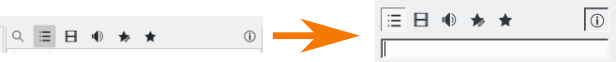
This has been implemented.
Custom effects versus Presets
Table of effects
The full list of effects available from your mlt installation can be retrieved by:
melt -query filters
Kdenlive will blacklist some of these effects, as listed in ./data/blacklisted_effects.txt
The review of the different effects in a share spreadsheet.
Alpha/Transform
| Effect name | 18.12.1d | 19.04 refactoring (046d5002) | 19.12 status | Comments |
|---|---|---|---|---|
| Alpha gradient | OK | OK | ||
| Alpha operations | OK | OK | Fixed in 19.08 | Controls are missing the radio buttons that were in 18.12, but I don’t know if it affects in a negative way |
| Alpha Shapes | OK | OK | Cannot see problem | Min misbehaving |
| Chroma Key | OK | OK | Fixed in 19.12 | weird standard configuration |
| Chroma-key | OK | OK | OK? | I guess |
| Key Spill Mop Up | OK | OK | ||
| Rectangular Alpha mask | OK | OK | OK | |
| Rotoscoping | OK | OK | OK |
Analysis and data
| Effect name | 18.12.1d | 19.04 refactoring (046d5002) | Comments |
|---|---|---|---|
| Audio Spectrum filter | ? | ? | I see no effect or I don’t know how to use it |
| Audio Wave | ? | ? | I see no effect or I don’t know how to use it |
| Oscilloscope | OK | OK | |
| RGB Parade | OK | OK | |
| Timeout indicator | OK | OK | Could be enhanced by adding the ability to use sprites or numbers |
| Vectorscope | OK | OK | |
| Video values | OK | OK | Really useful effect but could be enhanced by adding the ability to interact with it in the monitor |
Artistic
| Effect name | 18.12.1d | 19.04 refactoring (046d5002) | Comments |
|---|---|---|---|
| 3-level Threshold | OK | OK | |
| Binarize | OK | OK | |
| Binarize dynamically | OK | OK | |
| BurningTV | MISSING | OK | Is this new? |
| Cartoon | SEMI-BROKEN | BROKEN | Changing difference space breaks it in 18.12 |
| Charcoal | OK | OK | |
| Dither | OK | OK | |
| Dust | OK | OK | |
| Emboss | OK | OK | I can see very small differences on refactoring but that could be me using proxy clips>Defaults fixed in 19.12. |
| Grain | OK | OK | |
| Oldfilm | OK | OK | |
| Posterize | OK | OK | |
| Rgbnoise | OK | OK | |
| Scratchlines | OK | OK | |
| Sigmoidaltransfer | OK | OK | |
| Sobel | OK | OK | |
| Thresold | OK | OK | |
| Vignette | OK | OK | |
| Vignette Effect | OK | OK |
Blur and hide
| Effect name | 18.12.1d | 19.04 refactoring (046d5002) | Comments |
|---|---|---|---|
| Auto Mask | OK | SEMI-BROKEN | This effect needs some improvement. Seems to misbehave on refactoring (selects the incorrect region) |
| Blur | OK | SEMI-BROKEN | Works in refactoring but it’s missing the blur types > Fixed in 19.08 |
| Box Blur | OK | OK | |
| Edge glow | OK | OK | Keyframes are a very good addition |
| Glow | OK | OK | |
| Medians | OK (?) | OK (?) | Guess it works. I really don’t know how to use it and have no use for it now |
| Obscure | OK | SEMI-BROKEN | The pixels on refactoring are too wide > Fixed in 19.12 |
| Softglow | OK | OK | |
| Square Blur | OK | OK |
Colour
| Effect name | 18.12.1d | 19.04 refactoring (046d5002) | Comments |
|---|---|---|---|
| B | MISSING | OK | |
| Chroma Hold | OK | OK | |
| Colorize | OK | OK | |
| Contrast | OK | OK | |
| Equaliz0r | OK | OK | |
| G | MISSING | OK | |
| Greyscale | OK | OK | |
| Hue shift | OK | OK | |
| Invert | OK | OK | |
| LumaLiftGainGamma | BROKEN | BROKEN | Can’t interact with the sliders. Don’t see the use of it with the rest of the colour correction effects > Fixed in 19.08 |
| Luminance | OK | OK | |
| Primaries | OK | OK | |
| R | MISSING | OK | |
| Saturation | OK | OK | |
| Sepia | OK | OK | |
| Technicolor | OK | OK | |
| Tint | OK | OK |
Colour correction
| Effect name | 18.12.1d | 19.04 refactoring (046d5002) | Comments |
|---|---|---|---|
| 3 point balance | OK | OK | |
| Apply LUT | OK | SEMI-BROKEN | Drag and drop not working in refactoring > Fixed in 19.12 |
| Bézier Curves | OK | BROKEN | Does not show the correct overlay for each colour in refactoring > Cannot reproduce in 19.12 |
| Brightness | OK | OK | |
| Brightness (keyframable) | OK | OK | |
| CMYK adjust (avfilter) | OK | BROKEN | Not implemented in refactoring |
| Curves | OK | OK | Does not show the correct overlay for each colour in refactoring> Cannot reproduce in 19.12 |
| Gamma | OK | OK | |
| Levels | OK | OK | |
| Lift/gamma/gain | OK | OK | A way to interact directly with the numbers under the wheels would be nice |
| RGB adjustment | OK | OK | |
| SOP/Sat | OK | OK | Sometimes gives a black screen in refactoring > Fixed in 19.12 |
| White Balance | OK | OK | |
| White Balance (LMS space) | OK | OK |
Crop and transform
| Effect name | 18.12.1d | 19.04 refactoring (046d5002) | Comments |
|---|---|---|---|
| Crop, Scale and Tilt | OK | OK | |
| Edge Crop | OK | OK | |
| LetterB0xed | OK | OK | |
| nosync0r | OK | OK | |
| Position and Zoom | OK | OK | |
| Rotate (keyframable) | OK | OK | |
| Rotate and Shear | OK | OK | |
| Transform | OK | OK |
Distort
| Effect name | 18.12.1d | 19.04 refactoring (046d5002) | Comments |
|---|---|---|---|
| Corners | OK | SEMI-BROKEN | Does not seem to let the user change the points in the monitor in refactoring >> Seems fixed in 19.08 |
| Defish | OK | OK | |
| Distort | OK | OK | |
| Lens Correction | OK | OK | |
| Mirror | OK | OK | |
| Pixelize | OK | BROKEN | |
| Wave | OK | BROKEN |
Enhancement
| Effect name | 18.12.1d | 19.04 refactoring (046d5002) | Comments |
|---|---|---|---|
| Denoiser | OK | OK | |
| Nikon D90 Stairstepping fix | OK (?) | OK (?) | Guess it works, I don’t have Nikon D90 footage to test |
| Sharpen | BROKEN | OK | Fixed in refactoring (Thanks!) |
| Spillsupress | OK | OK |
Motion
| Effect name | 18.12.1d | 19.04 refactoring (046d5002) | Comments |
|---|---|---|---|
| Freeze | OK | OK |
Misc
| Effect name | 18.12.1d | 19.04 refactoring (046d5002) | Comments |
|---|---|---|---|
| Apply a filter mask | ? | ? | Don’t know how to use |
| Atadenoise | BROKEN | MISSING | |
| Avgblur | BROKEN (?) | MISSING | Doesn’t look right to me |
| Baltan | OK | OK | |
| BgSubtract0r | BROKEN (?) | BROKEN (?) | Black screen |
| Bitplanedenoise | BROKEN (?) | BROKEN (?) | Either broken or don’t know it’s use |
| Boxblur | OK | OK | Deduplicated in refactoring |
| BurningTV | MISSING | OK | Duplicated in Artistic (Artistcic is it’s place) |
| Bwdif | BROKEN | MISSING | |
| Cairogradient | OK | OK | “Start color” and “End color” strings missing in refactoring |
| Cairoimagegrid | OK | OK | |
| Chromakey | BROKEN | MISSING | Not needed |
| Ciescope | BROKEN (?) | OK | Implemented in refactoring (?) |
| Color Distance | OK | OK | |
| Color Effect | OK | OK | Should be in “Colour” |
| Colorbalance | MISSING | OK | Should be in “Colour” |
| Colorchannelmixer | OK | OK | Should be in “Colour” |
| Colorhalftone | OK | OK | Should be in “Colour”. More stable in refactoring |
| Colorkey | BROKEN | MISSING | Not needed |
| Colorlevels | OK | OK | Should be in “Colour” |
| Colormatrix | BROKEN | MISSING | |
| Colorspace | BROKEN | MISSING | |
| Convolution | BROKEN | MISSING | |
| Cropdetect | BROKEN | MISSING | |
| Dance | OK (?) | OK (?) | Guess it works, did not test with compositing to make it work |
| Datascope | BROKEN | MISSING | |
| Dctdnoiz | BROKEN (?) | MISSING | I don’t know if it’s broken or if it is a weird effect |
| Deband | BROKEN | MISSING | |
| Deflate | BROKEN | MISSING | |
| Deflicker | MISSING | ? | Don’t know what’s supposed to do |
| Delay grab | OK | OK | Yeah cool, but what use does it have in a video editor? |
| delay0r | OK (?) | OK (?) | I think it has an effect but I don’t know how to use it |
| Delogo | ? | ? | Don’t know anything at all about this effect |
| Deshake | ? | MISSING | Don’t know anything at all about this effect |
| Denoise_vaapi | MISSING | ? | Don’t know if it has an effect |
| Dilation | ? | ? | No idea |
| Drawbox | OK (?) | MISSING | Draws a box around the video, simple enough. Why has it been removed? |
| Drawgraph | ? | ? | |
| Drawgrid | BROKEN | MISSING | |
| Dynamic Text | OK | OK | |
| Edgedetect | OK | OK | Artistic? |
| Elbg | BROKEN | MISSING | |
| Entropy | MISSING | ? | What it is supposed to do? |
| Eq | ? | MISSING | |
| Erosion | ? | ? | |
| Face blur | MISSING | CRASH | |
| Face detect | MISSING | ? | Don’t know what is supposed to do |
| Fftfilt | ? | ? | Makes colours |
| Field order | MISSING | ? | |
| Fillborders | MISSING | ? | |
| Flippo | OK | OK | Should be in “Crop and transform” |
| Fspp | OK (?) | MISSING | Why has it been removed? |
| Gblur | OK (?) | MISSING | Seems to work, but I’m not sure |
| Glitch0r | OK | OK | Should be in “Artistic” or “Distort” |
| Gradfun | OK | BROKEN | Should be fixed |
| Greyscale | MISSING | OK | Duplicated? |
| Histeq | OK | OK | Interesting effect. Could fit in “Artistic” |
| Histogram | BROKEN | OK | Should be in “Analysis and data” |
| Hqdn3d | BROKEN | MISSING | |
| Hqx | ? | MISSING | |
| Hue | ? | MISSING | |
| Hwmap | MISSING | ? | |
| Hwupload | MISSING | ? | |
| Hwupload_cuda | ? | MISSING | |
| Idet | ? | MISSING | |
| Inflate | ? | ? | |
| K-Means Clustering | OK | OK | Should be in “Artistic” |
| Kerndeint | MISSING | ? | |
| Lenscorrection | BROKEN | MISSING | Not neede and seems glitched |
| Light Graffiti | ? | ? | Don’t know how to use |
| Light Show | ? | ? | |
| Limiter | MISSING | ? | |
| Loop | ? | MISSING | |
| Lumakey | OK | OK | |
| Lut | ? | MISSING | |
| Lutrgb | ? | MISSING | |
| Lutyuv | ? | MISSING | |
| Mestimate | ? | MISSING | |
| Motion tracker | OK (?) | MISSING | Could be useful |
| NDVI filter | OK | OK | |
| Nervous | OK | OK | |
| Nlmeans | BROKEN | MISSING | |
| Noise | BROKEN | OK | |
| Normaliz0r | OK | OK | Missing strings “BlackPt” and “WhitePt” |
| Normalize | MISSING | ? | |
| Ocv | MISSING | ? | |
| Oscilloscope | MISSING | BROKEN (?) | Duplicated |
| Owdenoise | ? | MISSING | |
| Pad | ? | MISSING | |
| Perspective | BROKEN | MISSING | |
| Pp | ? | MISSING | |
| Pp7 | ? | MISSING | |
| Premultiply or Unpremultiply | ? | ? | |
| Prewitt | OK (?) | MISSING | Could fit in “Artistic” |
| Precamp_vaapi | MISSING | ? | |
| Pseudocolor | MISSING | OK | |
| Qtext | OK | MISSING | Don’t know which use does it have with Title Clips but wouldn’t remove it either |
| Random | ? | ? | |
| Removegrain | ? | MISSING | Maybe it works, don’t have appropiate footage to test |
| Rescale | MISSING | OK | |
| Rgbsplit0r | BROKEN (?) | MISSING | Black screen |
| Rotate | BROKEN | MISSING | |
| Sab | ? | ? | Don’t know what’s supposed to do |
| scanline0r | OK | OK | I wonder if it could use some parameters |
| Setrange | MISSING | ? | I see no effect, don’t know if it works |
| Setup a filter mask | OK (?) | MISSING | Just leaves a square similar to shape alpha |
| Shape Alpha | BROKEN | BROKEN | Non functional and duplicated |
| Sharpness_vaapi | MISSING | ? | Vaapi effects have no effect for me, but could be my setup |
| Shuffleframes | ? | MISSING | No effect/Don’t know what it does |
| Shuffleplanes | ? | ? | No effect/Don’t know what it does |
| Signalstats | BROKEN | MISSING | |
| Smartblur | OK | OK | Should be in “Blur and hide” |
| Spot Remover | ? | MISSING | |
| Spp | ? | ? | |
| Swaprect | OK (?) | OK (?) | Different behaviour in refactoring |
| Tblend | ? | MISSING | |
| TehRoxx0r | OK (?) | MISSING | |
| Text | OK | MISSING | Same case with Qtext, don’t know which use does it have with Title Clips but wouldn’t remove it either |
| Timer | OK | MISSING | Could be useful in some situations, wouldn’t remove it |
| Transpose | BROKEN | MISSING | |
| Unsharp | BROKEN (?) | BROKEN (?) | I see no effect |
| Uspp | ? | ? | I see no effect or I don’t know how to use it |
| Vaguedenoiser | BROKEN (?) | BROKEN (?) | Don’t really know if it’s broken or not |
| Vertigo | BROKEN | MISSING | Black screen |
| Vid.Stab Deshake | BROKEN | MISSING | Problem adding effect to clip |
| Vid.Stab Detect and Transform | OK (?) | MISSING | It could work but did not test extensively, and there are other ways to use stabilization in kdenlive |
| Visualize Motion Vectors | MISSING | ? | |
| W3fdif | BROKEN | MISSING | |
| Waveform | BROKEN | OK | Should be in “Analysis and data” |
| Weave | MISSING | OK | Could use some parameters |
| Xbr | ? | MISSING | |
| Zoompan | BROKEN (?) | MISSING | No effect/Don’t know what it does |
