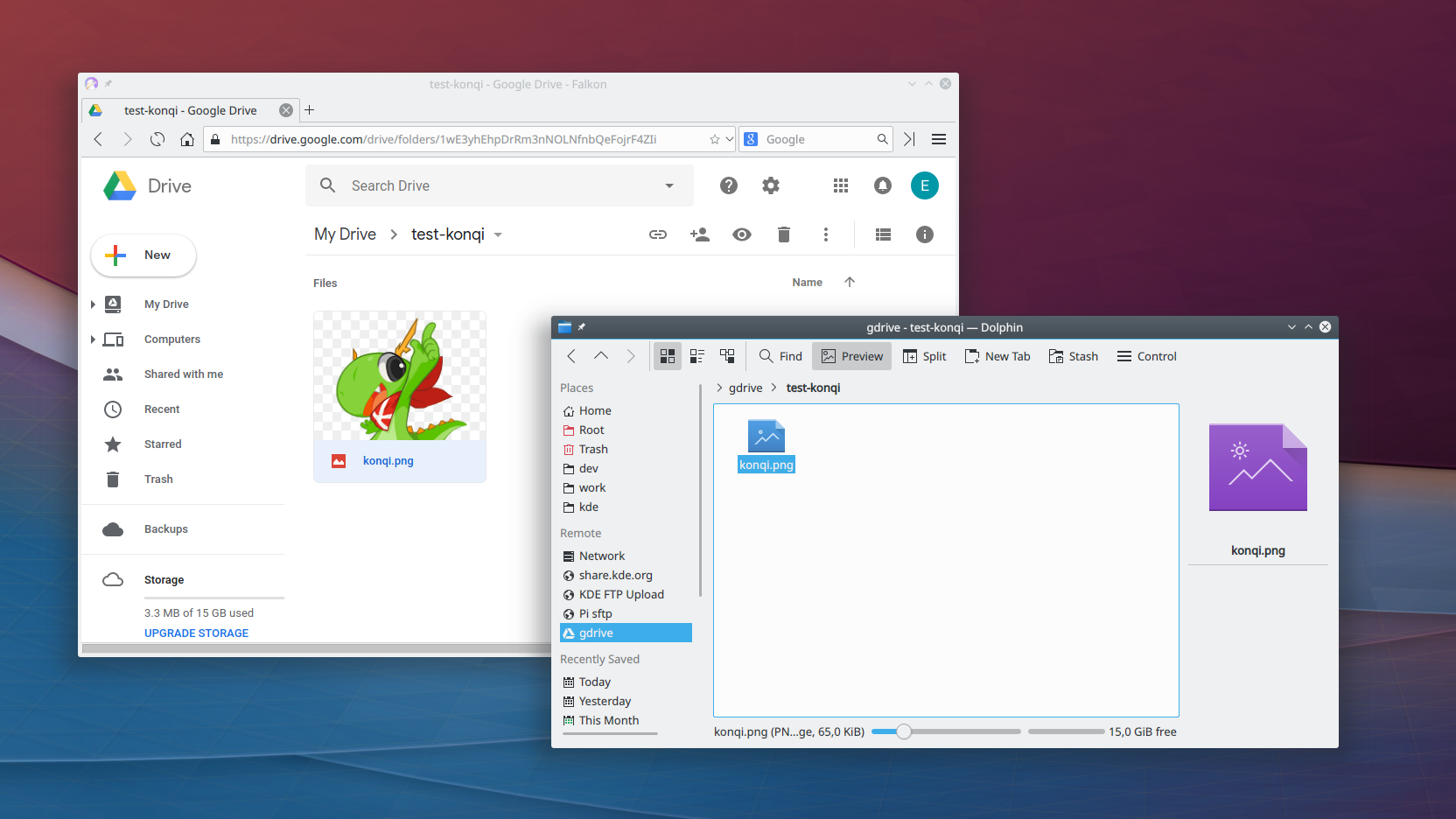KIO GDrive: Difference between revisions
mNo edit summary |
(Add link to repository on KDE Invent) |
||
| (6 intermediate revisions by 2 users not shown) | |||
| Line 1: | Line 1: | ||
KIO GDrive is a KIO slave that enables KIO-aware applications (such as Dolphin, Kate or Gwenview) to access and edit Google Drive files on the cloud. | <big>'''KIO GDrive''' is a KIO slave that enables KIO-aware applications (such as Dolphin, Kate or Gwenview) to access and edit Google Drive files on the cloud.</big> | ||
[[File:Kio gdrive.png]] | [[File:Kio gdrive.png]] | ||
= | == Installation == | ||
=== Arch Linux === | |||
== Arch Linux == | |||
<syntaxhighlight lang="bash"> | <syntaxhighlight lang="bash"> | ||
pacman -S kio-gdrive | pacman -S kio-gdrive | ||
</syntaxhighlight> | </syntaxhighlight> | ||
== Exherbo == | === Exherbo === | ||
<syntaxhighlight lang="bash"> | <syntaxhighlight lang="bash"> | ||
cave resolve kio-gdrive | cave resolve kio-gdrive | ||
</syntaxhighlight> | </syntaxhighlight> | ||
== Gentoo == | === Gentoo === | ||
<syntaxhighlight lang="bash"> | <syntaxhighlight lang="bash"> | ||
emerge kde-misc/kio-gdrive | emerge kde-misc/kio-gdrive | ||
</syntaxhighlight> | </syntaxhighlight> | ||
== KDE | === Debian/KDE neon/Kubuntu (and other Debian derivatives) === | ||
<syntaxhighlight lang="bash"> | <syntaxhighlight lang="bash"> | ||
sudo apt install kio-gdrive | sudo apt install kio-gdrive | ||
</syntaxhighlight> | </syntaxhighlight> | ||
== openSUSE == | === openSUSE === | ||
<syntaxhighlight lang="bash"> | <syntaxhighlight lang="bash"> | ||
sudo zypper in kio-gdrive | sudo zypper in kio-gdrive | ||
</syntaxhighlight> | </syntaxhighlight> | ||
== FreeBSD == | === FreeBSD === | ||
{{Output|1=<nowiki>pkg install kio-gdrive</nowiki>}} | {{Output|1=<nowiki>pkg install kio-gdrive</nowiki>}} | ||
== Fedora GNU/Linux == | === Fedora GNU/Linux === | ||
<syntaxhighlight lang="bash"> | <syntaxhighlight lang="bash"> | ||
dnf install kio-gdrive | dnf install kio-gdrive | ||
</syntaxhighlight> | </syntaxhighlight> | ||
= Usage = | == Usage == | ||
Open the Network folder in Dolphin and click on "Google Drive". | Open the Network folder in Dolphin and click on "Google Drive". | ||
Or you can use the command line, such as: | |||
<syntaxhighlight lang="bash"> | <syntaxhighlight lang="bash"> | ||
kioclient5 exec gdrive:/ | kioclient5 exec gdrive:/ | ||
</syntaxhighlight> | </syntaxhighlight> | ||
= Build from source = | == Build from source == | ||
* Latest stable release: '''<code>v1.3.0</code>''' | |||
* Latest stable release: <code>v1. | * Source tarball: '''[https://download.kde.org/stable/kio-gdrive/1.3.0/src/kio-gdrive-1.3.0.tar.xz kio-gdrive-1.3.0.tar.xz]''' [ [https://download.kde.org/stable/kio-gdrive/1.3.0/src/kio-gdrive-1.3.0.tar.xz.sig Signature] ] | ||
* Source tarball: | * KDE Invent: '''[https://invent.kde.org/network/kio-gdrive.git Git repository]''' | ||
== Build on Linux == | == Build on Linux == | ||
Assuming that you have all the dependencies already installed, just do: | Assuming that you have all the dependencies already installed, just do: | ||
<syntaxhighlight lang="bash"> | <syntaxhighlight lang="bash"> | ||
git clone | git clone https://invent.kde.org/network/kio-gdrive.git && cd kio-gdrive | ||
cd kio-gdrive | |||
mkdir build && cd build | mkdir build && cd build | ||
cmake -DCMAKE_INSTALL_PREFIX= | cmake -DCMAKE_INSTALL_PREFIX="$(qtpaths --install-prefix)" .. | ||
make && make test | |||
sudo make install | sudo make install | ||
kdeinit5 # or just re-login | kdeinit5 # or just re-login | ||
</syntaxhighlight> | </syntaxhighlight> | ||
{{Warning|You can install into a different prefix, as long as is the same prefix <tt>kdeinit5</tt> has been installed into.}} | {{Warning|You can install into a different prefix, as long as it is the same prefix <tt>kdeinit5</tt> has been installed into.}} | ||
If you have problems building from source, feel free to ask for help in the #kde-fm IRC channel. | If you have problems building from source, feel free to ask for help in the #kde-fm IRC channel. | ||
= Changelog = | == Changelog == | ||
==== v1.3.0 ==== | |||
* Support for the Shared Drives feature of Google Drive. | |||
* New "Copy Google URL to clipboard" action in the Dolphin context-menu. | |||
* Support for the new kaccounts-integration 20.04 release. | |||
* Improved appstream metadata. | |||
* Fixed opening docx files as archives in remote folders (bug [https://bugs.kde.org/show_bug.cgi?id=401151 401151]). | |||
== | ==== v1.2.7 ==== | ||
Fixed build against libkgapi >= 5.12 (i.e. libkgapi from KDE Applications 19.08). | |||
== v1. | |||
Fixed | |||
==== v1.2.6 ==== | |||
Updated translations. | Updated translations. | ||
== v1. | ==== v1.2.5 ==== | ||
* Fixed downloading of large files (bug [https://bugs.kde.org/show_bug.cgi?id=375765 375765]). | |||
* Fixed component tag in the appstream file. | |||
* Updated translations. | |||
==== v1.2.4 ==== | |||
* Fixed opening files with special characters in their name (bug [https://bugs.kde.org/show_bug.cgi?id=395590 395590]). | |||
* Fixed homepage URL in the appstream file. | |||
* Updated translations. | |||
== | ==== v1.2.3 ==== | ||
* Added missing copy of GPL3 license. | |||
== v1 | |||
== | |||
== | |||
* | |||
* Updated translations. | * Updated translations. | ||
== v1.2.2 == | ==== v1.2.2 ==== | ||
* Fixed mimetype used to open .ods files (bug [https://bugs.kde.org/show_bug.cgi?id=388598 388598]). | * Fixed mimetype used to open .ods files (bug [https://bugs.kde.org/show_bug.cgi?id=388598 388598]). | ||
* Fixed copy of files within the same gdrive account (bug [https://bugs.kde.org/show_bug.cgi?id=376735 376735]). | * Fixed copy of files within the same gdrive account (bug [https://bugs.kde.org/show_bug.cgi?id=376735 376735]). | ||
* Updated translations. | * Updated translations. | ||
== v1.2. | ==== v1.2.1 ==== | ||
* Build fixes. | |||
* Updated translations. | |||
* | ==== v1.2.0 ==== | ||
* | * Integration with KAccounts | ||
* Google Drive free space is now reported | |||
== v1.2 | ==== v1.1.2 ==== | ||
Updated translations. | |||
==== v1.1.1 ==== | |||
Fixed wrong write permissions in the top-level accounts folder. | |||
== v1. | ==== v1.1.0 ==== | ||
Replaced custom Dolphin .desktop file with a Google Drive link in the Network (remote://) folder. | |||
==== v1.0.5 ==== | |||
Updated translations. | |||
== v1. | ==== v1.0.4 ==== | ||
* Fixed an issue that would make some files hidden (bug [https://bugs.kde.org/show_bug.cgi?id=371954 371954]) | |||
* Added <tt>TryExec</tt> key in the .desktop file. | |||
==== v1.0.3 ==== | |||
Stop trashing all account files on account removal. | |||
== v1.2. | ==== v1.0.2 ==== | ||
Fixed copy-pasting from <tt>gdrive://</tt> URLs to local disk (bug [https://bugs.kde.org/show_bug.cgi?id=369619 369619]). | |||
==== v1.0.1 ==== | |||
Fixed a bug that caused the login dialog to show up again after authentication (bugs [https://bugs.kde.org/show_bug.cgi?id=367988 367988], [https://bugs.kde.org/show_bug.cgi?id=369581 369581]). | |||
= | ==== v1.0.0 ==== | ||
First stable release | |||
== Discussions == | |||
* Mailing list: https://mail.kde.org/mailman/listinfo/kde-devel | * Mailing list: https://mail.kde.org/mailman/listinfo/kde-devel | ||
* IRC: <tt>#kde-fm</tt> channel | * IRC: <tt>#kde-fm</tt> channel | ||
= Links = | == Links == | ||
* Bug Tracker: https://bugs.kde.org/enter_bug.cgi?product=kio-gdrive&format=guided | |||
* Source code repository: https://invent.kde.org/network/kio-gdrive | |||
* Project planning: https://phabricator.kde.org/tag/kio_gdrive/ | |||
== How to Contribute == | |||
Prepare merge requests for review [https://invent.kde.org/network/kio-gdrive/-/merge_requests here] | |||
= | == Privacy Policy == | ||
https://community.kde.org/KIO_GDrive/Privacy_Policy | |||
Latest revision as of 12:55, 5 July 2021
KIO GDrive is a KIO slave that enables KIO-aware applications (such as Dolphin, Kate or Gwenview) to access and edit Google Drive files on the cloud.
Installation
Arch Linux
pacman -S kio-gdrive
Exherbo
cave resolve kio-gdrive
Gentoo
emerge kde-misc/kio-gdrive
Debian/KDE neon/Kubuntu (and other Debian derivatives)
sudo apt install kio-gdrive
openSUSE
sudo zypper in kio-gdrive
FreeBSD
pkg install kio-gdrive
Fedora GNU/Linux
dnf install kio-gdrive
Usage
Open the Network folder in Dolphin and click on "Google Drive".
Or you can use the command line, such as:
kioclient5 exec gdrive:/
Build from source
- Latest stable release:
v1.3.0 - Source tarball: kio-gdrive-1.3.0.tar.xz [ Signature ]
- KDE Invent: Git repository
Build on Linux
Assuming that you have all the dependencies already installed, just do:
git clone https://invent.kde.org/network/kio-gdrive.git && cd kio-gdrive
mkdir build && cd build
cmake -DCMAKE_INSTALL_PREFIX="$(qtpaths --install-prefix)" ..
make && make test
sudo make install
kdeinit5 # or just re-login
If you have problems building from source, feel free to ask for help in the #kde-fm IRC channel.
Changelog
v1.3.0
- Support for the Shared Drives feature of Google Drive.
- New "Copy Google URL to clipboard" action in the Dolphin context-menu.
- Support for the new kaccounts-integration 20.04 release.
- Improved appstream metadata.
- Fixed opening docx files as archives in remote folders (bug 401151).
v1.2.7
Fixed build against libkgapi >= 5.12 (i.e. libkgapi from KDE Applications 19.08).
v1.2.6
Updated translations.
v1.2.5
- Fixed downloading of large files (bug 375765).
- Fixed component tag in the appstream file.
- Updated translations.
v1.2.4
- Fixed opening files with special characters in their name (bug 395590).
- Fixed homepage URL in the appstream file.
- Updated translations.
v1.2.3
- Added missing copy of GPL3 license.
- Updated translations.
v1.2.2
- Fixed mimetype used to open .ods files (bug 388598).
- Fixed copy of files within the same gdrive account (bug 376735).
- Updated translations.
v1.2.1
- Build fixes.
- Updated translations.
v1.2.0
- Integration with KAccounts
- Google Drive free space is now reported
v1.1.2
Updated translations.
v1.1.1
Fixed wrong write permissions in the top-level accounts folder.
v1.1.0
Replaced custom Dolphin .desktop file with a Google Drive link in the Network (remote://) folder.
v1.0.5
Updated translations.
v1.0.4
- Fixed an issue that would make some files hidden (bug 371954)
- Added TryExec key in the .desktop file.
v1.0.3
Stop trashing all account files on account removal.
v1.0.2
Fixed copy-pasting from gdrive:// URLs to local disk (bug 369619).
v1.0.1
Fixed a bug that caused the login dialog to show up again after authentication (bugs 367988, 369581).
v1.0.0
First stable release
Discussions
- Mailing list: https://mail.kde.org/mailman/listinfo/kde-devel
- IRC: #kde-fm channel
Links
- Bug Tracker: https://bugs.kde.org/enter_bug.cgi?product=kio-gdrive&format=guided
- Source code repository: https://invent.kde.org/network/kio-gdrive
- Project planning: https://phabricator.kde.org/tag/kio_gdrive/
How to Contribute
Prepare merge requests for review here